Table of Contents
In this article, we will understand what is Manga and what are the open source manga reader available for Linux ? Manga stories are pretty famous in Japan from last several decades where people of different ages shows their interest. The interest in Japan about Manga is such that people often like to read manga stories than watching movies, comedy, drama etc for entertainment. As compared to other comics, manga characters are usually shown in black and white except in some special cases.
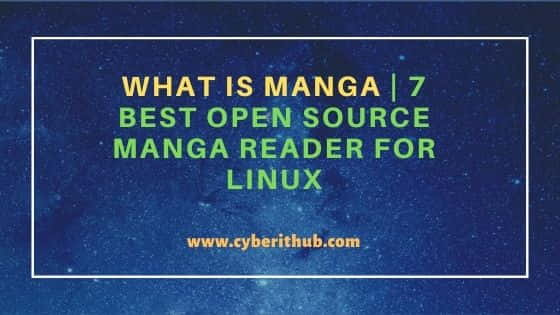
What is Manga
Manga are Japanese comic books or graphic novels created using specific style of drawing characters or cartoons. It was developed in Japan in late 19th Century. Manga stories can be based on various themes like Action, Drama, Romance, Action etc. Unlike other countries comic books which are mostly for children's, manga is created for people of different ages.
How to Read Manga
Today you will find most of the manga available in both Japanese and English language. So that it is easy for most of the readers to read in English language. But if you want to read a Japanese manga, then you need to follow the traditional Japanese writing rule which is from right to left. So when you are actually starting your reading, you need to start with the frame(coma) in the upper right-hand corner and continue to read till the end of the page with the Koma in the bottom left-hand corner. This is the very first rule you need to follow.
Then you need to understand the elements which is used to build up a manga story that includes Manpu, Fukidashi and Gitaigo. Manpu refers to manga symbols which is frequently used to express different emotions like sadness, anger, tiredness etc. Next is the Fukidashi which are basically the speech bubbles used to give manga characters their voices. Finally, Gitaigo is the way manga illustrates sound effects and feelings in a story. Few more ways like Giongo and Giseigo are also used to illustrate the same.
7 Best Open Source Manga Reader for Linux
Also Read: Solved "No remote refs found similar to ‘flathub’" error
1. OpenComic
OpenComic is a nicely designed open source comic and manga reader. It supports almost all kind of e-book and image formats due to which it is widely popular especially among the manga reading users. The user friendly app provides access to both Japanese and English language options. The stylish grid and list view provides unique experience to the users. The app also provides an extra feature of GUI Night mode which allows users to read in poorly lit environments. You can check How to Install OpenComic Manga Reader on Ubuntu 20.04 LTS (Focal Fossa) to know more about the installation steps.
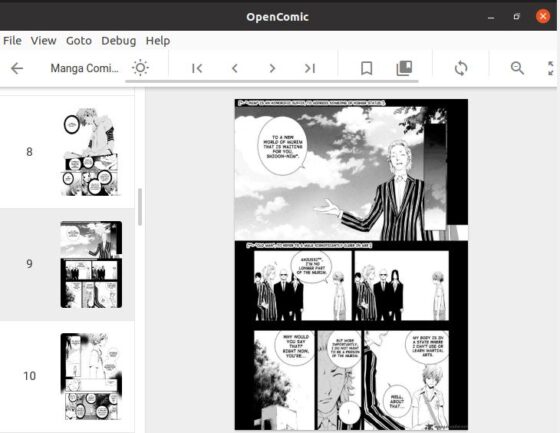
2. YACReader
This is one of my personal favorite for manga reading. It is probably one of the best manga reader and manager currently available today. It is an open source freely available application with tons of features. I personally like the different view mode this reader provides. It gives very pleasant and comfortable feeling during manga reading. Another important feature that it provides is the inbuilt dictionary which allows us to translate words between multiple languages. You can check How to Install YACReader Manga Reader on Ubuntu 20.04 LTS (Focal Fossa) to know more about the installation steps.
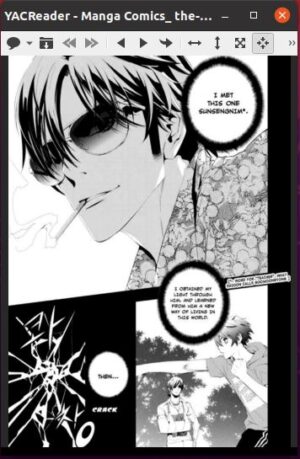
3. Komikku
Komikku is one of the very recent application built for Linux based Manga readers. It is a freely available application developed in Python 3 and GTK. The automatic update of comics and automatic download of new chapters are some of the user friendly features I like the most in this manga reader. It can also be scaled from Desktop workstations to mobile phones quite easily. You can check How to Install Komikku Manga Reader on Ubuntu 20.04 LTS (Focal Fossa) to know more about the installation steps.
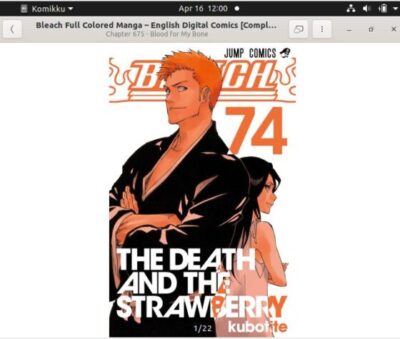
4. Lector
Lector is an open source Qt based e-book reader which supports multiple e-books and comic file formats like pdf, epub, djvu, fb2, movi, cbr, cbz etc. It is probably less popular in comparison to other manga readers but its unique user interface provides best reading experience to the users. Lector also provides us the option to edit the ebook metadata. You can check How to Install Lector ebook Reader on Ubuntu 20.04 LTS (Focal Fossa) to know more about the installation steps.
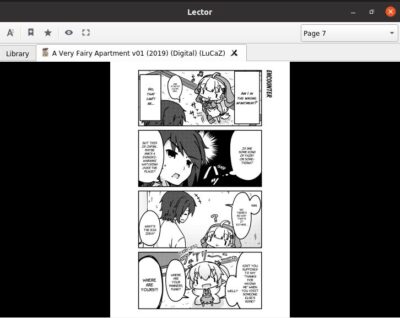
5. Peruse
Peruse is a KDE Framework based application for reading comic books available in various digital formats. I found it more suitable to use for cbz or cbr format comic books. The most exciting feature of Peruse is its optimized User interface along with other important features like Baloo based file discovery with simple filesystem scraper fallback. You can check How to Install Peruse comic reader on Ubuntu 20.04 LTS (Focal Fossa) to know more about the installation steps.
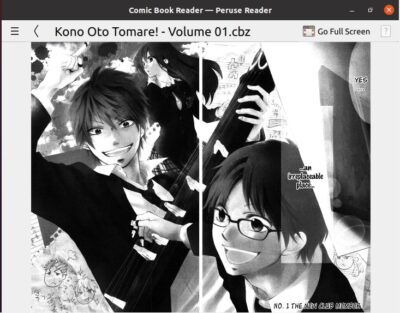
6. MComix
MComix is basically the fork of Comix project which came to a halt by the end of the year 2009. It is specially designed to handle the digital comic book and manga reader. If you are looking for a comfortable Image viewer then I definitely recommend you to use this application. It is freely available and can be easily installed in your System. You can check How to Install MComix Image Viewer on Ubuntu 20.04 LTS (Focal Fossa) to know more about the installation steps.
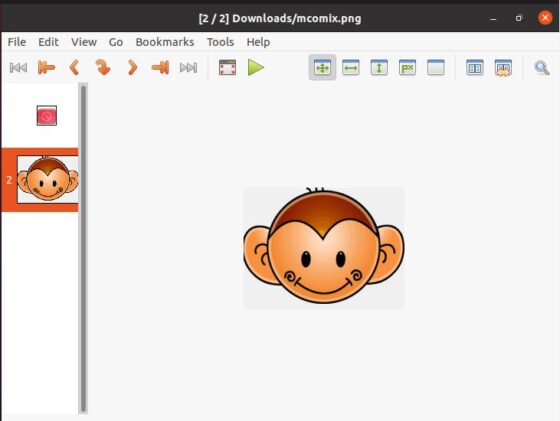
7. Calibre
Calibre is known as one stop solution for all e-book and comics reader. It provides all the features from managing digital e-book library to reading comics online. It is a freely available open source software which can be easily installed on Linux based systems. You can check How to install Calibre ebook Reader on Ubuntu 20.04 LTS (Focal Fossa) to know more about the installation steps. It also provides the flexibility of sharing and backing up the digital library e-books so that you can recover the same in case of any loss. Calibre also provides lots of additional features which can be checked on its official website.
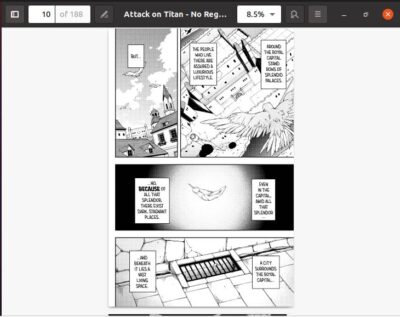

The blog is very well written with useful information.