Table of Contents
In this article, I will take you through the steps to install YACReader Manga Reader on Ubuntu 20.04 LTS (Focal Fossa). YACReader is an open source cross-platform Manga Reader written and developed in C++ with Qt support. It is not just a comic reader but also a comic manager which provides best experience to all manga readers. Although it is fully supported in Windows, MAC and Linux systems but with so many features recently added it becomes most suitable reader on Linux based systems. More on official website.
Features
- It supports a wide variety of comic files and images types like rar, zip, cbr, cbz, tar, pdf etc.
- You can configure your reading by setting image rotation, double page mode, full screen mode, background color etc.
- YACReaderLibrary keeps track of your reading progress and collection status.
- You can also search your favorite comics using the built-in search engine.
- Using comic vine, you can download comic information like title, number, volumen, authors and many more.
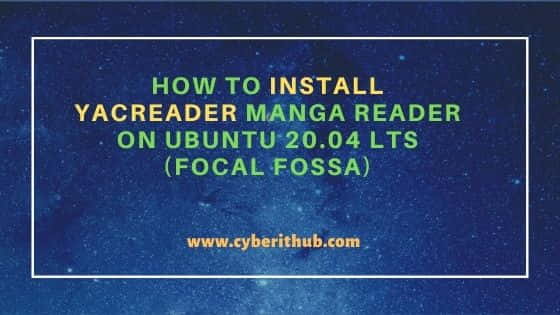
How to Install YACReader Manga Reader on Ubuntu 20.04 LTS
Also Read: How to Install OpenComic Manga Reader on Ubuntu 20.04 LTS (Focal Fossa)
Step 1: Prerequisites
a) You should have a running Ubuntu 20.04 LTS System.
b) You should have sudo or root access to run privileged commands.
c) You should have curl, gpg and apt utility available in your System.
Step 2: Install Repo
Since YACReader is not available from default Ubuntu repo, you need to add below repo to download the package.
root@cyberithub:~# echo 'deb http://download.opensuse.org/repositories/home:/selmf/xUbuntu_20.04/ /' | sudo tee /etc/apt/sources.list.d/home:selmf.list
deb http://download.opensuse.org/repositories/home:/selmf/xUbuntu_20.04/ /
Step 3: Download GPG Key
You also need to download the GPG key to verify the integrity of the package. Use below command to download the key.
root@cyberithub:~# curl -fsSL https://download.opensuse.org/repositories/home:selmf/xUbuntu_20.04/Release.key | gpg --dearmor | sudo tee /etc/apt/trusted.gpg.d/home_selmf.gpg > /dev/null
Step 4: Update Your Server
Next step is to update the System cache with all the available packages from the newly added repo using apt update command as shown below.
root@cyberithub:~# apt update Hit:1 http://in.archive.ubuntu.com/ubuntu focal InRelease Get:3 http://in.archive.ubuntu.com/ubuntu focal-updates InRelease [114 kB] Get:4 http://security.ubuntu.com/ubuntu focal-security InRelease [114 kB] Hit:5 http://ppa.launchpad.net/graphics-drivers/ppa/ubuntu focal InRelease Get:6 http://in.archive.ubuntu.com/ubuntu focal-backports InRelease [108 kB] Get:7 http://download.opensuse.org/repositories/home:/selmf/xUbuntu_20.04 InRelease [1,536 B] Hit:8 http://apt.postgresql.org/pub/repos/apt focal-pgdg InRelease Hit:9 https://dl.google.com/linux/chrome/deb stable InRelease Hit:10 http://ppa.launchpad.net/nilarimogard/webupd8/ubuntu focal InRelease Get:11 http://in.archive.ubuntu.com/ubuntu focal-updates/main amd64 DEP-11 Metadata [278 kB] Get:12 http://in.archive.ubuntu.com/ubuntu focal-updates/universe amd64 DEP-11 Metadata [390 kB] Hit:13 https://repo.protonvpn.com/debian stable InRelease Get:14 http://in.archive.ubuntu.com/ubuntu focal-updates/multiverse amd64 DEP-11 Metadata [944 B] Get:15 http://in.archive.ubuntu.com/ubuntu focal-backports/main amd64 DEP-11 Metadata [7,992 B] Get:16 http://in.archive.ubuntu.com/ubuntu focal-backports/universe amd64 DEP-11 Metadata [30.8 kB] Get:17 http://download.opensuse.org/repositories/home:/selmf/xUbuntu_20.04 Packages [1,869 B] ...........................................
Step 5: Install YACReader
Next step is to install YACReader using apt install yacreader command as shown below. This will download and install the YACReader package from repository along with all its dependencies as shown below.
root@cyberithub:~# apt install yacreader Reading package lists... Done Building dependency tree Reading state information... Done The following additional packages will be installed: libmng2 libpoppler-qt5-1 libqt5multimedia5 libqt5qml5 libqt5quick5 libqt5quickwidgets5 libqt5sql5 libqt5sql5-sqlite libqt5xml5 libunarr qml-module-qtgraphicaleffects qml-module-qtquick-controls qml-module-qtquick-layouts qml-module-qtquick-window2 qml-module-qtquick2 qt5-image-formats-plugins Suggested packages: qt5-qmltooling-plugins libqrencode4 The following NEW packages will be installed: libmng2 libpoppler-qt5-1 libqt5multimedia5 libqt5qml5 libqt5quick5 libqt5quickwidgets5 libqt5sql5 libqt5sql5-sqlite libqt5xml5 libunarr qml-module-qtgraphicaleffects qml-module-qtquick-controls qml-module-qtquick-layouts qml-module-qtquick-window2 qml-module-qtquick2 qt5-image-formats-plugins yacreader 0 upgraded, 17 newly installed, 0 to remove and 183 not upgraded. Need to get 6,153 kB of archives. After this operation, 26.5 MB of additional disk space will be used. Do you want to continue? [Y/n] y ....................................
Step 6: Open YACReader
To open YACReader, Go to Activities and search yacreader in the search box as shown below. Once it pops up, Click on it to Open.
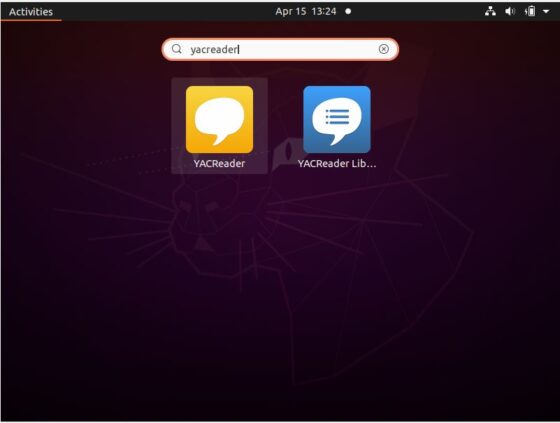
Once it is opened, it should show like below. You can go through this document to understand the features and other important updates. Then close this dialog.
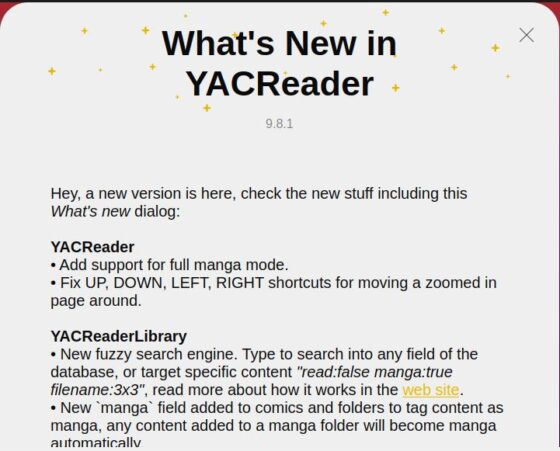
Now if you open YACReader again, you should see like below where you can now Press 'O' to open comic.
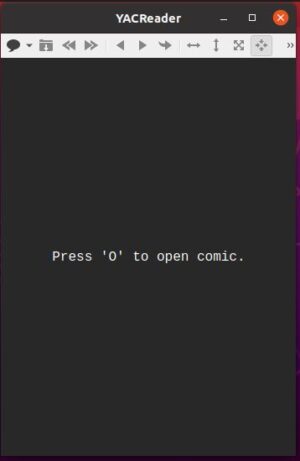
Step 7: Uninstall YACReader
Once you are done with manga reading, you can choose to uninstall it by using apt remove yacreader command as shown below.
root@cyberithub:~# apt remove yacreader Reading package lists... Done Building dependency tree Reading state information... Done The following packages were automatically installed and are no longer required: libpoppler-qt5-1 libqt5multimedia5 libqt5qml5 libqt5quick5 libqt5quickwidgets5 libqt5sql5 libqt5sql5-sqlite libqt5xml5 libunarr qml-module-qtgraphicaleffects qml-module-qtquick-controls qml-module-qtquick-layouts qml-module-qtquick-window2 qml-module-qtquick2 Use 'apt autoremove' to remove them. The following packages will be REMOVED: yacreader 0 upgraded, 0 newly installed, 1 to remove and 183 not upgraded. After this operation, 6,630 kB disk space will be freed. Do you want to continue? [Y/n] y (Reading database ... 194441 files and directories currently installed.) Removing yacreader (9.8.1-1) ... Processing triggers for mime-support (3.64ubuntu1) ... Processing triggers for hicolor-icon-theme (0.17-2) ... Processing triggers for gnome-menus (3.36.0-1ubuntu1) ... Processing triggers for man-db (2.9.1-1) ... Processing triggers for desktop-file-utils (0.24-1ubuntu3) ...
