Table of Contents
In this article, I will take you through the steps to install Peruse comic reader on Ubuntu 20.04 LTS. If you are looking for an application that gives you pleasant and effortless reading on a Linux based system, then Peruse is probably the one you should go for. It not only helps you track your reading but will also resume from the place you left off. It supports a wide range of comic format like cbz, cbr, cb7, cbt, cba etc hence providing a great option for reading comics on a Linux based systems like Ubuntu 20.04 LTS. More on official website.
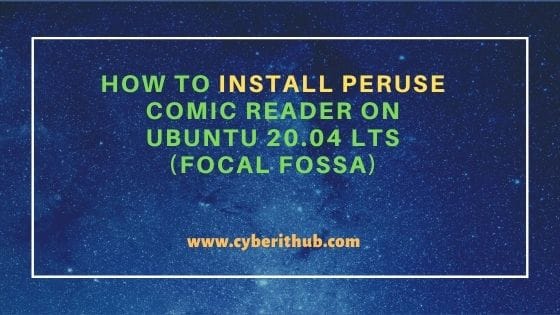
How to Install Peruse comic reader on Ubuntu 20.04 LTS
Also Read: How to Install Komikku Manga Reader on Ubuntu 20.04 LTS (Focal Fossa)
Step 1: Prerequisites
a) You should have a running Ubuntu 20.04 LTS Server.
b) You should have sudo or root access to run privileged commands
c) You should have apt utility available in your System.
Step 2: Update Your Server
Before installing a new package, it is always a good idea to sync the Server with the default Ubuntu and other added repo using apt update command as shown below. This will check for any missing package information from all the enabled repositories and update the System cache accordingly. If it asks for any package upgrade then it can also be done by using apt upgrade command.
root@cyberithub:~# apt update
Hit:1 http://in.archive.ubuntu.com/ubuntu focal InRelease
Get:3 http://in.archive.ubuntu.com/ubuntu focal-updates InRelease [114 kB]
Hit:4 http://ppa.launchpad.net/graphics-drivers/ppa/ubuntu focal InRelease
Get:5 http://security.ubuntu.com/ubuntu focal-security InRelease [114 kB]
Get:6 http://in.archive.ubuntu.com/ubuntu focal-backports InRelease [108 kB]
Hit:7 https://dl.google.com/linux/chrome/deb stable InRelease
Hit:8 http://download.opensuse.org/repositories/home:/selmf/xUbuntu_20.04 InRelease
Hit:9 http://ppa.launchpad.net/nilarimogard/webupd8/ubuntu focal InRelease
Get:10 http://in.archive.ubuntu.com/ubuntu focal-updates/main amd64 Packages [1,712 kB]
Get:11 https://repo.protonvpn.com/debian stable InRelease [2,519 B]
Step 3: Install Peruse
Next step is to install Peruse from default Ubuntu repo using apt install peruse command as shown below. This will download and install the package along with all its dependencies.
root@cyberithub:~# apt install peruse
Reading package lists... Done
Building dependency tree
Reading state information... Done
The following additional packages will be installed:
catdoc i965-va-driver intel-media-va-driver kio kpackagelauncherqml kpackagetool5 kwayland-data kwayland-integration libaacs0 libaom0 libavcodec58
libavformat58 libavutil56 libbdplus0 libbluray2 libchromaprint1 libcodec2-0.9 libdbusmenu-qt5-2 libepub0 libfam0 libgme0 libgsm1 libhfstospell10
libigdgmm11 libkf5archive5 libkf5attica5 libkf5auth-data libkf5authcore5 libkf5baloo5 libkf5balooengine5 libkf5codecs-data libkf5codecs5
libkf5completion-data libkf5completion5 libkf5config-bin libkf5config-data libkf5configcore5 libkf5configgui5 libkf5configwidgets-data
libkf5configwidgets5 libkf5coreaddons-data libkf5coreaddons5 libkf5crash5 libkf5dbusaddons-bin libkf5dbusaddons-data libkf5dbusaddons5
libkf5declarative-data libkf5declarative5 libkf5doctools5 libkf5filemetadata-bin libkf5filemetadata-data libkf5filemetadata3 libkf5guiaddons5
......................................
Step 4: Launch Peruse
Go to Activities and search peruse in the Search box. Once it appears, Click on it to open.
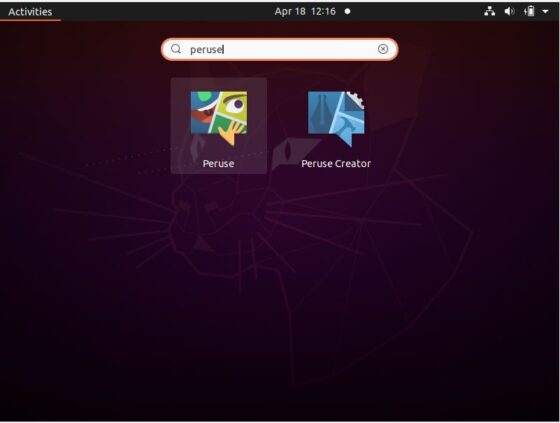
Once it is opened, it should look like below. Here you can either search all the comics or you can open one using Open Other option as shown below.
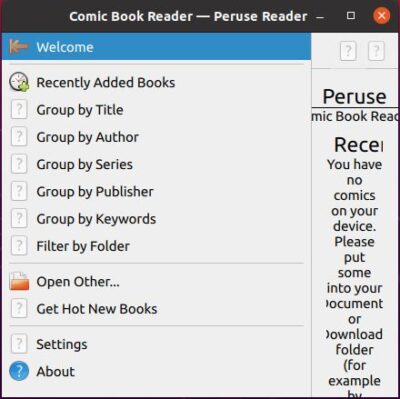
Here we are opening a manga for reading using Peruse reader as shown below. Similarly, you can also open one for reading.
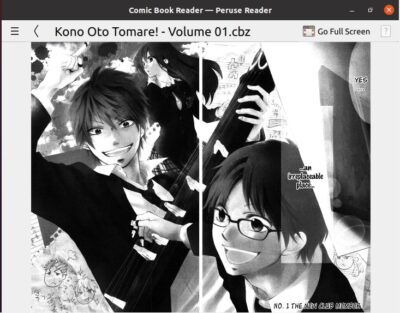
Step 5: Uninstall Peruse
Once you are done with comic and manga reading, you can choose to uninstall the application from your System by using apt remove peruse command as shown below.
root@cyberithub:~# apt remove peruse Reading package lists... Done Building dependency tree Reading state information... Done The following packages were automatically installed and are no longer required: catdoc i965-va-driver intel-media-va-driver kio kpackagelauncherqml kpackagetool5 libaacs0 libaom0 libavcodec58 libavformat58 libavutil56 libbdplus0 libbluray2 libchromaprint1 libcodec2-0.9 libepub0 libgme0 libgsm1 libhfstospell10 libigdgmm11 libkf5archive5 libkf5attica5 libkf5baloo5 libkf5balooengine5 libkf5completion-data libkf5completion5 libkf5declarative-data libkf5declarative5 libkf5doctools5 libkf5filemetadata-bin libkf5filemetadata-data libkf5filemetadata3 libkf5iconthemes-bin libkf5iconthemes-data libkf5iconthemes5 libkf5itemviews-data libkf5itemviews5 libkf5jobwidgets-data libkf5jobwidgets5 libkf5kiocore5 libkf5kiontlm5 libkf5kiowidgets5 libkf5kirigami2-5 libkf5newstuffcore5 libkf5package-data libkf5package5 libkf5quickaddons5 libkf5solid5 libkf5solid5-data libkf5sonnet5-data libkf5sonnetcore5 libkf5sonnetui5 libkf5textwidgets-data libkf5textwidgets5 libopenmpt0 libqt5quickcontrols2-5 libqt5quicktemplates2-5 libshine3 libsnappy1v5 libssh-gcrypt-4 libswresample3 libva-drm2 libva-x11-2 libva2 libvdpau1 libvoikko1 libx264-155 libx265-179 libxvidcore4 libzip5 libzvbi-common libzvbi0 mesa-va-drivers mesa-vdpau-drivers peruse-common qml-module-org-kde-kirigami2 qml-module-org-kde-kquickcontrolsaddons qml-module-org-kde-newstuff qml-module-qt-labs-folderlistmodel qml-module-qt-labs-settings qml-module-qtqml-models2 qml-module-qtquick-controls2 qml-module-qtquick-dialogs qml-module-qtquick-privatewidgets qml-module-qtquick-templates2 sonnet-plugins va-driver-all vdpau-driver-all Use 'apt autoremove' to remove them. The following packages will be REMOVED: peruse 0 upgraded, 0 newly installed, 1 to remove and 183 not upgraded. After this operation, 1,059 kB disk space will be freed. Do you want to continue? [Y/n] Y ......................................
