Table of Contents
The ORA-12203 error in Oracle Database is typically associated with an inability to connect to the database, with the full error message usually being "ORA-12203: TNS:unable to connect to destination." This error indicates that the client is unable to establish a connection to the Oracle server through Oracle Net Services (formerly known as SQL*Net). This is a very common error which can occur due to many reasons. Here we will see all the common causes for "ORA-12203: TNS:unable to connect to destination." error and the different solutions that you may apply to fix the problem.
Common Causes
Here are some common causes:-
1. Incorrect Service Name or SID
- Cause: The Service Name or System Identifier (SID) provided in the connection string does not match any service known to the Oracle listener.
- Example: If your
tnsnames.orafile specifies a service name"ORCLDB"but you mistakenly try to connect using"ORCLE", you'll encounter this error.
2. Misconfigured tnsnames.ora File
- Cause: Errors in the
tnsnames.orafile, such as incorrect syntax, wrong hostname, or incorrect port number. - Example: If
tnsnames.orahas an entry like"ORCLDB = (DESCRIPTION = (ADDRESS = (PROTOCOL = TCP)(HOST = wronghost)(PORT = 1521))...)", where"wronghost"is an invalid hostname, the connection will fail.
3. Network Connectivity Issues
- Cause: Problems with the network that prevent the client from reaching the database server, such as DNS resolution issues or network outages.
- Example: If the database server's hostname
"dbserver.itsfosslinux.com"cannot be resolved due to DNS issues, the client cannot initiate a connection.
4. Oracle Listener Issues
- Cause: The Oracle listener on the server is not running, is misconfigured, or is not listening for connections for the specified database.
- Example: If the Oracle listener is configured to listen on
port 1522instead of the default1521, and thetnsnames.oraspecifies1521, the connection attempt will fail.
5. Incorrect ORACLE_HOME or TNS_ADMIN Environment Variables
- Cause: These environment variables are incorrectly set, leading to issues in locating or using the Oracle Net Services configuration files.
- Example: If
TNS_ADMINis set to a directory that doesn't contain thetnsnames.orafile, Oracle Net Services cannot resolve the service name.
6. SQL*Net Version Mismatch
- Cause: Incompatibilities between the
SQL*Netversions on the client and server side can lead to connectivity issues. - Example: A very old client software version might not be compatible with a newer server, causing handshake and protocol negotiation failures.
7. Database Server Unavailability
- Cause: The database server might be down or unreachable due to maintenance, high load, or other issues.
- Example: If the database server is undergoing scheduled maintenance and is shut down, any connection attempts will result in an
ORA-12203error.
8. Corrupted Oracle Client Installation
- Cause: The Oracle client software on the user's machine is corrupted.
- Example: Critical files in the Oracle client installation directory are missing or corrupted, causing the Oracle Net Services to malfunction.
9. Client IP Not Allowed
- Cause: The Oracle listener is configured to restrict connections based on client IP addresses, and the client's IP is not on the allowlist.
- Example: The listener's configuration only allows connections from IP addresses within the subnet
192.168.1.0/24, and the client's IP address is192.168.2.10.
10. Configuration File Path Issues
- Cause: Oracle Net Services cannot locate the necessary configuration files (
tnsnames.ora,sqlnet.ora) due to incorrect file paths or missing files. - Example: The
TNS_ADMINenvironment variable points to the wrong directory, so the Oracle client cannot find thetnsnames.orafile.
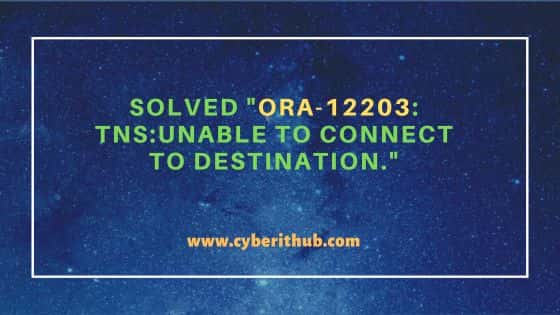
Solved "ORA-12203: TNS:unable to connect to destination."
Also Read: Solved "ORA-12163: TNS:connect descriptor is too long"
The ORA-12203 error, "TNS:unable to connect to destination," is an Oracle Database error related to network connectivity issues when trying to establish a connection to an Oracle database. This error is part of the Oracle Net Services (formerly known as SQL*Net or Net8), which is a layer in the Oracle Database architecture that facilitates network communication between the database and its clients.
Common Solutions
You can identify the cause of the ORA-12203 error and take appropriate action to resolve it but before that always back up configuration files before making changes. You can apply any of the below given solutions depending on the cause of the error.
1. Verify the Service Name or SID
- Solution: Confirm that the Service Name or SID specified in your connection string matches exactly with what's defined in the
tnsnames.orafile or the database. - Example: If your
tnsnames.oracontains an entry likeORCL = (DESCRIPTION=..., ensure your connection string refers to ORCL, not ORCLDB.
2. Check the tnsnames.ora File
- Solution: Verify that the
tnsnames.orafile has the correct syntax, and the hostname, port, and service name/SID are accurately specified. - Example: A correct entry should look like:
ORCL = (DESCRIPTION = (ADDRESS = (PROTOCOL = TCP)(HOST = itsfosslinux.com)(PORT = 1521)) (CONNECT_DATA = (SERVER = DEDICATED) (SERVICE_NAME = ORCL)))
3. Test Network Connectivity
- Solution: Use
pingto check network connectivity to the database server andtelnetornc (Netcat)to test if the Oracle listener port (default1521) is accessible. To install nc on linux, check How to Install netcat(nc) command on Linux (RedHat/CentOS 7/8) in 5 Easy Steps. - Example: Execute
ping itsfosslinux.comandtelnet itsfosslinux.com 1521from the client machine to ensure the server is reachable and the port is open.
4. Ensure the Oracle Listener is Running
- Solution: On the database server, use
lsnrctl statusto check the listener's status and ensure it's listening for the correct SID or service name. - Example: If the listener is down, use
lsnrctl startto start it.
5. Validate Environment Variables
- Solution: Ensure these variables are correctly set to point to the Oracle home directory and the directory containing
tnsnames.ora, respectively. - Example: On Unix/Linux, you might
set export ORACLE_HOME=/u01/app/oracle/product/12.1.0/db_1andexport TNS_ADMIN=$ORACLE_HOME/network/admin.
6. Check SQL*Net Version Compatibility
- Solution: Ensure the client and server are using compatible
SQL*Netversions. This might involve updating the client or server software. - Example: You might need to upgrade your Oracle client software to a version that's compatible with the server.
7. Confirm Database Server Availability
- Solution: Verify that the database server is running and not in restricted mode.
- Example: On the server, use
SQL*Plusto connect to the database and check its status withSELECT status FROM v$instance;.
8. Review Oracle Network Logs
- Solution: Review Oracle Net Listener log files (
listener.log) andSQL*Netlog files (sqlnet.log) for detailed error information. - Example: Locate
listener.login$ORACLE_HOME/network/logon the server and look for any error messages that occurred at the time of the failed connection attempt.
Also Read
Additional Tips
- Oracle Network Utilities: Use Oracle utilities like
tnspingwith the service name to test the Oracle Net connectivity. - Error Logs: Check Oracle Net Services log files (
listener.log,sqlnet.log) for more detailed error information. - Environment Variables: Ensure
ORACLE_HOMEandTNS_ADMINenvironment variables are correctly set on both the client and server.
Conclusion
Resolving the ORA-12203 error involves systematically checking each component involved in establishing a network connection to the Oracle Database. Start from basic network connectivity tests and move up to verifying Oracle-specific configurations and services. In this article, we have seen all the common causes that might result in "ORA-12203: TNS:unable to connect to destination." error and the different solutions that you can take for all the possible causes.
