Table of Contents
In this Tutorial, I will take you through the steps to create a database in Oracle DB 12c. Oracle 12c has many new features over older versions of database like full database Caching, in-memory aggregation, attribute clustering, json support etc. You can refer Oracle 12c features to know about all such features.
Every database has a physical structure and logical structure. Physical structure are usually seen through Operating System level. Logical structure contains grouping of some kind which will not be visible at the User Level. It will only be visible at the Oracle Database Level which will also manage and organize these logical structure.
Oracle database maintains a relationship between Logical and Physical Structure and this relationship is such that one tablespace will always be associated with one or more datafiles. For example: SYSTEM tablespace which will be a logical table can be associated with multiple datafiles. Same logic applies to all the tablespaces of Oracle Database.
What is Database
It is a collection of data in a specific structured format.
What is RDBMS
It is known as Relational Database Management System. This concept was introduced in 1970 where relation between tables was introduced based on primary key, foreign key, etc.
What is Oracle Database
It is a relational database management system created by Oracle Inc. which allows us to save different kinds of data likes audio, images, videos etc. It groups data in the form of tablespaces.

What are tablespaces
Tablespaces are basically a logical grouping of data for better manageability and control.
Some Terminologies
SYSTEM: It is a tablespace which contains system data.
USERS: It is a tablespace which contains users data.
SYSAUX: It is a tablespace which contains features data.
UNDOTBS1: It is a tablespace which contains undo table data.
TEMP: It is a tablespace which contains temp data.
Physical Files of the Database
Control Files: This file stores information about databases such as Database Identifier, database name, date of database creation, synchronization information and lot of other information about Oracle Database. Control file usually have .ctl extension.
Redo Log File: It contains sequential record of changes in database which will help later in restoration of database in case of any disaster. It usually has .log extension.
Datafiles: It contains data of the database. It will store information in the block sizes. Files will usually be in .dbf extension.
Archive Log File: It contains offline information about databases. Using a method called archiving, you can turn redo log files into archive log files. These are very important files for media recovery. Media recovery usually occurs when a file of file are usually lost. These are also optional file.
Create a Database in Oracle
Also Read: Learn HTML Image Maps with Best Examples
Step 1: Open Database Configuration Assistant
Start All Program from Window and run Database Configuration Assistant to create a database. As you can see here you will see below 5 different options:-
a)Create a Database: This option will be used to create a database in oracle.
b)Configure an existing database: This option will be used change any configuration in an existing database.
c)Delete Database: This option will be used to delete a database.
d)Manage Templates: This option will be used to manage templates.
e)Manage Pluggable databases: This option will be used to manage pluggable databases.
You need to select Create a database option and click on Next.
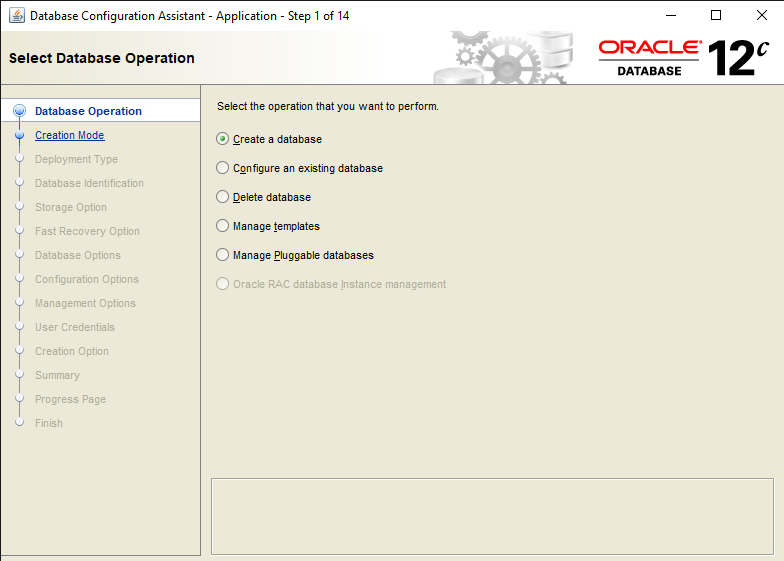
Step 2: Create Database Configuration
Provide below database configuration on below mentioned fields:-
Global database name: orcl
Administrative Password: Test@123
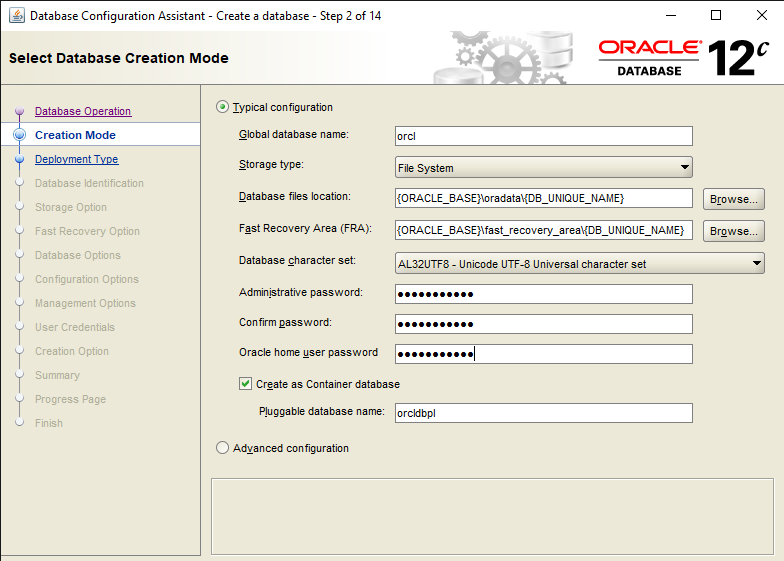
Step 3: Verify the Configuration
After providing the Database configuration above, Click on Next and check the configuration summary as shown below:-
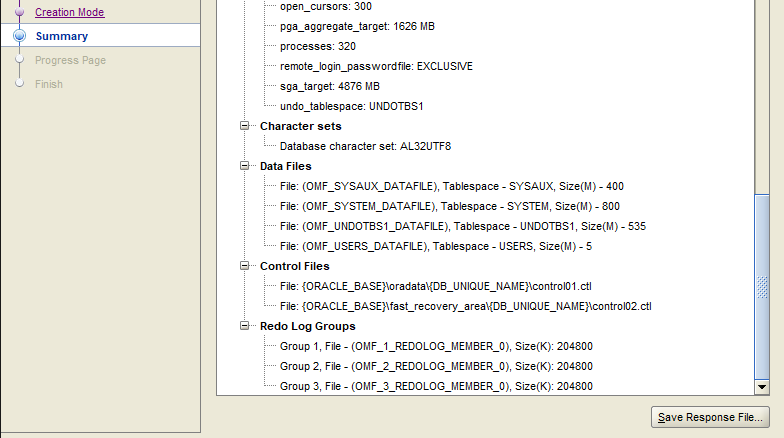
Once configuration is completed, you need to click on Submit and it will create a database in Oracle.
Also Read: How to get Script Execution Time
