Table of Contents
In this article, we will see how to install Konsole terminal emulator on Ubuntu 20.04 based systems. Konsole is a free and open source terminal emulator for the KDE desktop environment commonly found in Linux distributions. As a terminal emulator, it provides a text-based interface to the Unix shell, where users can execute a wide range of commands and run various text-based programs. Konsole is known for its combination of powerful features, user-friendliness, and integration with KDE Plasma.
It is popular among developers for tasks like compiling code, running test environments, version control operations, and accessing remote servers via SSH. System administrators use Konsole for server management, system monitoring, network troubleshooting, and more. It is also quite easy to install and use. Here we will see the steps to install Konsole terminal emulator on Ubuntu 20.04.
Key Features
- Multiple Tabs: Konsole allows users to open multiple shell sessions in a single window using tabs, enhancing productivity and organization.
- Customizable Appearance: Users can customize various aspects of Konsole's appearance, such as font type and size, colors, and background transparency. This allows for a personalized and more comfortable user experience.
- Profile Management: Konsole supports multiple profiles. Each profile can have its own set of configurations, including shell environment, working directory, and appearance settings, making it suitable for different tasks or projects.
- Split View: It offers a split-view feature where you can divide the Konsole window into multiple panes, each hosting its shell session. This feature is useful for monitoring multiple processes simultaneously.
- Search Functionality: Konsole provides an inbuilt search function that allows users to search for text within the terminal output, enhancing the ability to analyze and review command outputs or logs.
- Keyboard Shortcuts: It supports various keyboard shortcuts for quick access to its features, making it efficient for power users.
- URL and File Drag-and-Drop: Konsole can detect URLs in the terminal output, allowing users to open them directly in a web browser. Additionally, it supports dragging and dropping files.
- Integration with KDE: Being a part of the KDE suite of applications, Konsole integrates seamlessly with the KDE Plasma desktop, offering features like notifications and clipboard support.
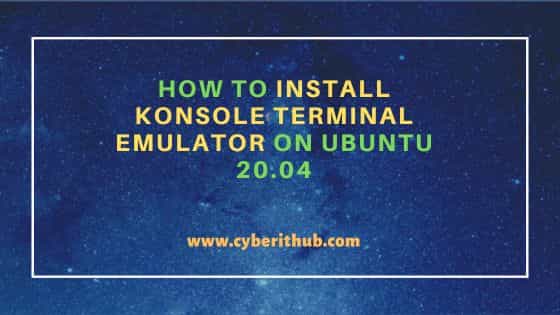
How to Install Konsole terminal emulator on Ubuntu 20.04
Also Read: How to Install alien on Ubuntu/Debian with Example
Step 1: Prerequisites
a) You should have a running Ubuntu 20.04 Server.
b) You should have sudo or root access to run privileged commands.
c) You should have apt or apt-get utility available in your Server.
d) You also need to have aptitude utility in case you would like to use this package manager for installation of Konsole terminal emulator.
Step 2: Update Your Server
Before installing konsole terminal emulator, it is required to first check and updates all your system packages to the latest version available by running sudo apt update && sudo apt upgrade command as shown below.
cyberithub@ubuntu:~$ sudo apt update && sudo apt upgrade
[sudo] password for cyberithub:
Hit:1 https://dl.winehq.org/wine-builds/ubuntu focal InRelease
Hit:2 http://in.archive.ubuntu.com/ubuntu focal InRelease
Hit:3 https://dl.google.com/linux/chrome/deb stable InRelease
Hit:4 http://ppa.launchpad.net/flatpak/stable/ubuntu focal InRelease
Hit:5 http://in.archive.ubuntu.com/ubuntu focal-updates InRelease
Hit:6 http://ppa.launchpad.net/gencfsm/ppa/ubuntu focal InRelease
Hit:7 http://ppa.launchpad.net/juju/stable/ubuntu focal InRelease
Hit:8 https://ftp.postgresql.org/pub/pgadmin/pgadmin4/apt/focal pgadmin4 InRelease
Hit:9 https://download.sublimetext.com apt/stable/ InRelease
Hit:10 https://d3nt0h4h6pmmc4.cloudfront.net/ubuntu focal InRelease
Hit:11 http://in.archive.ubuntu.com/ubuntu focal-backports InRelease
Ign:12 https://pkg.jenkins.io/debian-stable binary/ InRelease
Hit:13 http://ppa.launchpad.net/libreoffice/ppa/ubuntu focal InRelease
.......................................................
Also Read
Step 3: Install Konsole terminal emulator
You can then choose to install Konsole terminal emulator by any of the below methods depending on your needs and requirements.
a) Using apt or apt-get
You can easily install Konsole through apt or apt-get package manager from default ubuntu repo by running either sudo apt install konsole or sudo apt-get install konsole command as shown below. This will download and install the package along with all its required dependencies.
cyberithub@ubuntu:~$ sudo apt install konsole
[sudo] password for cyberithub:
Reading package lists... Done
Building dependency tree
Reading state information... Done
The following additional packages will be installed:
i965-va-driver intel-media-va-driver keditbookmarks kio konsole-kpart kpackagelauncherqml kpackagetool5 kwayland-data kwayland-integration liba52-0.7.4
libaacs0 libaom0 libaribb24-0 libass9 libavcodec58 libavformat58 libavutil56 libbasicusageenvironment1 libbdplus0 libbluray2 libcddb2 libchromaprint1
libcodec2-0.9 libdbusmenu-qt5-2 libdc1394-22 libdca0 libdvbpsi10 libdvdnav4 libdvdread7 libebml4v5 libfaad2 libfam0 libgme0 libgpgmepp6 libgroupsock8
libhfstospell10 libigdgmm11 libixml10 libkate1 libkf5archive5 libkf5attica5 libkf5auth-data libkf5authcore5 libkf5bookmarks-data libkf5bookmarks5
libkf5codecs-data libkf5codecs5 libkf5completion-data libkf5completion5 libkf5config-bin libkf5config-data libkf5configcore5 libkf5configgui5
libkf5configwidgets-data libkf5configwidgets5 libkf5coreaddons-data libkf5coreaddons5 libkf5crash5 libkf5dbusaddons-bin libkf5dbusaddons-data
libkf5dbusaddons5 libkf5declarative-data libkf5declarative5 libkf5doctools5 libkf5globalaccel-bin libkf5globalaccel-data libkf5globalaccel5
libkf5globalaccelprivate5 libkf5guiaddons5 libkf5i18n-data libkf5i18n5 libkf5iconthemes-bin libkf5iconthemes-data libkf5iconthemes5 libkf5idletime5
libkf5itemviews-data libkf5itemviews5 libkf5jobwidgets-data libkf5jobwidgets5 libkf5kiocore5 libkf5kiogui5 libkf5kiontlm5 libkf5kiowidgets5
...............................................................
b) Using aptitude
The other way to install konsole is through aptitude package manager. You can simply run sudo aptitude install konsole command to install the package as you can see below.
cyberithub@ubuntu:~$ sudo aptitude install konsole The following NEW packages will be installed: i965-va-driver{a} intel-media-va-driver{a} keditbookmarks{a} kio{a} konsole konsole-kpart{a} kpackagelauncherqml{a} kpackagetool5{a} liba52-0.7.4{a} libaacs0{a} libaom0{a} libaribb24-0{a} libass9{a} libavcodec58{a} libavformat58{a} libavutil56{a} libbasicusageenvironment1{a} libbdplus0{a} libbluray2{a} libcddb2{a} libchromaprint1{a} libcodec2-0.9{a} libdc1394-22{a} libdca0{a} libdvbpsi10{a} libdvdnav4{a} libdvdread7{a} libebml4v5{a} libfaad2{a} libgme0{a} libgroupsock8{a} libhfstospell10{a} libigdgmm11{a} libixml10{a} libkate1{a} libkf5archive5{a} libkf5attica5{a} libkf5bookmarks-data{a} libkf5bookmarks5{a} libkf5completion-data{a} libkf5completion5{a} libkf5declarative-data{a} libkf5declarative5{a} libkf5doctools5{a} libkf5globalaccel-bin{a} libkf5globalaccel-data{a} libkf5globalaccel5{a} libkf5globalaccelprivate5{a} libkf5iconthemes-bin{a} libkf5iconthemes-data{a} libkf5iconthemes5{a} libkf5itemviews-data{a} libkf5itemviews5{a} libkf5jobwidgets-data{a} libkf5jobwidgets5{a} libkf5kiocore5{a} libkf5kiogui5{a} libkf5kiontlm5{a} libkf5kiowidgets5{a} libkf5kirigami2-5{a} libkf5newstuff-data{a} libkf5newstuff5{a} libkf5newstuffcore5{a} libkf5notifyconfig-data{a} libkf5notifyconfig5{a} libkf5package-data{a} libkf5package5{a} libkf5parts-data{a} libkf5parts-plugins{a} libkf5parts5{a} libkf5pty-data{a} libkf5pty5{a} libkf5quickaddons5{a} libkf5solid5{a} libkf5solid5-data{a} libkf5sonnet5-data{a} libkf5sonnetcore5{a} libkf5sonnetui5{a} libkf5textwidgets-data{a} libkf5textwidgets5{a} libkf5xmlgui-bin{a} libkf5xmlgui-data{a} libkf5xmlgui5{a} liblivemedia77{a} libmad0{a} libmatroska6v5{a} libmpcdec6{a} libmpeg2-4{a} libmysofa1{a} libopenmpt-modplug1{a} libopenmpt0{a} libphonon4qt5-4{a} libphonon4qt5-data{a} libplacebo7{a} libpostproc55{a} libprotobuf-lite17{a} libproxy-tools{a} libqt5quickcontrols2-5{a} libqt5quicktemplates2-5{a} libqt5test5{a} libresid-builder0c2a{a} libsdl-image1.2{a} libsdl1.2debian{a} libshine3{a} libsidplay2{a} libsnappy1v5{a} libspatialaudio0{a} libsrt1{a} libssh-gcrypt-4{a} libswresample3{a} libswscale5{a} libupnp13{a} libusageenvironment3{a} libva-drm2{a} libva-wayland2{a} libva-x11-2{a} libva2{a} libvdpau1{a} libvlc-bin{a} libvlc5{a} libvlccore9{a} libvoikko1{a} libx264-155{a} libx265-179{a} libxvidcore4{a} libzvbi-common{a} libzvbi0{a} mesa-va-drivers{a} mesa-vdpau-drivers{a} phonon4qt5{a} phonon4qt5-backend-vlc{a} qml-module-org-kde-kirigami2{a} qml-module-org-kde-kquickcontrolsaddons{a} qml-module-org-kde-newstuff{a} qml-module-qtgraphicaleffects{a} qml-module-qtqml-models2{a} qml-module-qtquick-controls2{a} qml-module-qtquick-templates2{a} qml-module-qtquick-window2{a} qml-module-qtquick2{a} sonnet-plugins{a} va-driver-all{a} vdpau-driver-all{a} vlc-data{a} vlc-plugin-base{a} vlc-plugin-video-output{a} 0 packages upgraded, 146 newly installed, 0 to remove and 2 not upgraded. Need to get 46.5 MB of archives. After unpacking 260 MB will be used. Do you want to continue? [Y/n/?] y ...................................................................
Also Read
Step 4: Verify Installation
After successful installation, you can verify installation status by running dpkg -s konsole command as shown below. It will not just show the installation status but lot of other useful information about the package as evident below. To know more about dpkg command, check 21+ Practical dpkg Command Examples for Linux Beginners.
cyberithub@ubuntu:~$ dpkg -s konsole Package: konsole Status: install ok installed Priority: optional Section: kde Installed-Size: 3874 Maintainer: Ubuntu Developers <ubuntu-devel-discuss@lists.ubuntu.com> Architecture: amd64 Version: 4:19.12.3-0ubuntu1 ................................................
Step 5: Launch Konsole
To launch Konsole, go to Activities and search konsole in search bar as shown below. Once it appears, click on it to open.
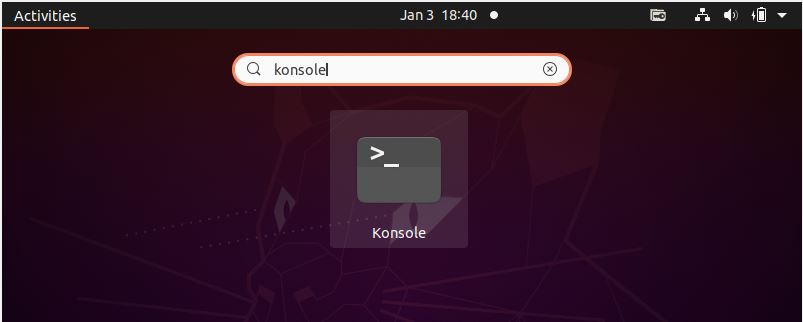
It should open like below. You can use Konsole terminal emulator for your tasks.
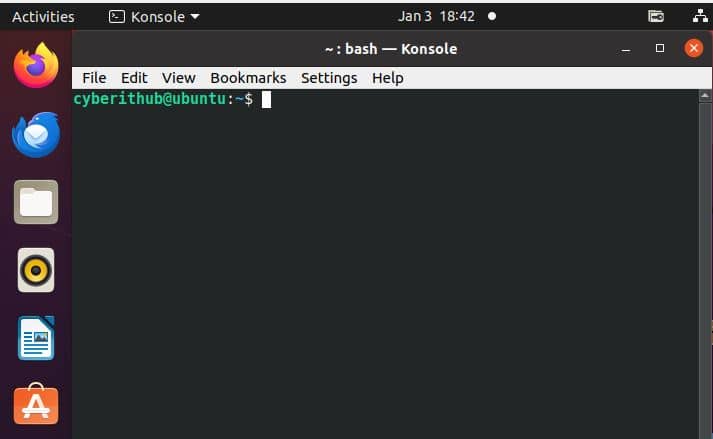
Step 6: Uninstall Konsole
You can also choose to uninstall Konsole terminal emulator by using any of the below methods, depending on how you have installed it.
a) Using apt or apt-get
If you installed Konsole using apt or apt-get package manager then you can remove it by running sudo apt remove konsole command as shown below. To remove all dependencies, you can also use --auto-remove option with below command.
cyberithub@ubuntu:~$ sudo apt remove konsole [sudo] password for cyberithub: Reading package lists... Done Building dependency tree Reading state information... Done The following packages were automatically installed and are no longer required: i965-va-driver intel-media-va-driver keditbookmarks kio konsole-kpart kpackagelauncherqml kpackagetool5 liba52-0.7.4 libaacs0 libaom0 libaribb24-0 libass9 libavcodec58 libavformat58 libavutil56 libbasicusageenvironment1 libbdplus0 libbluray2 libcddb2 libchromaprint1 libcodec2-0.9 libdc1394-22 libdca0 libdvbpsi10 libdvdnav4 libdvdread7 libebml4v5 libfaad2 libgme0 libgroupsock8 libhfstospell10 libigdgmm11 libixml10 libkate1 libkf5archive5 libkf5attica5 libkf5bookmarks-data libkf5bookmarks5 libkf5completion-data libkf5completion5 libkf5declarative-data libkf5declarative5 libkf5doctools5 libkf5globalaccel-bin libkf5globalaccel-data libkf5globalaccel5 libkf5globalaccelprivate5 libkf5iconthemes-bin libkf5iconthemes-data libkf5iconthemes5 libkf5itemviews-data libkf5itemviews5 libkf5jobwidgets-data libkf5jobwidgets5 libkf5kiocore5 libkf5kiogui5 libkf5kiontlm5 libkf5kiowidgets5 libkf5kirigami2-5 libkf5newstuff-data libkf5newstuff5 libkf5newstuffcore5 libkf5notifyconfig-data libkf5notifyconfig5 libkf5package-data libkf5package5 libkf5parts-data libkf5parts-plugins libkf5parts5 libkf5pty-data libkf5pty5 libkf5quickaddons5 libkf5solid5 libkf5solid5-data libkf5sonnet5-data libkf5sonnetcore5 libkf5sonnetui5 libkf5textwidgets-data libkf5textwidgets5 libkf5xmlgui-bin libkf5xmlgui-data libkf5xmlgui5 liblivemedia77 libmad0 libmatroska6v5 libmpcdec6 libmpeg2-4 libmysofa1 libopenmpt-modplug1 libopenmpt0 libphonon4qt5-4 libphonon4qt5-data libplacebo7 libpostproc55 libprotobuf-lite17 libproxy-tools libqt5quickcontrols2-5 libqt5quicktemplates2-5 libqt5test5 libresid-builder0c2a libsdl-image1.2 libsdl1.2debian libshine3 libsidplay2 libsnappy1v5 libspatialaudio0 libsrt1 libssh-gcrypt-4 libswresample3 libswscale5 libupnp13 libusageenvironment3 libva-drm2 libva-wayland2 libva-x11-2 libva2 libvdpau1 libvlc-bin libvlc5 libvlccore9 libvoikko1 libx264-155 libx265-179 libxvidcore4 libzvbi-common libzvbi0 mesa-va-drivers mesa-vdpau-drivers phonon4qt5 phonon4qt5-backend-vlc qml-module-org-kde-kirigami2 qml-module-org-kde-kquickcontrolsaddons qml-module-org-kde-newstuff qml-module-qtgraphicaleffects qml-module-qtqml-models2 qml-module-qtquick-controls2 qml-module-qtquick-templates2 qml-module-qtquick-window2 qml-module-qtquick2 sonnet-plugins va-driver-all vdpau-driver-all vlc-data vlc-plugin-base vlc-plugin-video-output Use 'sudo apt autoremove' to remove them. The following packages will be REMOVED: konsole 0 upgraded, 0 newly installed, 1 to remove and 9 not upgraded. After this operation, 3,967 kB disk space will be freed. Do you want to continue? [Y/n] Y .............................................................
b) Using aptitude
If you installed Konsole through aptitude then to uninstall run sudo aptitude remove konsole command as shown below.
cyberithub@ubuntu:~$ sudo aptitude remove konsole The following packages will be REMOVED: i965-va-driver{u} intel-media-va-driver{u} keditbookmarks{u} kio{u} konsole konsole-kpart{u} kpackagelauncherqml{u} kpackagetool5{u} liba52-0.7.4{u} libaacs0{u} libaom0{u} libaribb24-0{u} libass9{u} libavcodec58{u} libavformat58{u} libavutil56{u} libbasicusageenvironment1{u} libbdplus0{u} libbluray2{u} libcddb2{u} libchromaprint1{u} libcodec2-0.9{u} libdc1394-22{u} libdca0{u} libdvbpsi10{u} libdvdnav4{u} libdvdread7{u} libebml4v5{u} libfaad2{u} libgme0{u} libgroupsock8{u} libhfstospell10{u} libigdgmm11{u} libixml10{u} libkate1{u} libkf5archive5{u} libkf5attica5{u} libkf5bookmarks-data{u} libkf5bookmarks5{u} libkf5completion-data{u} libkf5completion5{u} libkf5declarative-data{u} libkf5declarative5{u} libkf5doctools5{u} libkf5globalaccel-bin{u} libkf5globalaccel-data{u} libkf5globalaccel5{u} libkf5globalaccelprivate5{u} libkf5iconthemes-bin{u} libkf5iconthemes-data{u} libkf5iconthemes5{u} libkf5itemviews-data{u} libkf5itemviews5{u} libkf5jobwidgets-data{u} libkf5jobwidgets5{u} libkf5kiocore5{u} libkf5kiogui5{u} libkf5kiontlm5{u} libkf5kiowidgets5{u} libkf5kirigami2-5{u} libkf5newstuff-data{u} libkf5newstuff5{u} libkf5newstuffcore5{u} libkf5notifyconfig-data{u} libkf5notifyconfig5{u} libkf5package-data{u} libkf5package5{u} libkf5parts-data{u} libkf5parts-plugins{u} libkf5parts5{u} libkf5pty-data{u} libkf5pty5{u} libkf5quickaddons5{u} libkf5solid5{u} libkf5solid5-data{u} libkf5sonnet5-data{u} libkf5sonnetcore5{u} libkf5sonnetui5{u} libkf5textwidgets-data{u} libkf5textwidgets5{u} libkf5xmlgui-bin{u} libkf5xmlgui-data{u} libkf5xmlgui5{u} liblivemedia77{u} libmad0{u} libmatroska6v5{u} libmpcdec6{u} libmpeg2-4{u} libmysofa1{u} libopenmpt-modplug1{u} libopenmpt0{u} libphonon4qt5-4{u} libphonon4qt5-data{u} libplacebo7{u} libpostproc55{u} libprotobuf-lite17{u} libproxy-tools{u} libqt5quickcontrols2-5{u} libqt5quicktemplates2-5{u} libqt5test5{u} libresid-builder0c2a{u} libsdl-image1.2{u} libsdl1.2debian{u} libshine3{u} libsidplay2{u} libsnappy1v5{u} libspatialaudio0{u} libsrt1{u} libssh-gcrypt-4{u} libswresample3{u} libswscale5{u} libupnp13{u} libusageenvironment3{u} libva-drm2{u} libva-wayland2{u} libva-x11-2{u} libva2{u} libvdpau1{u} libvlc-bin{u} libvlc5{u} libvlccore9{u} libvoikko1{u} libx264-155{u} libx265-179{u} libxvidcore4{u} libzvbi-common{u} libzvbi0{u} mesa-va-drivers{u} mesa-vdpau-drivers{u} phonon4qt5{u} phonon4qt5-backend-vlc{u} qml-module-org-kde-kirigami2{u} qml-module-org-kde-kquickcontrolsaddons{u} qml-module-org-kde-newstuff{u} qml-module-qtgraphicaleffects{u} qml-module-qtqml-models2{u} qml-module-qtquick-controls2{u} qml-module-qtquick-templates2{u} qml-module-qtquick-window2{u} qml-module-qtquick2{u} sonnet-plugins{u} va-driver-all{u} vdpau-driver-all{u} vlc-data{u} vlc-plugin-base{u} vlc-plugin-video-output{u} 0 packages upgraded, 0 newly installed, 146 to remove and 2 not upgraded. Need to get 0 B of archives. After unpacking 260 MB will be freed. Do you want to continue? [Y/n/?] y ................................................................
