Table of Contents
Edubuntu, previously known as Ubuntu Education Edition, is an official derivative of the Ubuntu operating system designed specifically for educational settings like schools, homes, and communities. It's developed in collaboration with teachers and technologists, and it's built on the Ubuntu base. Edubuntu includes the Linux Terminal Server Project (LTSP) and a variety of educational applications suitable for users aged 6 to 18.
Its primary goal is to enable educators with limited technical knowledge to easily set up and manage a computer lab or an online learning environment. Edubuntu offers a range of features for centralized management and collaborative classroom settings, emphasizing the use of free software in education.
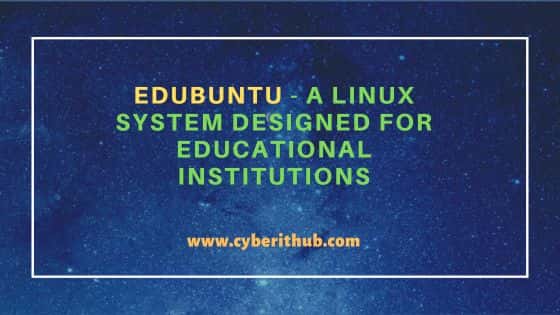
Edubuntu - A Linux system designed for Educational Institutions
Also Read: How to Install Terminator on Ubuntu 22.04
Initially released in 2005, Edubuntu has undergone several versions, with the latest being Edubuntu 23.10 as of October 2023. After a hiatus, Edubuntu was revived as an official Ubuntu flavor in April 2023. The distribution is available for download in DVD format, and its default GUI since version 23.04 is GNOME.
Important Features
- Linux Terminal Server Project (LTSP): Facilitates the management of multiple workstation setups.
- Educational Applications: Includes a variety of tools like GCompris, KDE Edutainment Suite, and iTALC for educational purposes.
- User-Friendly Interface: Offers an easy-to-use environment for educators with limited technical knowledge.
- Centralized Management: Simplifies the administration of user accounts and system settings.
- Collaboration Tools: Supports classroom collaboration and learning.
- Diverse Software Suite: Equipped with LibreOffice and other educational software.
Why to use Edubuntu
Edubuntu is tailored for educational environments, offering several benefits:-
- Educational Tools: It comes with pre-installed educational software suitable for students and teachers.
- Easy Management: Simplifies setting up and managing computer labs and online learning environments, especially for educators with limited technical knowledge.
- Cost-Effective: Being open-source and free, it reduces software costs for educational institutions.
- Community Support: Benefits from the extensive Ubuntu community support, ensuring reliability and regular updates.
- Customizable: Can be tailored to meet specific educational needs and preferences
Minimum Hardware Requirements
The minimum hardware requirements for running Edubuntu, especially in a thin client setup, are quite modest. For client machines, the minimum specifications are a 233MHz processor with 48MB of RAM and 2MB of video RAM. However, for better performance, it's recommended to have client machines with at least 400MHz processors, 128MB of RAM, and PXE boot capabilities.
For the server, the specifications depend on the number of users and the applications being used. Generally, around 256MB of memory is needed for the system, plus an additional 128MB per user for typical office applications and web browsing. Extra memory is advisable for caching and overall performance enhancement. The CPU requirement varies based on the applications' demands. A RAID setup for the servers is recommended for data protection and performance, especially for environments with significant disk activity.
For networks with more than ten users, gigabit ethernet is recommended for the servers to handle peak data demands, particularly when accessing multimedia content. These requirements allow for a scalable and efficient setup, particularly in educational environments where resources may be limited.
Advantages
Edubuntu offers several advantages, particularly in educational settings:-
- Educational Focus: Specifically designed for learning and teaching, it includes a range of educational tools and software.
- Cost-Effective: Being a free, open-source platform, it reduces software costs for educational institutions.
- Easy to Manage: Simplifies the setup and management of computer labs, making it accessible to educators with limited technical expertise.
- Customizable: Adaptable to various educational needs, supporting diverse teaching methods and subjects.
- Community Support: Benefits from the extensive Ubuntu community, ensuring regular updates and support.
- Safe and Secure: Offers a secure environment, essential for protecting student data and privacy.
Drawbacks
While Edubuntu offers several benefits for educational environments, it also has some drawbacks:-
- Hardware Compatibility: May not be compatible with all hardware, especially newer devices.
- Limited Software Choices: Some proprietary educational software might not be available for Linux.
- Learning Curve: For users accustomed to other operating systems, there might be a learning curve.
- Community Size: While supported, the community may not be as large as more mainstream Linux distributions.
- Updates and Longevity: The project has faced discontinuation in the past, which might raise concerns about long-term support and updates.
Who should use
Edubuntu is ideal for:-
- Educational Institutions: Schools and colleges looking for a cost-effective, educational-focused operating system.
- Teachers and Educators: Who require a range of educational tools and software for teaching various subjects.
- Students: Especially younger ones, for a user-friendly, safe, and secure learning environment.
- IT Administrators in Education: Seeking an easily manageable system for computer labs and educational networks.
- Low-Budget Educational Settings: Where cost-saving on software licenses is crucial.
- Technology Enthusiasts in Education: Interested in exploring open-source educational tools and software.
