Advertisements
In this article, we will see the list of differences between Container Registry and Artifacts Registry of Google Cloud. Google container registry is the central place to manage docker images, perform vulnerability analysis and grant access using fine-grained access control. Artifact Registry is a very recent service introduced in the google cloud with most of the features inherited from Container registry along with some advanced new features. As of now, both works hand in hand but in future, most probably Artifact registry will replace the container registry. Let's see some important differences between the two in below section.
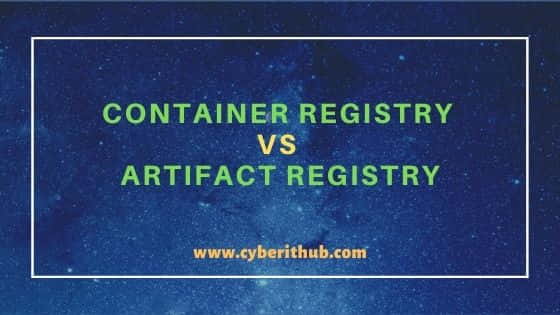
Container Registry Vs Artifact Registry
Also Read: How to Get the Root Password for Google Cloud Engine VM in 3 Best Steps
1. Container Registry
- Traditionally container registry is used to store docker images.
- It is only multi regional.
- It uses gcr.io hosts.
- It uses gcloud container images commands.
- It uses CMEK(Customer-Managed encryption keys) to encrypt the storage buckets that contain your images.
- Access can be granted using Cloud Storage permission.
- Automatically creates a repository in a multi-region.
- Supports Container images only.
- It supports several authentication method for pushing and pulling images with a third-party client.
- It Caches the most frequently requested Docker Hub images on mirror.gcr.io.
- You can add Container Registry to a service perimeter.
- Pricing is based on Cloud Storage usage, including storage and network egress.
- Google provided images are hosted on gcr.io.
- It publishes changes to the gcr topic.
- Container Registry images can be viewed and managed from the Container registry section of Cloud Console.
2. Artifact Registry
- It is considered as the successor of Container Registry.
- It supports multi regional or regional repositories.
- It uses pkg.dev hosts.
- It uses gcloud artifacts docker commands.
- It uses CMEK(Customer-Managed encryption keys) to encrypt individual repositories.
- Access can be granted using Artifact Registry permission.
- You need to manually create a repository before pushing any images.
- Supports multiple artifact formats, including Container images, Java packages and Node.js modules.
- It supports same authentication method as Container Registry.
- mirror.gcr.io continues to cache frequently requested images from Docker Hub.
- You can add Artifact Registry to a service perimeter.
- It has its own pricing, based on storage and network egress.
- Google provided images are continued to be hosted on gcr.io.
- It continues to publish changes to the gcr topic.
- Artifact Registry and Container Registry repositories can be viewed from Artifact Registry section of Cloud Console. More on Transition from GCR.
