Table of Contents
In this article, we will look into all the postfix mail server issues and the steps to resolve those issues. There are many errors one can get while trying to configure postfix MTA so it is very important to understand the cause and other underlying details of those errors before even try to fix the issues.
What is Mail Server
A mail server could be any physical or virtual machine that can send and receive an email using standard email protocols like SMTP, IMAP and POP3. It consists of important components like mail transfer agents and mail delivery agents.
What is Postfix
Postfix is a free and open source mail transfer agent(MTA) software available on Linux Based Platforms to send and deliver electronic mail. It is one of the most popular and widely used MTA currently available. It is also compatible with other MTA's like sendmail. In some systems like Ubuntu based systems, postfix will be available as the default MTA.
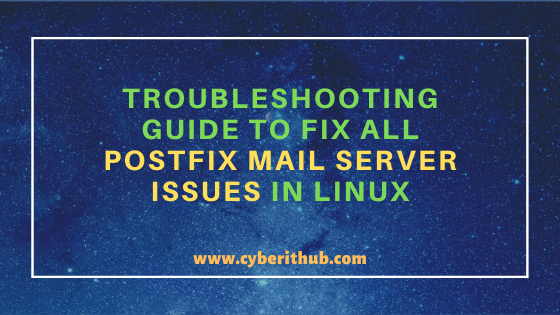
Troubleshooting Guide to Fix All Postfix Mail Server Issues in Linux
Also Read: How to Suppress all the output of a Linux Bash Shell Script
Error 1: postmap: fatal: open database /etc/postfix/sasl_passwd.db: Permission denied
There are many reasons due to which you could get "postmap: fatal : open database /etc/postfix/sasl_passwd.db: Permission denied" error. First and foremost thing is that you should never create sasl_passwd.db file manually. It will always be created by using postmap sasl_passwd command as shown below.
[root@localhost ~]# postmap sasl_passwd
Second reason could be the permission of sasl_passwd.db file. You need to make sure that root should be owner of this file and it has atleast 640 permission as shown below.
[root@localhost ~]# cd /etc/postfix/ [root@localhost postfix]# ls -lrt sasl_passwd.db -rw-r--r-- 1 root root 3893 Nov 16 05:36 sasl_passwd.db
NOTE:
root user to run all the below commands.You can use any user with sudo access to run all these commands. For more information Please check Step by Step: How to Add User to Sudoers to provide sudo access to the User.Error 2: Postfix relay via SES: 530 Authentication Required
If you are getting "Postfix relay via SES: 530 Authentication Required" error then it could be due to following two reasons: First reason could be that you are not proving correct SMTP username and password to authenticate the postfix mail server. You need double check given username and password in sasl_passwd file as shown below.
[root@localhost ~]# vi /etc/postfix/sasl_passwd email-smtp.eu-west-1.amazonaws.com:25 user_name:password
Second reason could be that you have not set the SMTP TLS security level as required by your mail server. To do that you need to add below parameter.
smtp_tls_security_level=encrypt
Error 3: Client host [xx.xx.xx.xx] blocked using Spamhaus.
This is a very general error which you will observe when mail Server go and check the Spamhaus database for any possible issue with your IP. If in case it is found as blocked then it will not allow this IP Address to send any mail and will block all the communication. To fix this error you need to go to the URL https://www.spamhaus.org/query/ip/xx.xx.xx.xx and unblock this IP. After unblocking this IP you need to wait till the IP status gets updated in the Spamhaus database. You can check Spamhaus Official website to know more about this.
Error 4: Postfix - Must issue a STARTTLS command first
Sometimes you might have observed "Postfix - Must issue a STARTTLS command first" error in your postfix mail server. It is due to missing smtp_tls_note_starttls_offer parameter in below configuration. You need to add smtp_tls_note_starttls_offer = yes in below given configuration to fix this error.
smtp_sasl_auth_enable = yes smtp_sasl_security_options = noanonymous smtp_sasl_password_maps = hash:/etc/postfix/sasl_passwd smtp_use_tls = yes smtp_tls_security_level = encrypt
Popular Recommendations:-
How to Convert/Change time to epoch time using date utility on Linux/Unix Server
25 Practical and Useful rpm command examples in Linux{cheatsheet}
How to Install jq(JSON Processor) on RHEL/CentOS 7/8
How to Defragment an XFS Filesystem in Linux(5 Simple and Effective Steps)
How to Install Arpwatch tool on RHEL/CentOS 7/8(Simple and Effective Steps)
How to Install and Configure Squid Proxy Server on RHEL/CentOS 7/8
Python3: ModuleNotFoundError: No Module Named "prettytable" in Linux
How to List all the Installed Python Modules in Linux{2 Easy Methods}
Solved: ModuleNotFoundError: No Module Named "requests" in Python 3
