In this article, we will see how to solve NtCreateFile failed: 0xc0000034 STATUS_OBJECT_NAME_NOT_FOUND error if you are also getting this one in your Windows 10 System. To give you more insight about the problem, I am running Ubuntu 20.04 LTS VM on Virtualbox installed on Windows 10 System. Yesterday, while the VM was running my system suddenly stopped responding and after sometime it got restarted automatically.
So all the open files, browsers and running VM got unexpectedly closed. Once the system restarted, I tried to start the Ubuntu 20.04 LTS VM but it got failed with the error "NtCreateFile failed: 0xc0000034 STATUS_OBJECT_NAME_NOT_FOUND". While this error could occur due to any reasons, here I will show you the exact root cause in my case and what I did to solve it.
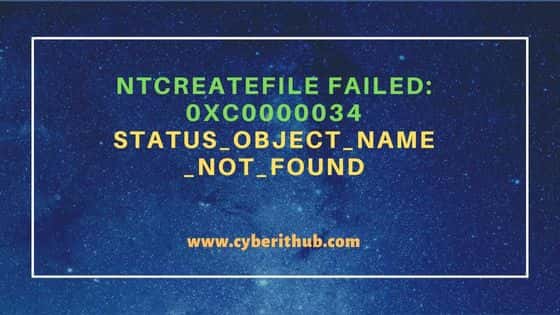
NtCreateFile failed: 0xc0000034 STATUS_OBJECT_NAME_NOT_FOUND
Also Read: How to Download and Install Oracle VirtualBox on Windows 10
When I checked VBoxHardening log file to collect more information about the error then I noticed that the error is pointing to driver being stuck may be in stopping/starting state due to which VM is unable to start.
24a4.1d30: Error -101 in supR3HardenedWinReSpawn! (enmWhat=3)
24a4.1d30: NtCreateFile(\Device\VBoxDrvStub) failed: 0xc0000034 STATUS_OBJECT_NAME_NOT_FOUND (0 retries)
Driver is probably stuck stopping/starting. Try 'sc.exe query vboxsup' to get more information about its state. Rebooting may actually help.
So I first tried to run sc.exe query vboxsup in the command prompt as mentioned in the logs to check the status of the service. Here I found that the vboxsup service does not exist and hence showing as not installed.
NOTE:
administrator to run the privileged commands.C:\Windows\system32>sc.exe query vboxsup [SC] EnumQueryServicesStatus:OpenService FAILED 1060: The specified service does not exist as an installed service.
NOTE:
administrator or equivalent access to go inside the C drive folder and to install the below service.So to install the above service, I went to C:\Program Files\Oracle\VirtualBox\drivers\vboxsup folder and right clicked on VBoxSup and then clicked on Install to first install this service. Once it got installed successfully, I checked the status again by running same sc.exe query vboxsup command and this time I noticed that the driver is showing installed but it is currently in STOPPED state as you can also see below.
C:\Windows\system32>sc.exe query vboxsup SERVICE_NAME: vboxsup TYPE : 1 KERNEL_DRIVER STATE : 1 STOPPED WIN32_EXIT_CODE : 1077 (0x435) SERVICE_EXIT_CODE : 0 (0x0) CHECKPOINT : 0x0 WAIT_HINT : 0x0
To start the above service, I ran sc.exe start vboxsup command as shown below. This started the successfully with status showing in RUNNING state as shown below.
C:\Windows\system32>sc.exe start vboxsup SERVICE_NAME: vboxsup TYPE : 1 KERNEL_DRIVER STATE : 4 RUNNING (STOPPABLE, NOT_PAUSABLE, IGNORES_SHUTDOWN) WIN32_EXIT_CODE : 0 (0x0) SERVICE_EXIT_CODE : 0 (0x0) CHECKPOINT : 0x0 WAIT_HINT : 0x0 PID : 0 FLAGS :
Once the VBoxSup service started, I again tried to start my VM and this time I noticed that VM started without any error. This confirms that above solution worked for me. Hopefully this will work for you as well. Please let me know your feedback in the comment box.

After right-clicking vboxsup.inf and clicking "install," query still says "not installed." ?
Hi Dave,
Could you please check if you have enough permission to install vboxsup.inf ?
Hi,
I already installed VBoxSup and run sc.exe query vboxsup command and it STOPPED. Then, I run sc.exe start vboxsup but it show;
C:\Program Files\Oracle\VirtualBox\drivers\vboxsup>sc.exe start vboxsup
[SC] StartService: OpenService FAILED 5:
Access is denied.
Can someone help to solve this problem?
Thank you.
You need to run your command line as administrator. Please right click on command line and tap on "Run as administrator". Then try to start vboxsup. It will definitely work.
It working now. Thank you for helping
Good to hear that !!
Worked perfectly
Thank you - I've been having this issue a lot recently and have been uninstalling and reinstalling VirtualBox to fix it.
This worked perfectly and is a much better solution.