Table of Contents
In this article, I will take you through 6 Easy Steps to Install Postman on Ubuntu 20.04. Postman was simply started as a side project by its current CEO Abhinav Asthana to solve a problem. Soon Postman became the world's leading collaboration platform for API development. It is now widely used by most of the developers and programmers across the world. More on Postman.
Postman is currently available on most of the Windows, Mac and Linux based Systems. Here we will see the steps to install postman as snap package on Ubuntu 20.04 Server.
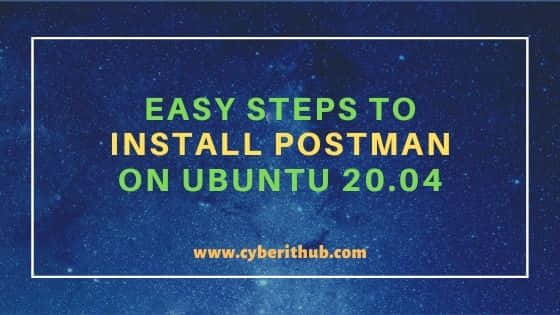
Steps to Install Postman on Ubuntu 20.04
Also Read: 6 Useful chattr command examples in Linux{Change File Attributes}
Step 1: Prerequisites
a) You should have a running Ubuntu 20.04 Server.
b) You should have sudo or root access to run privileged commands.
c) You should have apt and snap utility installed in your Server.
Step 2: Update Your System
First let's sync the currently installed packages with the latest stable updates on Ubuntu Repo using apt update command. This will download and install all the required dependencies along with the latest updates.
root@localhost:~# apt update Hit:1 http://in.archive.ubuntu.com/ubuntu focal InRelease Get:2 http://in.archive.ubuntu.com/ubuntu focal-updates InRelease [114 kB] Get:3 http://security.ubuntu.com/ubuntu focal-security InRelease [114 kB] Get:4 https://packages.microsoft.com/repos/edge stable InRelease [7,342 B] Get:5 http://in.archive.ubuntu.com/ubuntu focal-backports InRelease [101 kB] Get:6 http://ppa.launchpad.net/micahflee/ppa/ubuntu focal InRelease [17.5 kB] Get:7 http://in.archive.ubuntu.com/ubuntu focal-updates/main amd64 Packages [1,026 kB] Get:8 https://packages.microsoft.com/repos/edge stable/main amd64 Packages [5,975 B] Get:9 http://in.archive.ubuntu.com/ubuntu focal-updates/main i386 Packages [490 kB] Get:10 http://in.archive.ubuntu.com/ubuntu focal-updates/main Translation-en [229 kB] Get:11 http://in.archive.ubuntu.com/ubuntu focal-updates/main amd64 DEP-11 Metadata [283 kB] Get:12 http://in.archive.ubuntu.com/ubuntu focal-updates/main DEP-11 48x48 Icons [60.5 kB] Get:13 http://in.archive.ubuntu.com/ubuntu focal-updates/main DEP-11 64x64 Icons [95.1 kB] Get:14 http://in.archive.ubuntu.com/ubuntu focal-updates/main amd64 c-n-f Metadata [13.5 kB] Get:15 http://in.archive.ubuntu.com/ubuntu focal-updates/universe i386 Packages [576 kB] Get:16 http://in.archive.ubuntu.com/ubuntu focal-updates/universe amd64 Packages [781 kB] Get:17 http://in.archive.ubuntu.com/ubuntu focal-updates/universe Translation-en [170 kB] Get:18 http://in.archive.ubuntu.com/ubuntu focal-updates/universe amd64 DEP-11 Metadata [330 kB] Get:19 http://in.archive.ubuntu.com/ubuntu focal-updates/universe DEP-11 48x48 Icons [205 kB] Get:20 http://in.archive.ubuntu.com/ubuntu focal-updates/universe DEP-11 64x64 Icons [364 kB] Get:21 http://in.archive.ubuntu.com/ubuntu focal-updates/universe amd64 c-n-f Metadata [17.6 kB]
Step 3: Install Postman
There are multiple ways to install postman package on Ubuntu 20.04 Server. The simplest one is through snap utility. You can simply use snap install postman command to install the package and all its dependencies as shown below.
root@localhost:~# snap install postman postman (v8/stable) 8.5.1 from Postman, Inc. (postman-inc*) installed
Step 4: Using Postman
a) Open Postman Application by searching it in Search Box.
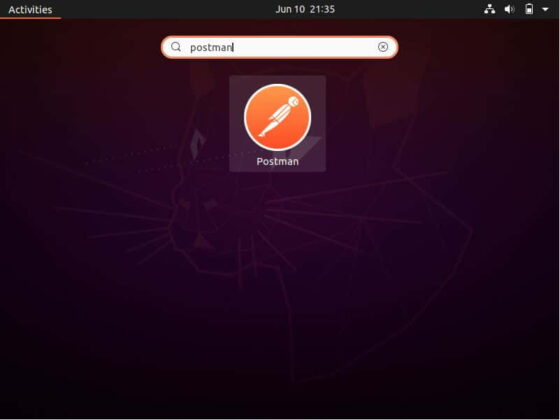
b) Click on (+) to create a new GET request and send it to below test URL.
https://jsonplaceholder.typicode.com/users
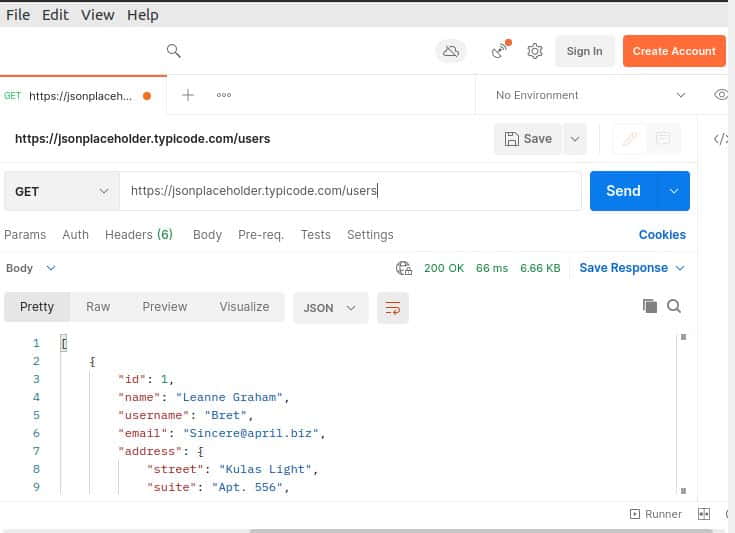
You will see 200 OK status with above response in JSON pretty output format. This confirms that postman is working fine as expected.
Step 5: Update Postman
If you want to check for the latest version then you can use snap refresh postman command. Since we already have the latest version, it does not find any further updates to install.
root@localhost:~# snap refresh postman snap "postman" has no updates available
Step 6: Uninstall Postman
Once you are done with the application, you can uninstall it by using snap remove postman command as shown below.
root@localhost:~# snap remove postman postman removed
