Table of Contents
In this article, we will go through 6 Popular Steps to Install Stacer Linux Optimizer and Monitoring tool on Ubuntu 20.04. Stacer is an excellent open source system optimizer and application monitor utility that helps users to manage entire system with different aspects, its an all in one system utility. It is quite popular in Linux community due to its user friendly Dashboard. We will see the steps to install this utility in detail.

Steps to Install Stacer Monitoring Tool on Ubuntu 20.04
Also Read: Concepts of Regular and Special Permissions(SUID and SGID) in Linux
Step 1: Prerequisites
a) You should have running Ubuntu 20.04 Server.
b) You should have sudo or root access to run privileged commands.
c) You should have apt and add-apt-repository utility installed in your System.
Step 2: Add Repository
Stacer package is not available through default Ubuntu Repo. It is only available through ppa:oguzhaninan/stacer repo. So to install the stacer package, you need to add this repo first by using add-apt-repository ppa:oguzhaninan/stacer command as shown below.
root@localhost:~# add-apt-repository ppa:oguzhaninan/stacer Linux System Optimizer and Monitoring https://github.com/oguzhaninan/Stacer More info: https://launchpad.net/~oguzhaninan/+archive/ubuntu/stacer Press [ENTER] to continue or Ctrl-c to cancel adding it.
Step 3: Update Your Server
Once repository is added, you can update your installed server packages by pulling all the latest updates from enabled Ubuntu Repo using apt update command as shown below.
NOTE:
root user to run all the below commands. You can use any user with sudo access to run all these commands. For more information Please check Step by Step: How to Add User to Sudoers to provide sudo access to the User.root@localhost:~# apt update Hit:1 http://in.archive.ubuntu.com/ubuntu focal InRelease Get:2 http://in.archive.ubuntu.com/ubuntu focal-updates InRelease [114 kB] Hit:3 https://packages.microsoft.com/repos/edge stable InRelease Get:4 http://in.archive.ubuntu.com/ubuntu focal-backports InRelease [101 kB] Get:5 http://security.ubuntu.com/ubuntu focal-security InRelease [114 kB] Ign:6 http://ppa.launchpad.net/oguzhaninan/stacer/ubuntu focal InRelease Get:7 http://in.archive.ubuntu.com/ubuntu focal-updates/main i386 Packages [505 kB] Get:8 http://ppa.launchpad.net/micahflee/ppa/ubuntu focal InRelease [17.5 kB] Get:9 http://in.archive.ubuntu.com/ubuntu focal-updates/main amd64 Packages [1,086 kB] Get:10 http://in.archive.ubuntu.com/ubuntu focal-updates/main Translation-en [239 kB] Get:11 http://in.archive.ubuntu.com/ubuntu focal-updates/main amd64 DEP-11 Metadata [283 kB] Get:12 http://in.archive.ubuntu.com/ubuntu focal-updates/main amd64 c-n-f Metadata [13.8 kB] Get:13 http://in.archive.ubuntu.com/ubuntu focal-updates/universe amd64 Packages [840 kB] Get:14 http://in.archive.ubuntu.com/ubuntu focal-updates/universe i386 Packages [625 kB] Get:15 http://in.archive.ubuntu.com/ubuntu focal-updates/universe amd64 DEP-11 Metadata [332 kB] Get:16 http://in.archive.ubuntu.com/ubuntu focal-updates/multiverse amd64 DEP-11 Metadata [2,468 B] Get:17 http://in.archive.ubuntu.com/ubuntu focal-backports/universe i386 Packages [4,724 B] Get:18 http://ppa.launchpad.net/oguzhaninan/stacer/ubuntu focal Release
Step 4: Install Stacer Utility
Once everything is updated, you can install stacer utility by using apt install stacer command as shown below.
root@localhost:~# apt install stacer Reading package lists... Done Building dependency tree Reading state information... Done The following packages were automatically installed and are no longer required: libaopalliance-java libapache-pom-java libatinject-jsr330-api-java libatomic1 libcdi-api-java libcommons-cli-java libcommons-io-java libcommons-lang3-java libcommons-parent-java libgeronimo-annotation-1.3-spec-java libgeronimo-interceptor-3.0-spec-java libguava-java libguice-java libhawtjni-runtime-java libjansi-java libjansi-native-java libjsr305-java libmaven-parent-java libmaven-resolver-java libmaven-shared-utils-java libmaven3-core-java libplexus-cipher-java libplexus-classworlds-java libplexus-component-annotations-java libplexus-interpolation-java libplexus-sec-dispatcher-java libplexus-utils2-java libsisu-inject-java libsisu-plexus-java libslf4j-java libwagon-file-java libwagon-http-shaded-java libwagon-provider-api-java linux-headers-5.8.0-53-generic linux-hwe-5.8-headers-5.8.0-53 linux-image-5.8.0-53-generic linux-modules-5.8.0-53-generic linux-modules-extra-5.8.0-53-generic Use 'apt autoremove' to remove them. The following additional packages will be installed: fonts-inter libdouble-conversion3 libpcre2-16-0 libqt5charts5 libqt5core5a libqt5dbus5 libqt5gui5 libqt5network5 libqt5svg5 libqt5widgets5 libxcb-xinerama0 libxcb-xinput0 qt5-gtk-platformtheme qttranslations5-l10n Suggested packages: qt5-image-formats-plugins qtwayland5 The following NEW packages will be installed: fonts-inter libdouble-conversion3 libpcre2-16-0 libqt5charts5 libqt5core5a libqt5dbus5 libqt5gui5 libqt5network5 libqt5svg5 libqt5widgets5 libxcb-xinerama0 libxcb-xinput0 qt5-gtk-platformtheme qttranslations5-l10n stacer 0 upgraded, 15 newly installed, 0 to remove and 184 not upgraded. Need to get 12.8 MB of archives. After this operation, 52.8 MB of additional disk space will be used.
Step 5: Using Stacer Utility
Once stacer is installed, you can open the application by using stacer command from CLI as shown below. It will open the Stacer Dashboard from where you can check useful system information like CPU, Memory and Disk information. It has also many useful features that you can go and check on Stacer Official Page.
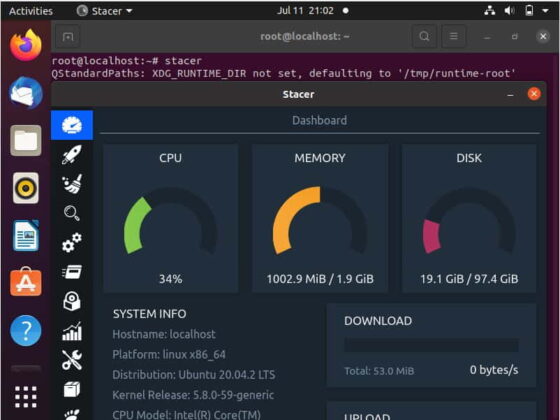
Step 6: Remove Stacer
Once you are done using stacer, you can simply remove it by using apt remove stacer command as shown below.
root@localhost:~# apt remove stacer Reading package lists... Done Building dependency tree Reading state information... Done The following packages were automatically installed and are no longer required: fonts-inter libdouble-conversion3 libpcre2-16-0 libqt5charts5 libqt5core5a libqt5dbus5 libqt5gui5 libqt5network5 libqt5svg5 libqt5widgets5 libxcb-xinerama0 libxcb-xinput0 qt5-gtk-platformtheme qttranslations5-l10n Use 'apt autoremove' to remove them. The following packages will be REMOVED: stacer 0 upgraded, 0 newly installed, 1 to remove and 184 not upgraded. After this operation, 1,747 kB disk space will be freed. Do you want to continue? [Y/n] Y (Reading database ... 188810 files and directories currently installed.) Removing stacer (1.1.0-3) ... Processing triggers for mime-support (3.64ubuntu1) ... Processing triggers for hicolor-icon-theme (0.17-2) ... Processing triggers for gnome-menus (3.36.0-1ubuntu1) ... Processing triggers for desktop-file-utils (0.24-1ubuntu3) ...
