In this article, we will see how to remove PPA repository from Ubuntu/Debian based linux systems. Sometimes on a Ubuntu/Debian based systems, you might have observed that whenever you need to install a package from a PPA repo then you need to add the repo first using add-apt-repository command but if the repo is currently not available then it will show 404 not found error. This error will keep coming back whenever you try to update your packages using sudo apt update command.
To get rid of this error, you essentially need to remove this PPA repo from the repository and update the package cache so that you will not get this 404 not found error again. Here we will understand the steps to remove PPA from the repository using a real world example.
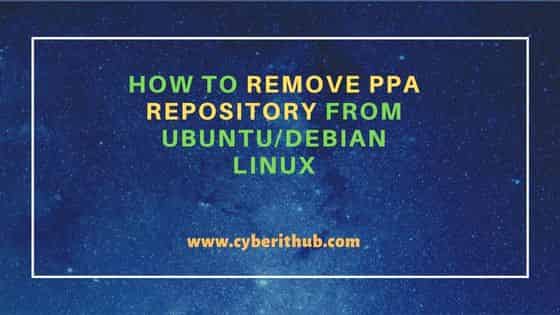
How to Remove PPA Repository from Ubuntu/Debian Linux
Also Read: Solved "User is not in the sudoers file. This incident will be reported"
When you need to download a package from a PPA repository then you need to first add that PPA repo by using sudo add-apt-repository <ppa_repo> syntax. For example, here we are adding Jdownloader PPA repo by using sudo add-apt-repository ppa:jd-team/jdownloader command as shown below.
cyberithub@ubuntu:~$ sudo add-apt-repository ppa:jd-team/jdownloader JDownloader is open source, platform independent and written completely in Java. It simplifies downloading files from One-Click-Hosters like Rapidshare.com or Megaupload.com - not only for users with a premium account but also for users who don't pay. It offers downloading in multiple parallel streams, captcha recognition, automatic file extraction and much more. Additionally, many "link encryption" sites are supported - so you just paste the "encrypted" links and JDownloader does the rest. JDownloader can import CCF, RSDF and DLC files. The jdownloader-installer package contains only a desktop file and a script, which will download and launch the latest JDownloader. The downloaded files will be stored in ~/.jdownloader by default. Run these commands in a terminal to install the jdownloader-installer package: sudo add-apt-repository ppa:jd-team/jdownloader sudo apt-get update sudo apt-get install jdownloader-installer More info: https://launchpad.net/~jd-team/+archive/ubuntu/jdownloader Press [ENTER] to continue or Ctrl-c to cancel adding it. Hit:1 https://dl.google.com/linux/chrome/deb stable InRelease Hit:2 http://in.archive.ubuntu.com/ubuntu focal InRelease Hit:3 http://security.ubuntu.com/ubuntu focal-security InRelease Ign:4 http://ppa.launchpad.net/jd-team/jdownloader/ubuntu focal InRelease Hit:5 http://in.archive.ubuntu.com/ubuntu focal-updates InRelease Err:6 http://ppa.launchpad.net/jd-team/jdownloader/ubuntu focal Release 404 Not Found [IP: 185.125.190.52 80] Hit:7 http://in.archive.ubuntu.com/ubuntu focal-backports InRelease Hit:8 https://download.sublimetext.com apt/stable/ InRelease Reading package lists... Done E: The repository 'http://ppa.launchpad.net/jd-team/jdownloader/ubuntu focal Release' does not have a Release file. N: Updating from such a repository can't be done securely, and is therefore disabled by default. N: See apt-secure(8) manpage for repository creation and user configuration details.
You will notice from the above output that Jdownloader PPA repo does not exist hence showing 404 not found error. In this case, if you try to update the package cache using sudo apt update command then it will show like below.
cyberithub@ubuntu:~$ sudo apt update Get:1 http://security.ubuntu.com/ubuntu focal-security InRelease [114 kB] Hit:2 https://dl.google.com/linux/chrome/deb stable InRelease Hit:3 http://in.archive.ubuntu.com/ubuntu focal InRelease Ign:4 http://ppa.launchpad.net/jd-team/jdownloader/ubuntu focal InRelease Get:5 http://in.archive.ubuntu.com/ubuntu focal-updates InRelease [114 kB] Err:6 http://ppa.launchpad.net/jd-team/jdownloader/ubuntu focal Release 404 Not Found [IP: 185.125.190.52 80] Get:7 https://download.sublimetext.com apt/stable/ InRelease [2,536 B] Get:8 http://in.archive.ubuntu.com/ubuntu focal-backports InRelease [108 kB] Get:9 https://download.sublimetext.com apt/stable/ Packages [6,373 B] Get:10 http://security.ubuntu.com/ubuntu focal-security/main amd64 DEP-11 Metadata [59.9 kB] Get:11 http://in.archive.ubuntu.com/ubuntu focal-updates/main i386 Packages [788 kB] Get:12 http://security.ubuntu.com/ubuntu focal-security/universe amd64 DEP-11 Metadata [94.2 kB] Get:13 http://in.archive.ubuntu.com/ubuntu focal-updates/main amd64 Packages [2,384 kB] Get:14 http://security.ubuntu.com/ubuntu focal-security/multiverse amd64 DEP-11 Metadata [940 B] Get:15 http://in.archive.ubuntu.com/ubuntu focal-updates/main amd64 DEP-11 Metadata [275 kB] Get:16 http://in.archive.ubuntu.com/ubuntu focal-updates/universe amd64 DEP-11 Metadata [408 kB] Get:17 http://in.archive.ubuntu.com/ubuntu focal-updates/multiverse amd64 DEP-11 Metadata [940 B] Get:18 http://in.archive.ubuntu.com/ubuntu focal-backports/main amd64 DEP-11 Metadata [7,956 B] Get:19 http://in.archive.ubuntu.com/ubuntu focal-backports/universe amd64 DEP-11 Metadata [30.5 kB] Reading package lists... Done E: The repository 'http://ppa.launchpad.net/jd-team/jdownloader/ubuntu focal Release' does not have a Release file. N: Updating from such a repository can't be done securely, and is therefore disabled by default. N: See apt-secure(8) manpage for repository creation and user configuration details.
So as you notice until you remove this PPA from your ubuntu repository, this 404 not found and related error will keep on showing all the time. So to fix this, you can remove the PPA by using sudo add-apt-repository --remove ppa:jd-team/jdownloader command as shown below.
cyberithub@ubuntu:~$ sudo add-apt-repository --remove ppa:jd-team/jdownloader
JDownloader is open source, platform independent and written completely in Java. It simplifies downloading files from One-Click-Hosters like Rapidshare.com or Megaupload.com - not only for users with a premium account but also for users who don't pay. It offers downloading in multiple parallel streams, captcha recognition, automatic file extraction and much more. Additionally, many "link encryption" sites are supported - so you just paste the "encrypted" links and JDownloader does the rest. JDownloader can import CCF, RSDF and DLC files.
The jdownloader-installer package contains only a desktop file and a script, which will download and launch the latest JDownloader. The downloaded files will be stored in ~/.jdownloader by default.
Run these commands in a terminal to install the jdownloader-installer package:
sudo add-apt-repository ppa:jd-team/jdownloader
sudo apt-get update
sudo apt-get install jdownloader-installer
More info: https://launchpad.net/~jd-team/+archive/ubuntu/jdownloader
Press [ENTER] to continue or Ctrl-c to cancel removing it.
Now if you try to update the package cache again by using sudo apt update command then you will notice that the problematic PPA repo is now removed and you are not getting 404 not found error anymore.
cyberithub@ubuntu:~$ sudo apt update
Hit:1 https://dl.google.com/linux/chrome/deb stable InRelease
Hit:2 http://in.archive.ubuntu.com/ubuntu focal InRelease
Hit:3 http://security.ubuntu.com/ubuntu focal-security InRelease
Hit:4 http://in.archive.ubuntu.com/ubuntu focal-updates InRelease
Hit:5 https://download.sublimetext.com apt/stable/ InRelease
Hit:6 http://in.archive.ubuntu.com/ubuntu focal-backports InRelease
Reading package lists... Done
Building dependency tree
Reading state information... Done
All packages are up to date.
