Table of Contents
In this article, we will see how to navigate to home directory in Linux Using 4 Easy Methods. Many times it might so happens that someone who just started using linux systems might struggle a bit to navigate to home directory. There could be plenty of reasons why users from some random directory would like to navigate to its home directory. So here we are going to look into all the methods that a user can use to navigate to home directory irrespective of the linux distributions they are using.
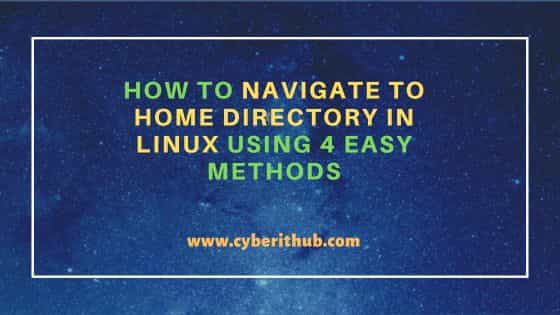
How to Navigate to Home Directory in Linux Using 4 Easy Methods
Also Read: How to Install docker on Ubuntu 22.04 LTS (Jammy Jellyfish)
There are usually four different methods that you can use to navigate to home directory of the current logged in user in Linux. Here we are going to look into all the four methods by taking an example of user cyberithub through which we logged in to our Ubuntu Linux system.
Method 1: Using cd command
If you are currently in some random directory and you would like to return to your home directory then the quickest and easiest way is through cd command. You just need to run cd command on the terminal and you will be back to your home directory as you can see below.
cyberithub@ubuntu:~/Downloads$ cd cyberithub@ubuntu:~$ pwd /home/cyberithub
Method 2: Using tilde(~) Operator
Another very frequently used method to return back to the home directory from any random directory is by using tilde(~) operator with cd command. You just need to run cd ~ command on your terminal as shown below. You will notice that you have navigated to your home directory as you can see on the output.
cyberithub@ubuntu:~/Downloads$ cd ~ cyberithub@ubuntu:~$ pwd /home/cyberithub
Method 3: Using Full Path
You also the option to navigate to home directory by giving the full path of the directory. By default, the home directory path of any user will be /home/<user> so you can always specify the path to navigate by simply using cd /home/cyberithub command as shown below. You can also use this method to navigate to other user's home directory if you have enough permissions.
cyberithub@ubuntu:~/Downloads$ cd /home/cyberithub/ cyberithub@ubuntu:~$ pwd /home/cyberithub
It is also important to understand that you can use this method only if you know the user's correct home directory path. If it's not the default one then you need to get the correct path and then try to navigate using this method otherwise it won't work.
Method 4: Using $HOME Variable
Final method that you can use to navigate to home directory by using $HOME system inbuilt environment variable. You can make use of this variable to switch your directory to home directory. You just have to run cd $HOME command as shown below.
cyberithub@ubuntu:~/Downloads$ cd $HOME cyberithub@ubuntu:~$ pwd /home/cyberithub
