Table of Contents
In this article, we will see how to install wsjt-x on Linux Mint 21 in 6 Easy Steps. WSJT-X is a free and open source application designed to implement amateur radio communication protocols or "modes" called FST4, FST4W, FT4, FT8, JT4, JT9, JT65, Q65, MSK144, and WSPR, as well as one called Echo for detecting and measuring your own radio signals reflected from the Moon. These modes were all designed for making reliable, confirmed QSOs under extreme weak-signal conditions. This application can be easily installed in a Linux and Windows based system. Here we are going to look into the steps to install wsjt-x on Linux Mint 21 based systems.

How to Install WSJT-X on Linux Mint 21 in 6 Easy Steps
Also Read: How to Install Linux Mint 21 on VirtualBox (Step by Step)
Step 1: Prerequisites
a) You should have a running Linux Mint 21 Server.
b) You should have sudo or root access to run privileged commands.
c) You should have apt or apt-get utility available in your Server.
d) You should also have wget or curl utility available in your Server.
Step 2: Update Your Server
Before going through the steps to install wsjt-x on your Server, it is always recommended to first sync your installed packages with the latest available versions from default repo by using sudo apt update && sudo apt upgrade command as shown below.
cyberithub@linuxmint:~$ sudo apt update && sudo apt upgrade
[sudo] password for cyberithub:
Hit:1 http://archive.ubuntu.com/ubuntu jammy InRelease
Get:2 http://archive.ubuntu.com/ubuntu jammy-updates InRelease [114 kB]
Get:3 http://security.ubuntu.com/ubuntu jammy-security InRelease [110 kB]
Ign:4 http://packages.linuxmint.com vanessa InRelease
Hit:5 http://packages.linuxmint.com vanessa Release
Get:7 http://archive.ubuntu.com/ubuntu jammy-backports InRelease [99.8 kB]
Get:8 http://archive.ubuntu.com/ubuntu jammy-backports/universe amd64 Packages [7,936 B]
Get:9 http://archive.ubuntu.com/ubuntu jammy-backports/universe i386 Packages [6,380 B]
Fetched 339 kB in 2s (205 kB/s)
Reading package lists... Done
Building dependency tree... Done
Reading state information... Done
4 packages can be upgraded. Run 'apt list --upgradable' to see them.
Reading package lists... Done
Building dependency tree... Done
Reading state information... Done
Calculating upgrade... Done
The following packages have been kept back:
distro-info-data grub-efi-amd64-bin grub-efi-amd64-signed tzdata
0 upgraded, 0 newly installed, 0 to remove and 4 not upgraded.
Step 3: Install WSJT-X
While there are multiple ways to install WSJT-X on Linux Mint system, here we will discuss the two best working ways.
a) Using default Repo
If you are not looking for the latest version then you can simply install WSJT-X from default repo by using sudo apt install wsjtx command as shown below. This will download and install the package along with all its dependencies.
cyberithub@linuxmint:~$ sudo apt install wsjtx Reading package lists... Done Building dependency tree... Done Reading state information... Done The following additional packages will be installed: fonts-font-awesome fonts-open-sans hamradio-files libboost-log1.74.0 libhamlib-utils libhamlib4 libqcustomplot2.0 libqt5multimedia5 libqt5multimedia5-plugins libqt5multimediagsttools5 libqt5multimediawidgets5 libqt5printsupport5 libqt5serialport5 libqt5sql5 libqt5sql5-sqlite wsjtx-data wsjtx-doc The following NEW packages will be installed: fonts-font-awesome fonts-open-sans hamradio-files libboost-log1.74.0 libhamlib-utils libhamlib4 libqcustomplot2.0 libqt5multimedia5 libqt5multimedia5-plugins libqt5multimediagsttools5 libqt5multimediawidgets5 libqt5printsupport5 libqt5serialport5 libqt5sql5 libqt5sql5-sqlite wsjtx wsjtx-data wsjtx-doc 0 upgraded, 18 newly installed, 0 to remove and 4 not upgraded. Need to get 14.7 MB of archives. After this operation, 42.6 MB of additional disk space will be used. Do you want to continue? [Y/n] Y Get:1 http://archive.ubuntu.com/ubuntu jammy/main amd64 fonts-font-awesome all 5.0.10+really4.7.0~dfsg-4.1 [516 kB] Get:2 http://archive.ubuntu.com/ubuntu jammy/universe amd64 fonts-open-sans all 1.11-2 [635 kB] Get:3 http://archive.ubuntu.com/ubuntu jammy/universe amd64 hamradio-files all 20220223 [208 kB] Get:4 http://archive.ubuntu.com/ubuntu jammy/universe amd64 libboost-log1.74.0 amd64 1.74.0-14ubuntu3 [592 kB] Get:5 http://archive.ubuntu.com/ubuntu jammy/universe amd64 libhamlib4 amd64 4.3.1-1build2 [924 kB] .................................................
b) Using Source Code
This method can be used to install the latest version of WSJT-X. To do that, first you need to install all the essential packages required to build and compile the source code using below sudo apt install command.
cyberithub@linuxmint:~$ sudo apt install build-essential cmake qtmultimedia5-dev qttools5-dev libqt5serialport5 libqt5serialport5-dev qtbase5-dev qtdeclarative5-dev git libusb-1.0-0-dev libfftw3-3 libfftw3-dev libboost-all-dev gcc-multilib gfortran
You need to visit WSJT-X official website and download the latest available source code using any file transfer utility like wget or curl as shown below.
cyberithub@linuxmint:~$ wget https://physics.princeton.edu/pulsar/k1jt/wsjtx-2.5.4.tgz --2022-11-04 23:19:10-- https://physics.princeton.edu/pulsar/k1jt/wsjtx-2.5.4.tgz Resolving physics.princeton.edu (physics.princeton.edu)... 128.112.100.6 Connecting to physics.princeton.edu (physics.princeton.edu)|128.112.100.6|:443... connected. HTTP request sent, awaiting response... 200 OK Length: 25369854 (24M) [application/x-gzip] Saving to: ‘wsjtx-2.5.4.tgz’ wsjtx-2.5.4.tgz 100%[============================================================================>] 24.19M 3.59MB/s in 10s 2022-11-04 23:19:21 (2.33 MB/s) - ‘wsjtx-2.5.4.tgz’ saved [25369854/25369854]
Then extract the package using tar -zxvf wsjtx-2.5.4.tgz command as shown below.
cyberithub@linuxmint:~$ tar -zxvf wsjtx-2.5.4.tgz
wsjtx-2.5.4/
wsjtx-2.5.4/wsjtx.patch
wsjtx-2.5.4/AUTHORS
wsjtx-2.5.4/README
wsjtx-2.5.4/CMakeLists.txt
wsjtx-2.5.4/NEWS
wsjtx-2.5.4/BUGS
wsjtx-2.5.4/hamlib.patch
wsjtx-2.5.4/THANKS
wsjtx-2.5.4/.gitignore
wsjtx-2.5.4/#CMakeLists.txt#
wsjtx-2.5.4/COPYING
wsjtx-2.5.4/src/
wsjtx-2.5.4/src/wsjtx.tgz
wsjtx-2.5.4/src/wsjtx.tgz.md5sum
wsjtx-2.5.4/src/hamlib-4.5.tar.gz.md5sum
wsjtx-2.5.4/src/hamlib-4.5.tar.gz
wsjtx-2.5.4/INSTALL
Switch to wsjtx-2.5.4 directory using cd wsjtx-2.5.4 command.
cyberithub@linuxmint:~$ cd wsjtx-2.5.4/
Build all the files by using cmake -DWSJT_SKIP_MANPAGES=ON -DWSJT_GENERATE_DOCS=OFF ../wsjtx-2.5.4 command as shown below.
cyberithub@linuxmint:~/wsjtx-2.5.4$ cmake -DWSJT_SKIP_MANPAGES=ON -DWSJT_GENERATE_DOCS=OFF ../wsjtx-2.5.4
CMake Deprecation Warning at CMakeLists.txt:1 (cmake_minimum_required):
Compatibility with CMake < 2.8.12 will be removed from a future version of
CMake.
Update the VERSION argument <min> value or use a ...<max> suffix to tell
CMake that the project does not need compatibility with older versions.
-- Found Git: /usr/bin/git (found version "2.34.1")
CMake Warning (dev) at CMakeLists.txt:199 (add_custom_target):
Policy CMP0037 is not set: Target names should not be reserved and should
match a validity pattern. Run "cmake --help-policy CMP0037" for policy
details. Use the cmake_policy command to set the policy and suppress this
warning.
The target name "install" is reserved or not valid for certain CMake
features, such as generator expressions, and may result in undefined
behavior.
This warning is for project developers. Use -Wno-dev to suppress it.
-- Configuring done
-- Generating done
-- Build files have been written to: /home/cyberithub/wsjtx-2.5.4
Then compile and install all the files by using sudo cmake --build . --target install command as shown below.
cyberithub@linuxmint:~/wsjtx-2.5.4$ sudo cmake --build . --target install
...........................................
Install the project...
-- Install configuration: "RELEASE"
-- Installing: /usr/local/bin/wsjtx
-- Installing: /usr/local/bin/udp_daemon
-- Installing: /usr/local/bin/message_aggregator
-- Installing: /usr/local/bin/wsjtx_app_version
-- Installing: /usr/local/bin/jt9
-- Installing: /usr/local/bin/wsprd
-- Installing: /usr/local/bin/fmtave
-- Installing: /usr/local/bin/fcal
-- Installing: /usr/local/bin/fmeasure
-- Installing: /usr/local/bin/ft8code
-- Installing: /usr/local/bin/jt65code
-- Installing: /usr/local/bin/jt9code
-- Installing: /usr/local/bin/jt4code
-- Installing: /usr/local/bin/msk144code
-- Installing: /usr/local/bin/q65code
-- Installing: /usr/local/bin/fst4sim
-- Installing: /usr/local/bin/q65sim
-- Installing: /usr/local/bin/rigctl-wsjtx
-- Installing: /usr/local/bin/rigctld-wsjtx
-- Installing: /usr/local/bin/rigctlcom-wsjtx
-- Installing: /usr/local/share/doc/wsjtx/README
-- Installing: /usr/local/share/doc/wsjtx/COPYING
-- Installing: /usr/local/share/doc/wsjtx/AUTHORS
-- Installing: /usr/local/share/doc/wsjtx/THANKS
-- Installing: /usr/local/share/doc/wsjtx/NEWS
-- Installing: /usr/local/share/doc/wsjtx/BUGS
-- Installing: /usr/local/share/wsjtx/cty.dat
-- Installing: /usr/local/share/wsjtx/cty.dat_copyright.txt
-- Installing: /usr/local/share/wsjtx/JPLEPH
-- Installing: /usr/local/share/doc/wsjtx/example_log_configurations
-- Installing: /usr/local/share/doc/wsjtx/example_log_configurations/wsjtx_log_config.ini.rig_control
-- Installing: /usr/local/share/doc/wsjtx/example_log_configurations/README
-- Installing: /usr/local/share/doc/wsjtx/example_log_configurations/wsjtx_log_config.ini.simple_verbose
-- Installing: /usr/local/share/doc/wsjtx/example_log_configurations/wsjtx_log_config.ini.debugger
-- Installing: /usr/local/share/doc/wsjtx/example_log_configurations/wsjtx_log_config.ini.console
-- Installing: /usr/local/share/applications/wsjtx.desktop
-- Installing: /usr/local/share/applications/message_aggregator.desktop
-- Installing: /usr/local/share/pixmaps/wsjtx_icon.png
-- Installing: /usr/local/share/doc/wsjtx/changelog.gz
-- Installing: /usr/local/share/doc/wsjtx/copyright
[100%] Built target wsjtx-install
[100%] Built target install
Step 4: Verify Installation
After successful installation, you can verify the installed files by using dpkg -L wsjtx command as shown below.
cyberithub@linuxmint:~$ dpkg -L wsjtx
/.
/usr
/usr/bin
/usr/bin/fcal
/usr/bin/fmeasure
/usr/bin/fmtave
/usr/bin/fst4sim
/usr/bin/ft8code
/usr/bin/jt4code
/usr/bin/jt65code
/usr/bin/jt9
/usr/bin/jt9code
/usr/bin/message_aggregator
/usr/bin/msk144code
/usr/bin/q65code
/usr/bin/q65sim
/usr/bin/udp_daemon
/usr/bin/wsjtx
/usr/bin/wsjtx_app_version
.............................................
Step 5: Launch WSJT-X
To launch type wsjtx command on Linux Mint terminal as shown below.
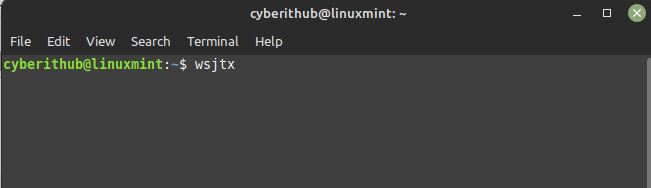
You will see the application launched as shown below.
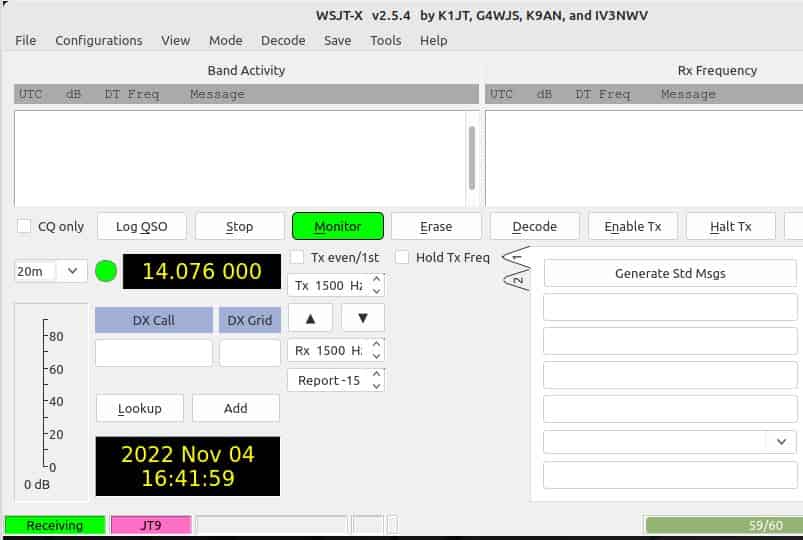
Step 6: Uninstall WSJT-X
Once you are done with wsjt-x application, you can choose to uninstall it from your system by using sudo apt remove wsjtx command as shown below.
cyberithub@linuxmint:~$ sudo apt remove wsjtx Reading package lists... Done Building dependency tree... Done Reading state information... Done The following packages were automatically installed and are no longer required: fonts-font-awesome fonts-open-sans hamradio-files libboost-log1.74.0 libhamlib-utils libhamlib4 libqcustomplot2.0 libqt5multimedia5 libqt5multimedia5-plugins libqt5multimediagsttools5 libqt5multimediawidgets5 libqt5printsupport5 libqt5serialport5 libqt5sql5 libqt5sql5-sqlite wsjtx-data wsjtx-doc Use 'sudo apt autoremove' to remove them. The following packages will be REMOVED: wsjtx 0 upgraded, 0 newly installed, 1 to remove and 4 not upgraded. After this operation, 7,525 kB disk space will be freed. Do you want to continue? [Y/n] Y (Reading database ... 321252 files and directories currently installed.) Removing wsjtx (2.5.4+repack-1) ... Processing triggers for gnome-menus (3.36.0-1ubuntu3) ... Processing triggers for man-db (2.10.2-1) ... Processing triggers for mailcap (3.70+nmu1ubuntu1) ... Processing triggers for desktop-file-utils (0.26+mint1+vanessa) ...
