Table of Contents
In this article, I will take you through the steps to install pacman game on Ubuntu 20.04 LTS (Focal Fossa). Pacman is a free and old action game available to download for almost all the Linux Systems. It can be played using both keyboard and mouse. By default, the game will start from keyboard. You can use arrows from the keyboard to play the game or you can use mouse pointer as well to play the game. We will see the steps to install pacman game on Ubuntu 20.04 LTS System in great detail.
Introduction to Pacman Game
You are Pacman, and you are supposed to eat all the small dots to get to the next level. You are also supposed to keep away from the ghosts, if they take you, you lose one life, unless you have eaten a large dot, then you can, for a limited amount of time, chase and eat the ghosts. There is also bonus available, for a limited amount of time. An X gives just points, but a little pacman gives an extra life. More on Man Page.
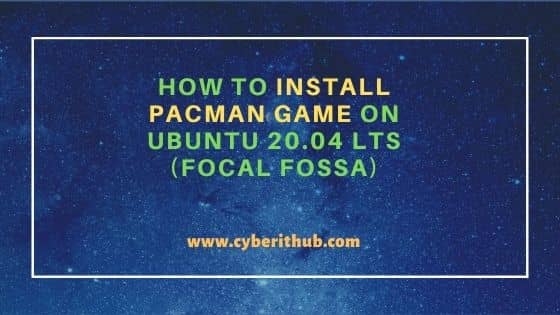
How to Install Pacman Game on Ubuntu 20.04 LTS (Focal Fossa)
Also Read: How to Install Yarn on Ubuntu 20.04 LTS (Focal Fossa)
Step 1: Prerequisites
a) You should have a running Ubuntu 20.04 LTS Server.
b) You should have sudo or root access to run privileged commands.
c) You should have apt or apt-get utility available in your System.
Step 2: Update Your Server
In the first step, you need to update and upgrade your Server packages by using apt update && apt upgrade command as shown below. Below command will sync the System with the remote repository and upgrade the packages which needs to be upgraded.
root@cyberithub:~# apt update && apt upgrade Hit:1 http://in.archive.ubuntu.com/ubuntu focal InRelease Hit:2 http://in.archive.ubuntu.com/ubuntu focal-updates InRelease Hit:3 http://in.archive.ubuntu.com/ubuntu focal-backports InRelease Hit:4 https://dl.google.com/linux/chrome/deb stable InRelease Hit:5 http://security.ubuntu.com/ubuntu focal-security InRelease Reading package lists... Done Building dependency tree Reading state information... Done 1 package can be upgraded. Run 'apt list --upgradable' to see it. Reading package lists... Done Building dependency tree Reading state information... Done Calculating upgrade... Done The following packages were automatically installed and are no longer required: drbl ipcalc libfwupdplugin1 libllvm11 partclone partimage pigz wakeonlan Use 'apt autoremove' to remove them. The following packages will be upgraded: linux-firmware 1 upgraded, 0 newly installed, 0 to remove and 0 not upgraded. Need to get 125 MB of archives. After this operation, 230 kB of additional disk space will be used. Do you want to continue? [Y/n] Y ...................................................
Step 3: Install Pacman
In the next step, you can install pacman game using any of the below methods.
a) Using apt utility
You can install pacman package along with all its dependencies from default Ubuntu repo by using apt install pacman command as shown below.
root@cyberithub:~# apt install pacman Reading package lists... Done Building dependency tree Reading state information... Done The following packages were automatically installed and are no longer required: drbl ipcalc libfwupdplugin1 libllvm11 partclone partimage pigz wakeonlan Use 'apt autoremove' to remove them. The following NEW packages will be installed: pacman 0 upgraded, 1 newly installed, 0 to remove and 0 not upgraded. Need to get 22.8 kB of archives. After this operation, 90.1 kB of additional disk space will be used. Get:1 http://in.archive.ubuntu.com/ubuntu focal/universe amd64 pacman amd64 10-18build1 [22.8 kB] Fetched 22.8 kB in 1s (45.2 kB/s) Selecting previously unselected package pacman. (Reading database ... 196620 files and directories currently installed.) Preparing to unpack .../pacman_10-18build1_amd64.deb ... Unpacking pacman (10-18build1) ... Setting up pacman (10-18build1) ... Processing triggers for mime-support (3.64ubuntu1) ... Processing triggers for gnome-menus (3.36.0-1ubuntu1) ... Processing triggers for man-db (2.9.1-1) ... Processing triggers for desktop-file-utils (0.24-1ubuntu3) ...
b) Using aptitude utility
You can also use aptitude utility to install the package. You just need to run aptitude install pacman command as shown below.
root@cyberithub:~# aptitude install pacman The following NEW packages will be installed: pacman The following packages will be REMOVED: drbl{u} ipcalc{u} libfwupdplugin1{u} libllvm11{u} partclone{u} partimage{u} wakeonlan{u} 0 packages upgraded, 1 newly installed, 7 to remove and 0 not upgraded. Need to get 22.8 kB of archives. After unpacking 92.7 MB will be freed. Do you want to continue? [Y/n/?] Y Get: 1 http://in.archive.ubuntu.com/ubuntu focal/universe amd64 pacman amd64 10-18build1 [22.8 kB] Fetched 22.8 kB in 1s (25.2 kB/s) (Reading database ... 198193 files and directories currently installed.) Removing drbl (2.30.5-1) ... Removing ipcalc (0.41-5) ... Removing libfwupdplugin1:amd64 (1.5.11-0ubuntu1~20.04.2) ... Removing libllvm11:amd64 (1:11.0.0-2~ubuntu20.04.1) ... Removing partclone (0.3.13+dfsg-4) ... Removing partimage (0.6.9-7build1) ... Removing wakeonlan (0.41-12) ... (Reading database ... 197519 files and directories currently installed.) Preparing to unpack .../pacman_10-18build1_amd64.deb ... Unpacking pacman (10-18build1) ... Setting up pacman (10-18build1) ... Processing triggers for mime-support (3.64ubuntu1) ... Processing triggers for gnome-menus (3.36.0-1ubuntu1) ... Processing triggers for libc-bin (2.31-0ubuntu9.9) ... Processing triggers for man-db (2.9.1-1) ... Processing triggers for desktop-file-utils (0.24-1ubuntu3) ...
Step 4: Export pacman path
Since pacman gets installed under /usr/games directory which by default will not be exported under PATH environment variable and hence won't be visible across the System so it has to be exported manually by using export PATH=$PATH:/usr/games command as shown below. But it is important to note here that this is just the temporary way to export the PATH. To make it permanent, you need to edit the entry in ~/.bashrc or ~/.profile file.
root@cyberithub:~# export PATH=$PATH:/usr/games root@cyberithub:~# echo $PATH /usr/local/sbin:/usr/local/bin:/usr/sbin:/usr/bin:/sbin:/bin:/snap/bin:/usr/games
Step 5: Using pacman
To launch the game from terminal, you just need to run pacman command as shown below.
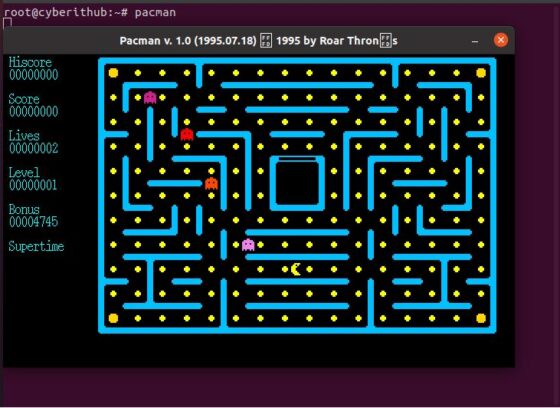
Step 6: Uninstall pacman
Once you are done with pacman, you can also choose to uninstall the game from your System by using any of the below methods depending on how you installed the package.
a) Using apt utility
If you had installed the package using apt utility then you can remove it by using apt remove pacman command as shown below.
root@cyberithub:~# apt remove pacman
Reading package lists... Done
Building dependency tree
Reading state information... Done
The following packages were automatically installed and are no longer required:
drbl ipcalc libfwupdplugin1 libllvm11 partclone partimage pigz wakeonlan
Use 'apt autoremove' to remove them.
The following packages will be REMOVED:
pacman
0 upgraded, 0 newly installed, 1 to remove and 0 not upgraded.
After this operation, 90.1 kB disk space will be freed.
Do you want to continue? [Y/n] Y
(Reading database ... 196628 files and directories currently installed.)
Removing pacman (10-18build1) ...
Processing triggers for mime-support (3.64ubuntu1) ...
Processing triggers for gnome-menus (3.36.0-1ubuntu1) ...
Processing triggers for man-db (2.9.1-1) ...
Processing triggers for desktop-file-utils (0.24-1ubuntu3) ...
b) Using aptitude utility
If you had installed using aptitude utility then you can uninstall pacman game by using aptitude remove pacman command as shown below.
root@cyberithub:~# aptitude remove pacman
The following packages will be REMOVED:
pacman
0 packages upgraded, 0 newly installed, 1 to remove and 0 not upgraded.
Need to get 0 B of archives. After unpacking 90.1 kB will be freed.
(Reading database ... 197527 files and directories currently installed.)
Removing pacman (10-18build1) ...
Processing triggers for mime-support (3.64ubuntu1) ...
Processing triggers for gnome-menus (3.36.0-1ubuntu1) ...
Processing triggers for man-db (2.9.1-1) ...
Processing triggers for desktop-file-utils (0.24-1ubuntu3) ...
