Table of Contents
In this article, I will take you through the steps to install Dolphin Emulator on Ubuntu 20.04 LTS. Dolphin is a free and open source Emulator for running two recent Nintendo video game consoles - GameCube and Wii games on Windows, Linux, macOS, and recent Android devices. Both video game consoles are widely compatible with almost all the PC Controllers and provides features like turbo speed, networked multiplayer and what not. All the PC Gamers can enjoy the game for these two consoles in full HD (1080p). Here we will focus on installing the Dolphin Emulator on Ubuntu 20.04 LTS system.
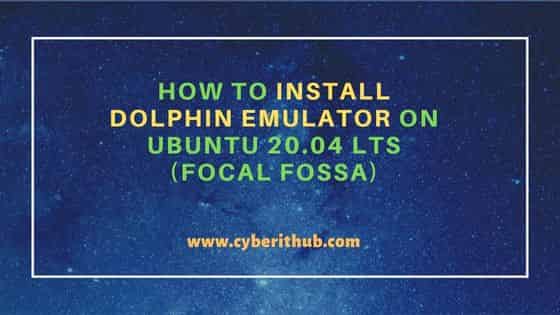
How to Install Dolphin Emulator on Ubuntu 20.04 LTS (Focal Fossa)
Also Read: How to Install GFortran 7/8/9/10/11 on Ubuntu 20.04 LTS (Focal Fossa)
There are multiple ways which can be used to install Dolphin Emulator on Ubuntu 20.04 LTS. Here we will see three best ways.
Method 1: Using Apt
You can use Ubuntu apt or apt-get package manager to download and install the package from default repo.
a) Prerequisites
a) You should have a running Ubuntu 20.04 LTS System.
b) You should have sudo or root access to run privileged commands.
c) You should have apt or apt-get utility available in your System.
b) Update Your System
The first step is to update the System cache with all the latest versions available from default Ubuntu repo using sudo apt update command as shown below.
cyberithub@ubuntu:~$ sudo apt update
Get:2 https://dl.google.com/linux/chrome/deb stable InRelease [1,811 B]
Hit:3 http://security.ubuntu.com/ubuntu focal-security InRelease
Hit:4 http://in.archive.ubuntu.com/ubuntu focal InRelease
Hit:5 http://in.archive.ubuntu.com/ubuntu focal-updates InRelease
Get:7 https://dl.google.com/linux/chrome/deb stable/main amd64 Packages [1,097 B]
Hit:8 http://in.archive.ubuntu.com/ubuntu focal-backports InRelease
Fetched 2,908 B in 1s (2,603 B/s)
Reading package lists... Done
Building dependency tree
Reading state information... Done
c) Install Dolphin Emulator
You can install Dolphin Emulator from default Ubuntu Repo by using sudo apt install dolphin-emu command as shown below. This will download and install the package along with all its dependencies.
cyberithub@ubuntu:~$ sudo apt install dolphin-emu [sudo] password for cyberithub: Reading package lists... Done Building dependency tree Reading state information... Done The following packages were automatically installed and are no longer required: libgfortran-10-dev libgfortran-7-dev libgfortran-8-dev libgfortran-9-dev libgfortran4 Use 'sudo apt autoremove' to remove them. The following additional packages will be installed: dolphin-emu-data libaacs0 libaom0 libavcodec58 libavformat58 libavutil56 libbdplus0 libbluray2 libchromaprint1 libcodec2-0.9 libenet7 libgme0 libgsm1 libmbedcrypto3 libmbedtls12 libmbedx509-0 libopenal-data libopenal1 libopenmpt0 libportaudio2 libsfml-network2.5 libsfml-system2.5 libshine3 libsnappy1v5 libsoil1 libsoundtouch1 libssh-gcrypt-4 libswresample3 libswscale5 libvdpau1 libwxbase3.0-0v5 libwxgtk3.0-gtk3-0v5 libx264-155 libx265-179 libxvidcore4 libzvbi-common libzvbi0 mesa-vdpau-drivers vdpau-driver-all Suggested packages: libbluray-bdj libvdpau-va-gl1 nvidia-vdpau-driver nvidia-legacy-340xx-vdpau-driver nvidia-legacy-304xx-vdpau-driver The following NEW packages will be installed: dolphin-emu dolphin-emu-data libaacs0 libaom0 libavcodec58 libavformat58 libavutil56 libbdplus0 libbluray2 libchromaprint1 libcodec2-0.9 libenet7 libgme0 libgsm1 libmbedcrypto3 libmbedtls12 libmbedx509-0 libopenal-data libopenal1 libopenmpt0 libportaudio2 libsfml-network2.5 libsfml-system2.5 libshine3 libsnappy1v5 libsoil1 libsoundtouch1 libssh-gcrypt-4 libswresample3 libswscale5 libvdpau1 libwxbase3.0-0v5 libwxgtk3.0-gtk3-0v5 libx264-155 libx265-179 libxvidcore4 libzvbi-common libzvbi0 mesa-vdpau-drivers vdpau-driver-all 0 upgraded, 40 newly installed, 0 to remove and 50 not upgraded. Need to get 30.9 MB of archives. After this operation, 148 MB of additional disk space will be used. Do you want to continue? [Y/n] Y ...........................................
Method 2: Using Snap
Dolphin Emulator can also be installed as snap package using snap utility. You can easily follows the below steps and install it as snap package.
a) Install Snap
If you have snap utility installed then you can skip this step and move on to the next step. If you don't have, then you can install it by using sudo apt install snapd command from default Ubuntu repo as shown below. This will download and install the package along with all its dependencies.
cyberithub@ubuntu:~$ sudo apt install snapd Reading package lists... Done Building dependency tree Reading state information... Done The following NEW packages will be installed: snapd 0 upgraded, 1 newly installed, 0 to remove and 49 not upgraded. Need to get 35.6 MB of archives. After this operation, 151 MB of additional disk space will be used. Get:1 http://in.archive.ubuntu.com/ubuntu focal-updates/main amd64 snapd amd64 2.55.5+20.04 [35.6 MB] Fetched 35.6 MB in 10s (3,512 kB/s) Selecting previously unselected package snapd. (Reading database ... 221572 files and directories currently installed.) Preparing to unpack .../snapd_2.55.5+20.04_amd64.deb ... Unpacking snapd (2.55.5+20.04) ... Setting up snapd (2.55.5+20.04) ... ............................
b) Install Dolphin Emulator
You can install Dolphin Emulator as a snap package using sudo snap install dolphin-emulator --edge command as shown below.
cyberithub@ubuntu:~$ sudo snap install dolphin-emulator --edge
dolphin-emulator (edge) 5.0-16891 from Umayr Saghir (nightmayr) installed
Method 3: Using Flatpak
You also have the option to install the package from flathub repository using flatpak command. You just need to follow below simple steps.
a) Install Flatpak
If you have flatpak utility available in your System then you can directly jump to next step. If you don't then install the utility by using sudo apt install flatpak command as shown below. This will download and install the utility with all its dependencies.
cyberithub@ubuntu:~$ sudo apt install flatpak Reading package lists... Done Building dependency tree Reading state information... Done The following additional packages will be installed: libappstream-glib8 libostree-1-1 The following NEW packages will be installed: flatpak libappstream-glib8 libostree-1-1 0 upgraded, 3 newly installed, 0 to remove and 50 not upgraded. Need to get 1,484 kB of archives. After this operation, 6,989 kB of additional disk space will be used. Do you want to continue? [Y/n] Y Get:1 http://in.archive.ubuntu.com/ubuntu focal/main amd64 libappstream-glib8 amd64 0.7.16-1ubuntu1 [135 kB] Get:2 http://in.archive.ubuntu.com/ubuntu focal/universe amd64 libostree-1-1 amd64 2020.3-1 [280 kB] Get:3 http://in.archive.ubuntu.com/ubuntu focal-updates/universe amd64 flatpak amd64 1.6.5-0ubuntu0.4 [1,069 kB] Fetched 1,484 kB in 2s (602 kB/s) Selecting previously unselected package libappstream-glib8:amd64. (Reading database ... 221532 files and directories currently installed.) Preparing to unpack .../libappstream-glib8_0.7.16-1ubuntu1_amd64.deb ...
b) Add Repo
Next step is to add the flathub repo using below flatpak command from where you would download and install the package.
cyberithub@ubuntu:~$ flatpak remote-add --if-not-exists flathub https://flathub.org/repo/flathub.flatpakrepo
Note that the directories
'/var/lib/flatpak/exports/share'
'/home/cyberithub/.local/share/flatpak/exports/share'
are not in the search path set by the XDG_DATA_DIRS environment variable, so
applications installed by Flatpak may not appear on your desktop until the
session is restarted.
c) Install Dolphin Emulator
Once repo is added, you can install the package by using flatpak install flathub org.DolphinEmu.dolphin-emu command as shown below.
cyberithub@ubuntu:~$ flatpak install flathub org.DolphinEmu.dolphin-emu Note that the directories '/var/lib/flatpak/exports/share' '/home/cyberithub/.local/share/flatpak/exports/share' are not in the search path set by the XDG_DATA_DIRS environment variable, so applications installed by Flatpak may not appear on your desktop until the session is restarted. Looking for matches… Required runtime for org.DolphinEmu.dolphin-emu/x86_64/stable (runtime/org.kde.Platform/x86_64/5.15-21.08) found in remote flathub Do you want to install it? [Y/n]: Y org.DolphinEmu.dolphin-emu permissions: ipc network pulseaudio x11 devices bluetooth file access [1] dbus access [2] [1] host:ro, xdg-config/kdeglobals:ro, xdg-run/app/com.discordapp.Discord:create [2] com.canonical.AppMenu.Registrar, org.freedesktop.ScreenSaver, org.kde.KGlobalSettings, org.kde.kconfig.notify ID Branch Op Remote Download 1. [✓] org.DolphinEmu.dolphin_emu.Locale stable i flathub 2.6 kB / 1.3 MB 2. [✓] org.freedesktop.Platform.GL.default 21.08 i flathub 129.5 MB / 129.8 MB 3. [✓] org.freedesktop.Platform.openh264 2.0 i flathub 1.5 MB / 1.5 MB 4. [✓] org.kde.KStyle.Adwaita 5.15-21.08 i flathub 6.6 MB / 6.6 MB 5. [✓] org.kde.Platform.Locale 5.15-21.08 i flathub 16.9 kB / 345.7 MB 6. [\] org.kde.Platform 5.15-21.08 i flathub 245.9 MB / 308.9 MB 7. [ ] org.DolphinEmu.dolphin-emu stable i flathub < 21.9 MB Installing 7/7… ████████████████████ 100% 1.1 MB/s 00:0000
Launch Dolphin Emulator
You can go to Activities and search Dolphin Emulator in the search box as shown below. Once it shows up, click on it Open.
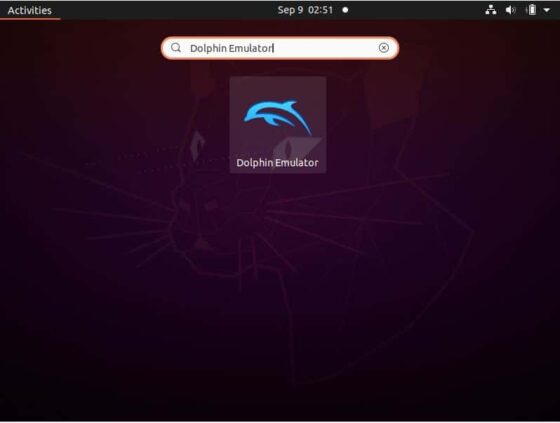
Once the application opens, it shows like below. You can now open GameCube or Wii file by clicking on below Open option to play the Games.
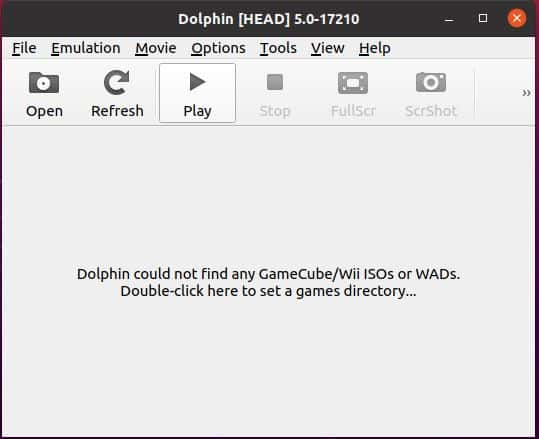

Hello! How can I unninstal this dolphin emulator version?
You can use "sudo apt remove dolphin" command to remove the package. However please be careful in checking if you are accidentally removing any dependent packages which are used by some other active applications in your System.