Table of Contents
In this article, I will take you through the steps to install Blockbench 3D Model Editor on Ubuntu/Debian. Blockbench is a free and open source modern 3D model editor for low-poly and boxy models with pixel art textures. It is absolutely free to use for any type of projects with no strings attached. Blockbench comes with a large set of tools which makes the creation process of low-poly models as easy as possible. It also comes with a powerful animation editor that brings model to life. Blockbench is fairly easy to install in almost all kind of systems. Here we will see the steps to install Blockbench 3D model editor on Ubuntu/Debian based systems.
Important Features
- It is free to use for any type of projects.
- Texturing tools allows to create, edit and paint texture right inside the program.
- It can automatically create a UV map and template for your model.
- It allows us paint directly on the model in 3D space.
- Animations can be exported to Minecraft.
- It has built-in plugin store.
- It allows you to create your own plugin to extend Blockbench.

How to Install Blockbench 3D Model Editor on Ubuntu/Debian
Also Read: How to Install Notepad++ on Linux Using 6 Easy Steps
Step 1: Prerequisites
a) You should have a running Ubuntu/Debian Server.
b) You should have sudo or root access to run privileged commands.
c) You should have apt or apt-get utility available in your Server.
d) You should have wget or curl utility available in your Server.
Step 2: Update Your Server
Before installing a new package in your server, it is required to first install all the latest available updates from default Ubuntu repo by using sudo apt update and upgrade the packages to the latest version using sudo apt upgrade command as shown below.
cyberithub@ubuntu:~$ sudo apt update && sudo apt upgrade
[sudo] password for cyberithub:
Hit:1 https://dl.google.com/linux/chrome/deb stable InRelease
Get:2 http://security.ubuntu.com/ubuntu focal-security InRelease [114 kB]
Get:3 https://dl.winehq.org/wine-builds/ubuntu focal InRelease [8,041 B]
Hit:4 http://in.archive.ubuntu.com/ubuntu focal InRelease
Hit:5 https://download.sublimetext.com apt/stable/ InRelease
Get:6 http://in.archive.ubuntu.com/ubuntu focal-updates InRelease [114 kB]
Get:7 http://in.archive.ubuntu.com/ubuntu focal-backports InRelease [108 kB]
Get:8 https://dl.winehq.org/wine-builds/ubuntu focal/main i386 Packages [390 kB]
Get:9 https://dl.winehq.org/wine-builds/ubuntu focal/main amd64 Packages [389 kB]
Get:10 http://security.ubuntu.com/ubuntu focal-security/main amd64 DEP-11 Metadata [59.9 kB]
Get:11 http://in.archive.ubuntu.com/ubuntu focal-updates/main amd64 Packages [2,424 kB]
Get:12 http://security.ubuntu.com/ubuntu focal-security/universe i386 Packages [586 kB]
Get:13 http://security.ubuntu.com/ubuntu focal-security/universe amd64 Packages [808 kB]
Get:14 http://security.ubuntu.com/ubuntu focal-security/universe Translation-en [160 kB]
........................................................
Step 3: Install Blockbench
In the next step, you can choose to install blockbench by using any of the below methods depending on your requirements and tools availability.
a) Using Deb Package
You need to visit the official website and download the latest debian package using wget or curl as shown below.
cyberithub@ubuntu:~$ wget https://github.com/JannisX11/blockbench/releases/download/v4.6.4/Blockbench_4.6.4.deb --2023-03-05 09:59:03-- https://github.com/JannisX11/blockbench/releases/download/v4.6.4/Blockbench_4.6.4.deb Resolving github.com (github.com)... 20.207.73.82 Connecting to github.com (github.com)|20.207.73.82|:443... connected. HTTP request sent, awaiting response... 302 Found Location: https://objects.githubusercontent.com/github-production-release-asset-2e65be/93747383/42d04779-6243-4b3a-94eb-5e5d19419bfb?X-Amz-Algorithm=AWS4-HMAC-SHA256&X-Amz-Credential=AKIAIWNJYAX4CSVEH53A%2F20230305%2Fus-east-1%2Fs3%2Faws4_request&X-Amz-Date=20230305T042903Z&X-Amz-Expires=300&X-Amz-Signature=5b647f7567d94b18772a9dab916cb0b9f91f7f50f6ee553d977585c3026b39fb&X-Amz-SignedHeaders=host&actor_id=0&key_id=0&repo_id=93747383&response-content-disposition=attachment%3B%20filename%3DBlockbench_4.6.4.deb&response-content-type=application%2Foctet-stream [following] --2023-03-05 09:59:03-- https://objects.githubusercontent.com/github-production-release-asset-2e65be/93747383/42d04779-6243-4b3a-94eb-5e5d19419bfb?X-Amz-Algorithm=AWS4-HMAC-SHA256&X-Amz-Credential=AKIAIWNJYAX4CSVEH53A%2F20230305%2Fus-east-1%2Fs3%2Faws4_request&X-Amz-Date=20230305T042903Z&X-Amz-Expires=300&X-Amz-Signature=5b647f7567d94b18772a9dab916cb0b9f91f7f50f6ee553d977585c3026b39fb&X-Amz-SignedHeaders=host&actor_id=0&key_id=0&repo_id=93747383&response-content-disposition=attachment%3B%20filename%3DBlockbench_4.6.4.deb&response-content-type=application%2Foctet-stream Resolving objects.githubusercontent.com (objects.githubusercontent.com)... 185.199.111.133, 185.199.108.133, 185.199.110.133, ... Connecting to objects.githubusercontent.com (objects.githubusercontent.com)|185.199.111.133|:443... connected. HTTP request sent, awaiting response... 200 OK Length: 70605534 (67M) [application/octet-stream] Saving to: ‘Blockbench_4.6.4.deb’ Blockbench_4.6.4.deb 100%[============================================================================>] 67.33M 6.17MB/s in 13s 2023-03-05 09:59:17 (5.11 MB/s) - ‘Blockbench_4.6.4.deb’ saved [70605534/70605534]
Then install the downloaded package by using sudo dpkg -i Blockbench_4.6.4.deb command as shown below.
cyberithub@ubuntu:~$ sudo dpkg -i Blockbench_4.6.4.deb
Selecting previously unselected package blockbench.
(Reading database ... 204855 files and directories currently installed.)
Preparing to unpack Blockbench_4.6.4.deb ...
Unpacking blockbench (4.6.4-404) ...
Setting up blockbench (4.6.4-404) ...
Processing triggers for hicolor-icon-theme (0.17-2) ...
Processing triggers for gnome-menus (3.36.0-1ubuntu1) ...
Processing triggers for desktop-file-utils (0.24-1ubuntu3) ...
Processing triggers for mime-support (3.64ubuntu1) ...
b) Using snap
If you are looking to Blockbench as snap package then you need to use sudo snap install blockbench-snapcraft command as shown below. This will install the snap package from Snap Store.
NOTE:
cyberithub@ubuntu:~$ sudo snap install blockbench-snapcraft blockbench-snapcraft v4.6.4 from Antonin Rouxel (anrouxel) installed
c) Using AppImage
If you are looking to run Blockbench from binary AppImage file then you need to first download the file from official website using wget or curl command as shown below. This will download and save the file in local download folder.
cyberithub@ubuntu:~$ wget https://github.com/JannisX11/blockbench/releases/download/v4.6.4/Blockbench_4.6.4.AppImage --2023-03-05 11:12:10-- https://github.com/JannisX11/blockbench/releases/download/v4.6.4/Blockbench_4.6.4.AppImage Resolving github.com (github.com)... 20.207.73.82 Connecting to github.com (github.com)|20.207.73.82|:443... connected. HTTP request sent, awaiting response... 302 Found Location: https://objects.githubusercontent.com/github-production-release-asset-2e65be/93747383/5b1c8fa0-2456-477b-b425-c9e581eafeef?X-Amz-Algorithm=AWS4-HMAC-SHA256&X-Amz-Credential=AKIAIWNJYAX4CSVEH53A%2F20230305%2Fus-east-1%2Fs3%2Faws4_request&X-Amz-Date=20230305T054211Z&X-Amz-Expires=300&X-Amz-Signature=b4d07487a1582192925272336ae53ab4c83e94b082bc26a2679fa92c006dd315&X-Amz-SignedHeaders=host&actor_id=0&key_id=0&repo_id=93747383&response-content-disposition=attachment%3B%20filename%3DBlockbench_4.6.4.AppImage&response-content-type=application%2Foctet-stream [following] --2023-03-05 11:12:11-- https://objects.githubusercontent.com/github-production-release-asset-2e65be/93747383/5b1c8fa0-2456-477b-b425-c9e581eafeef?X-Amz-Algorithm=AWS4-HMAC-SHA256&X-Amz-Credential=AKIAIWNJYAX4CSVEH53A%2F20230305%2Fus-east-1%2Fs3%2Faws4_request&X-Amz-Date=20230305T054211Z&X-Amz-Expires=300&X-Amz-Signature=b4d07487a1582192925272336ae53ab4c83e94b082bc26a2679fa92c006dd315&X-Amz-SignedHeaders=host&actor_id=0&key_id=0&repo_id=93747383&response-content-disposition=attachment%3B%20filename%3DBlockbench_4.6.4.AppImage&response-content-type=application%2Foctet-stream Resolving objects.githubusercontent.com (objects.githubusercontent.com)... 185.199.109.133, 185.199.108.133, 185.199.111.133, ... Connecting to objects.githubusercontent.com (objects.githubusercontent.com)|185.199.109.133|:443... connected. HTTP request sent, awaiting response... 200 OK Length: 99810406 (95M) [application/octet-stream] Saving to: ‘Blockbench_4.6.4.AppImage’ Blockbench_4.6.4.AppImage 100%[============================================================================>] 95.19M 942KB/s in 25s 2023-03-05 11:12:37 (3.77 MB/s) - ‘Blockbench_4.6.4.AppImage’ saved [99810406/99810406]
Then you need to provide the execute permission on AppImage file by using chmod +x Blockbench_4.6.4.AppImage command as shown below.
cyberithub@ubuntu:~$ chmod +x Blockbench_4.6.4.AppImage
Finally run the binary file by using ./Blockbench_4.6.4.AppImage as shown below.
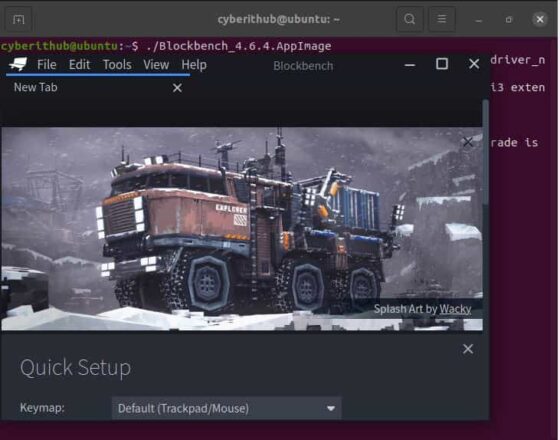
d) Using flatpak
If you have flatpak installed and setup in your system then you can use it to install Blockbench by using sudo flatpak install flathub net.blockbench.Blockbench command as shown below.
NOTE:
cyberithub@ubuntu:~$ sudo flatpak install flathub net.blockbench.Blockbench Looking for matches… Required runtime for net.blockbench.Blockbench/x86_64/stable (runtime/org.freedesktop.Platform/x86_64/22.08) found in remote flathub Do you want to install it? [Y/n]: Y net.blockbench.Blockbench permissions: ipc network pulseaudio x11 dri file access [1] dbus access [2] [1] xdg-desktop, xdg-documents, xdg-download, xdg-music, xdg-pictures, xdg-public-share, xdg-videos [2] org.freedesktop.Notifications, org.freedesktop.ScreenSaver, org.freedesktop.portal.Fcitx ID Branch Op Remote Download 1. [✓] org.freedesktop.Platform.GL.default 22.08 i flathub 137.4 MB / 137.7 MB 2. [✓] org.freedesktop.Platform.GL.default 22.08-extra i flathub 9.4 MB / 137.7 MB 3. [✓] org.freedesktop.Platform.Locale 22.08 i flathub 16.9 kB / 333.2 MB 4. [✓] org.freedesktop.Platform.openh264 2.2.0 i flathub 883.1 kB / 944.3 kB 5. [✓] org.freedesktop.Platform 22.08 i flathub 169.3 MB / 214.5 MB 6. [✓] net.blockbench.Blockbench stable i flathub 94.4 MB / 97.6 MB Warning: Not exporting file net.blockbench.Blockbench.appdata.xml of unsupported type. Installation complete.
Step 4: Launch Blockbench
After successful installation, you can launch Blockbench by using different methods depending on how you have installed.
a) Using GUI
If you are looking to launch the 3D model editor from GUI, then you need to go to Activities and type blockbench in the search box as shown below. Once the application shows up, tap on it to open.
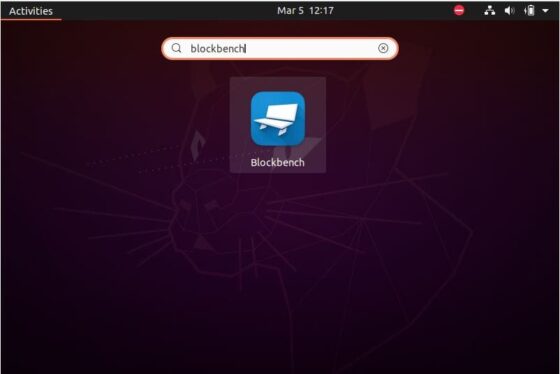
It should open like below. Now the model editor is ready to use.
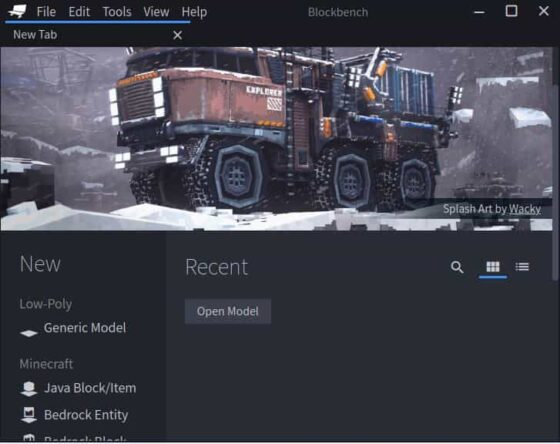
b) Using flatpak
If you installed Blockbench using flatpak then to launch the application you need to use flatpak run net.blockbench.Blockbench command as shown below.
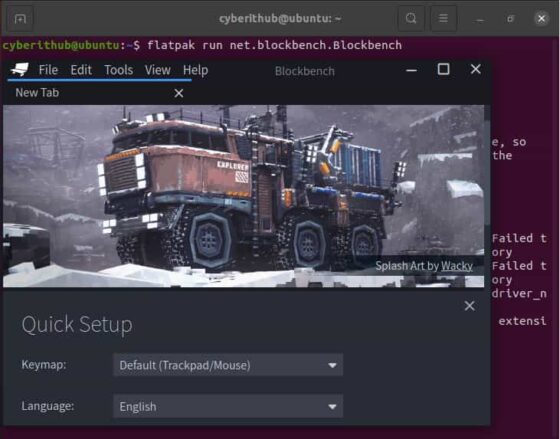
Step 5: Uninstall Blockbench
Once you are done using Blockbench, you can choose to uninstall it from your system by using below methods depending on how you have installed it.
a) Using apt or apt-get
If you installed blockbench from a debian package then you can use sudo apt remove blockbench command to remove it from your system as shown below.
cyberithub@ubuntu:~$ sudo apt remove blockbench Reading package lists... Done Building dependency tree Reading state information... Done The following packages were automatically installed and are no longer required: freeglut3 gir1.2-goa-1.0 i965-va-driver intel-media-va-driver libaom0 libavcodec58 libavutil56 libcapi20-3 libcodec2-0.9 libfaudio0 libfwupdplugin1 libgsm1 libigdgmm11 libllvm11 libncurses-dev libodbc1 libosmesa6 libsdl2-2.0-0 libshine3 libsnappy1v5 libstb0 libswresample3 libva-drm2 libva-x11-2 libva2 libvdpau1 libvkd3d-shader1 libvkd3d1 libwine libx264-155 libx265-179 libxmlb1 libxt-dev libxvidcore4 libzvbi0 mesa-va-drivers mesa-vdpau-drivers va-driver-all vdpau-driver-all wine-stable wine-stable-amd64 wine-stable-i386:i386 Use 'sudo apt autoremove' to remove them. The following packages will be REMOVED: blockbench 0 upgraded, 0 newly installed, 1 to remove and 8 not upgraded. After this operation, 251 MB disk space will be freed. Do you want to continue? [Y/n] Y (Reading database ... 204962 files and directories currently installed.) Removing blockbench (4.6.4-404) ... Processing triggers for mime-support (3.64ubuntu1) ... Processing triggers for hicolor-icon-theme (0.17-2) ... Processing triggers for gnome-menus (3.36.0-1ubuntu1) ... Processing triggers for desktop-file-utils (0.24-1ubuntu3) ...
b) Using snap
If you installed blockbench as snap package then you can use sudo snap remove blockbench-snapcraft command to remove it from your system as shown below.
cyberithub@ubuntu:~$ sudo snap remove blockbench-snapcraft blockbench-snapcraft removed
c) Using flatpak
If you installed application through flatpak then you need to use sudo flatpak uninstall net.blockbench.Blockbench command to uninstall Blockbench from your system.
cyberithub@ubuntu:~$ sudo flatpak uninstall net.blockbench.Blockbench
[sudo] password for cyberithub:
ID Branch Op
1. [-] net.blockbench.Blockbench stable r
Uninstall complete.
