In this tutorial, we will look into two of the famous Python package manager called pipenv and poetry. In python world, pip and virtualenv are pretty standard tools which every Python developer or programmer knows about. But due to many different reasons programmer are really not satisfied with the way package management works in Python. Since early 2000s, efforts has been made to make better tools.
The situation became quite messy and then to improve this Python Package authority group was created. This working group maintains many of the relevant projects in Python Packaging world with a mission to provide relatively easy to use software distribution Infrastructure that also fast, reliable and reasonably secure. Check more about Python Packaging Authority.
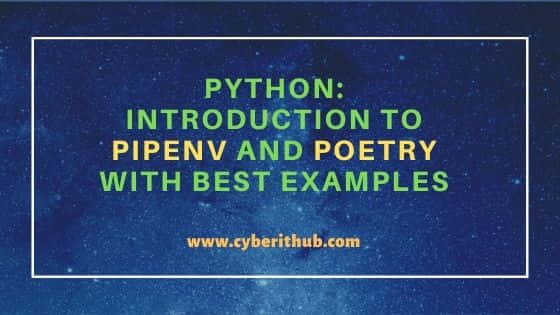
Python: Introduction to Pipenv and Poetry with Best Examples
Also Read: Solved: "/usr/bin/python3: No module named pip" error on Linux
There are lot of efforts going on to improve the situation here because lot of people are not satisfied with the way virtual environments, requirements and pip work together. Recently, a lot of attention is given to pipenv tool which aims to combine the functionality of pip and virtual environments in a single tool and it also improves the way dependency management works.
There is a similar project called poetry with more or less similar roles looks very promising in improving the situation. These two are just the popular ones. But at this moment neither of these tools are standard one within the Python Community and is currently unclear if both of these tools will ever replace the pip and virtualenv tools. So, Let's see how to install and use them.
1. Pipenv
a) Install
To install pipenv, you need to use python3 -m pip install --user pipenv command as shown below.
root@cyberithub:~# python3 -m pip install --user pipenv Collecting pipenv Downloading pipenv-2022.1.8-py2.py3-none-any.whl (3.6 MB) |████████████████████████████████| 3.6 MB 1.4 MB/s Requirement already satisfied: pip>=18.0 in /usr/lib/python3/dist-packages (from pipenv) (20.0.2) Collecting virtualenv Downloading virtualenv-20.13.2-py2.py3-none-any.whl (8.7 MB) |████████████████████████████████| 8.7 MB 11.2 MB/s Collecting virtualenv-clone>=0.2.5 Downloading virtualenv_clone-0.5.7-py3-none-any.whl (6.6 kB) Requirement already satisfied: certifi in /usr/lib/python3/dist-packages (from pipenv) (2019.11.28) Requirement already satisfied: setuptools>=36.2.1 in /usr/lib/python3/dist-packages (from pipenv) (45.2.0) Requirement already satisfied: six<2,>=1.9.0 in /usr/lib/python3/dist-packages (from virtualenv->pipenv) (1.14.0) Collecting distlib<1,>=0.3.1 Downloading distlib-0.3.4-py2.py3-none-any.whl (461 kB) |████████████████████████████████| 461 kB 16.4 MB/s Collecting filelock<4,>=3.2 Downloading filelock-3.6.0-py3-none-any.whl (10.0 kB) Collecting platformdirs<3,>=2 Downloading platformdirs-2.5.1-py3-none-any.whl (14 kB) Installing collected packages: distlib, filelock, platformdirs, virtualenv, virtualenv-clone, pipenv WARNING: The script virtualenv is installed in '/root/.local/bin' which is not on PATH. Consider adding this directory to PATH or, if you prefer to suppress this warning, use --no-warn-script-location. WARNING: The script virtualenv-clone is installed in '/root/.local/bin' which is not on PATH. Consider adding this directory to PATH or, if you prefer to suppress this warning, use --no-warn-script-location. WARNING: The scripts pipenv and pipenv-resolver are installed in '/root/.local/bin' which is not on PATH. Consider adding this directory to PATH or, if you prefer to suppress this warning, use --no-warn-script-location. Successfully installed distlib-0.3.4 filelock-3.6.0 pipenv-2022.1.8 platformdirs-2.5.1 virtualenv-20.13.2 virtualenv-clone-0.5.7
b) Export Path
Since it is not installed in any of the path which is visible to the system so we need to export the installation path to make it available system wide. You need to use below command to export pipenv installation path. Also to make this path permanent we need to update the PATH environment variable in ~/.profile or ~/.bashrc file.
root@cyberithub:~# export PATH=$PATH:/root/.local/bin
c) Use pipenv
Now that pipenv is installed successfully, we can test this tool by installing a package called babel using pipenv install babel command as shown below.
root@cyberithub:~# pipenv install babel
Creating a virtualenv for this project...
Pipfile: /root/Pipfile
Using /usr/bin/python3 (3.8.10) to create virtualenv...
⠙ Creating virtual environment...created virtual environment CPython3.8.10.final.0-64 in 730ms
creator CPython3Posix(dest=/root/.local/share/virtualenvs/root-BuDEOXnJ, clear=False, no_vcs_ignore=False, global=False)
seeder FromAppData(download=False, pip=bundle, setuptools=bundle, wheel=bundle, via=copy, app_data_dir=/root/.local/share/virtualenv)
added seed packages: pip==22.0.3, setuptools==60.9.3, wheel==0.37.1
activators BashActivator,CShellActivator,FishActivator,NushellActivator,PowerShellActivator,PythonActivator
✔ Successfully created virtual environment!
Virtualenv location: /root/.local/share/virtualenvs/root-BuDEOXnJ
Creating a Pipfile for this project...
Installing babel...
⠼ Installing babel...
✔ Installation Succeeded
Pipfile.lock not found, creating...
Locking [dev-packages] dependencies...
Locking [packages] dependencies...
Building requirements...
✔ Success!
Updated Pipfile.lock (c7f42f)!
Installing dependencies from Pipfile.lock (c7f42f)...
🐍 ▉▉▉▉▉▉▉▉▉▉▉▉▉▉▉▉▉▉▉▉▉▉▉▉▉▉▉▉▉▉▉▉ 0/0 — 00:00:00
To activate this project's virtualenv, run pipenv shell.
Alternatively, run a command inside the virtualenv with pipenv run.
2. Poetry
a) Install
You can visit poetry Official website and get the steps to download the package. Below is the latest script to download and install the package.
root@cyberithub:~# curl -sSL https://raw.githubusercontent.com/python-poetry/poetry/master/get-poetry.py | python3 - Retrieving Poetry metadata This installer is deprecated. Poetry versions installed using this script will not be able to use 'self update' command to upgrade to 1.2.0a1 or later. # Welcome to Poetry! This will download and install the latest version of Poetry, a dependency and package manager for Python. It will add the `poetry` command to Poetry's bin directory, located at: $HOME/.poetry/bin This path will then be added to your `PATH` environment variable by modifying the profile file located at: $HOME/.profile You can uninstall at any time by executing this script with the --uninstall option, and these changes will be reverted. Installing version: 1.1.13 - Downloading poetry-1.1.13-linux.tar.gz (97.93MB) Poetry (1.1.13) is installed now. Great! To get started you need Poetry's bin directory ($HOME/.poetry/bin) in your `PATH` environment variable. Next time you log in this will be done automatically. To configure your current shell run `source $HOME/.poetry/env`
b) Configure Current Shell
Once the package is installed, you need to configure your current shell to use this tool. This can be done by using below command. Other way is that you can close and open your terminal session and then start using this tool.
root@cyberithub:~# source $HOME/.poetry/env
c) Create a Project
Once the tool is installed and available the first thing you need to do is to create a project. For example, here we are creating a project called helloproject using poetry new helloproject command as shown below. Then if you go inside the project you will see multiple files generated like pyproject.toml, README.rst, tests etc.
root@cyberithub:~# poetry new helloproject Created package helloproject in helloproject root@cyberithub:~# cd helloproject/ root@cyberithub:~/helloproject# ls helloproject pyproject.toml README.rst tests
d) Using poetry
Now if you need to add any package like babel then you need to use poetry add babel command as shown below. This will check the dependencies and install the package.
root@cyberithub:~/helloproject# poetry add babel
Creating virtualenv helloproject-ncgA5gW5-py3.8 in /root/.cache/pypoetry/virtualenvs
Using version ^2.9.1 for Babel
Updating dependencies
Resolving dependencies... (1048.7s)
........................
