Table of Contents
In this article, I will take you through the steps to install Jdownloader on Ubuntu 20.04 LTS (Focal Fossa). Jdownloader is a free and open source download manager that makes download easy, reliable and fast as it should be. It provides the ability to pause, play and stop the download as per the user convenience. It also allows us to set the bandwidth limitations, auto-extract archives and perform many such operations that can be possible in an ideal download manager. More on official website. It is used by many users across the globe. Here we will the steps to install Jdownloader2 as a snap package on Ubuntu based systems.
Important Features
- It can be easily installed in almost all the platforms.
- It is complete open source and available under GPL License.
- There is very strong community that support this tool 24x7.
- It can download several files at once
- It runs on Java 1.5 or higher.
- It has multilingual support.
- It has the ability to download with multiple connections.
- It has integrated package manager for additional modules.
- It has about 110 hoster and over 300 decrypt plug-ins.
- It has the ability to auto-extract archives.
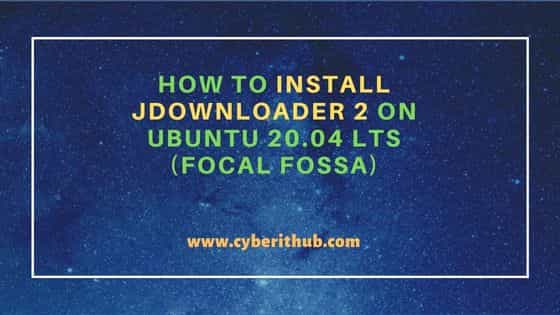
How to Install Jdownloader 2 on Ubuntu 20.04 LTS (Focal Fossa)
Also Read: How to Install uGet Download Manager on Ubuntu 20.04 LTS
Step 1: Prerequisites
a) You should have a running Ubuntu 20.04 LTS Server.
b) You should have sudo or root access to run privileged commands.
c) You should have apt or apt-get utility available in your Server.
d) You should have Java 1.5 or higher installed in your System.
Step 2: Update Your Server
First let's sync the system with the default Ubuntu repo by using sudo apt update && sudo apt upgrade command as shown below. This will download and install all the available updates and upgrade all the packages to the latest version.
cyberithub@ubuntu:~$ sudo apt update && sudo apt upgrade
[sudo] password for cyberithub:
Hit:1 http://security.ubuntu.com/ubuntu focal-security InRelease
Hit:2 http://in.archive.ubuntu.com/ubuntu focal InRelease
Hit:3 http://in.archive.ubuntu.com/ubuntu focal-updates InRelease
Hit:4 http://in.archive.ubuntu.com/ubuntu focal-backports InRelease
Reading package lists... Done
Building dependency tree
Reading state information... Done
All packages are up to date.
Reading package lists... Done
Building dependency tree
Reading state information... Done
Calculating upgrade... Done
The following packages were automatically installed and are no longer required:
gir1.2-goa-1.0 libfwupdplugin1 libllvm11 libxmlb1
Use 'sudo apt autoremove' to remove them.
0 upgraded, 0 newly installed, 0 to remove and 0 not upgraded.
Step 3: Check Snap Details
Before installing jdownloader2 as snap package, you can check the snap details by using snap info jdownloader2 command as shown below. You can get important information about the snap package such as Publisher details, License details, Store URL and Description from the below output.
cyberithub@ubuntu:~$ snap info jdownloader2 name: jdownloader2 summary: JDownloader publisher: Florian Kaiser (fnkr) store-url: https://snapcraft.io/jdownloader2 contact: https://github.com/pkg-src/jdownloader2.snap license: unset description: | JDownloader is a free, open-source download management tool with a huge community of developers that makes downloading as easy and fast as it should be. Users can start, stop or pause downloads, set bandwith limitations, auto-extract archives and much more. It's an easy-to-extend framework that can save hours of your valuable time every day! commands: - jdownloader2.jdownloader snap-id: Clsx4pvnXVHILLsDucyJ4HLMZSdVy8ee tracking: latest/stable refresh-date: today at 09:56 IST channels: latest/stable: 0+git.c17098b 2021-05-24 (17) 122MB - latest/candidate: 0+git.c17098b 2021-05-24 (17) 122MB - latest/beta: ^ latest/edge: 0+git.c17098b 2021-05-24 (17) 122MB - installed: 0+git.c17098b (17) 122MB -
Step 4: Install Jdownloader 2
In the next step, you can install Jdownloader2 snap package by using sudo snap install jdownloader2 command as shown below.
cyberithub@ubuntu:~$ sudo snap install jdownloader2 jdownloader2 0+git.c17098b from Florian Kaiser (fnkr) installed
Step 5: Launch Jdownloader 2
After successful installation, go to Desktop and click on Activities. Then search jdownloader in the search box as shown below. Once the application shows up, tap on it to open.
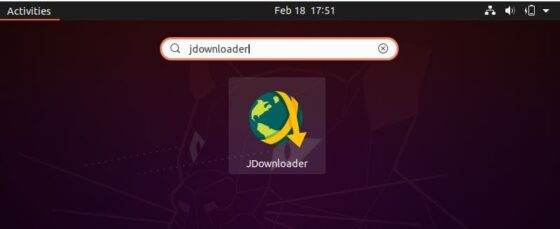
After validating the installation, the download manager will start and show like below.

Step 6: Uninstall Jdownloader 2
Once you are done using Jdownloader 2, you can choose to uninstall it from your System by using sudo snap remove jdownloader2 command as shown below.
cyberithub@ubuntu:~$ sudo snap remove jdownloader2 [sudo] password for cyberithub: jdownloader2 removed
