Table of Contents
In this article, we will see how to install cmatrix on Ubuntu 20.04 LTS (Focal Fossa). cmatrix is a free and open source screensaver based on "The Matrix" movie. This utility shows text flying in and out in a terminal. It can also scroll multiple lines at the same rate or asynchronously and also at user defined speed. It requires you to have ncurses library available in our system. This utility is pretty famous among young users as it looks cool on a computer screen. It is also fairly easy to install and use on almost all the famous platforms. Here we will see steps to install cmatrix on Ubuntu 20.04 LTS based systems.

How to Install cmatrix on Ubuntu 20.04 LTS (Focal Fossa)
Also Read: How to Install Ruby on Ubuntu 22.04 LTS (Jammy Jellyfish)
Step 1: Prerequisites
a) You should have a running Ubuntu 20.04 LTS Server.
b) You should have sudo or root access to run privileged commands.
c) You should have apt or apt-get utility available in your Server.
Step 2: Update Your Server
First you need to sync your system with the default repo for any available updates. You can simply run sudo apt update && sudo apt upgrade command to download and install all the available updates in the system.
cyberithub@ubuntu:~$ sudo apt update && sudo apt upgrade
[sudo] password for cyberithub:
Hit:1 http://in.archive.ubuntu.com/ubuntu focal InRelease
Hit:2 http://ppa.launchpad.net/flatpak/stable/ubuntu focal InRelease
Hit:3 https://dl.winehq.org/wine-builds/ubuntu focal InRelease
Hit:4 https://dl.google.com/linux/chrome/deb stable InRelease
Get:5 http://in.archive.ubuntu.com/ubuntu focal-updates InRelease [114 kB]
Get:6 http://security.ubuntu.com/ubuntu focal-security InRelease [114 kB]
Hit:7 http://ppa.launchpad.net/gencfsm/ppa/ubuntu focal InRelease
Hit:8 http://ppa.launchpad.net/juju/stable/ubuntu focal InRelease
Get:9 http://in.archive.ubuntu.com/ubuntu focal-backports InRelease [108 kB]
Hit:10 https://download.sublimetext.com apt/stable/ InRelease
Hit:11 http://ppa.launchpad.net/libreoffice/ppa/ubuntu focal InRelease
Hit:12 http://ppa.launchpad.net/mojo-maintainers/ppa/ubuntu focal InRelease
Get:13 http://in.archive.ubuntu.com/ubuntu focal-updates/main amd64 Packages [2,721 kB]
Get:14 http://in.archive.ubuntu.com/ubuntu focal-updates/main i386 Packages [857 kB]
Get:15 http://in.archive.ubuntu.com/ubuntu focal-updates/main Translation-en [452 kB]
.........................................................
Step 3: Install cmatrix
In the next step, you can install cmatrix from default Ubuntu repo by using sudo apt install cmatrix command as shown below. This will download and install cmatrix package along with all its dependencies.
cyberithub@ubuntu:~$ sudo apt install cmatrix Reading package lists... Done Building dependency tree Reading state information... Done The following packages were automatically installed and are no longer required: linux-headers-5.15.0-71-generic linux-hwe-5.15-headers-5.15.0-71 linux-image-5.15.0-71-generic linux-modules-5.15.0-71-generic linux-modules-extra-5.15.0-71-generic Use 'sudo apt autoremove' to remove them. Suggested packages: cmatrix-xfont The following NEW packages will be installed: cmatrix 0 upgraded, 1 newly installed, 0 to remove and 68 not upgraded. Need to get 17.2 kB of archives. After this operation, 52.2 kB of additional disk space will be used. Get:1 http://in.archive.ubuntu.com/ubuntu focal/universe amd64 cmatrix amd64 2.0-2 [17.2 kB] Fetched 17.2 kB in 1s (24.1 kB/s) ............................................................
Step 4: Verify Installation
After successful installation, you can verify the installed files path by using dpkg -L cmatrix command as shown below.
cyberithub@ubuntu:~$ dpkg -L cmatrix
/.
/usr
/usr/bin
/usr/bin/cmatrix
/usr/share
/usr/share/applications
/usr/share/applications/cmatrix.desktop
/usr/share/consolefonts
/usr/share/consolefonts/matrix.fnt
/usr/share/consolefonts/matrix.psf.gz
/usr/share/doc
/usr/share/doc/cmatrix
/usr/share/doc/cmatrix/README
/usr/share/doc/cmatrix/README.md
/usr/share/doc/cmatrix/changelog.Debian.gz
/usr/share/doc/cmatrix/copyright
/usr/share/man
/usr/share/man/man1
/usr/share/man/man1/cmatrix.1.gz
Step 5: Check Version
You can also check the current installed version by using cmatrix -V command as shown below.
cyberithub@ubuntu:~$ cmatrix -V CMatrix version 2.0 (compiled 19:01:07, Jul 9 2019) Email: abishekvashok@gmail.com Web: https://github.com/abishekvashok/cmatrix
Step 6: Using cmatrix
Now that cmatrix is installed, it is time to use the utility to display the flying text. You can either start it by running cmatrix command from terminal or you can search cmatrix in the search bar and start it from there by just tapping on it. To exit, you can Press Ctrl+C.
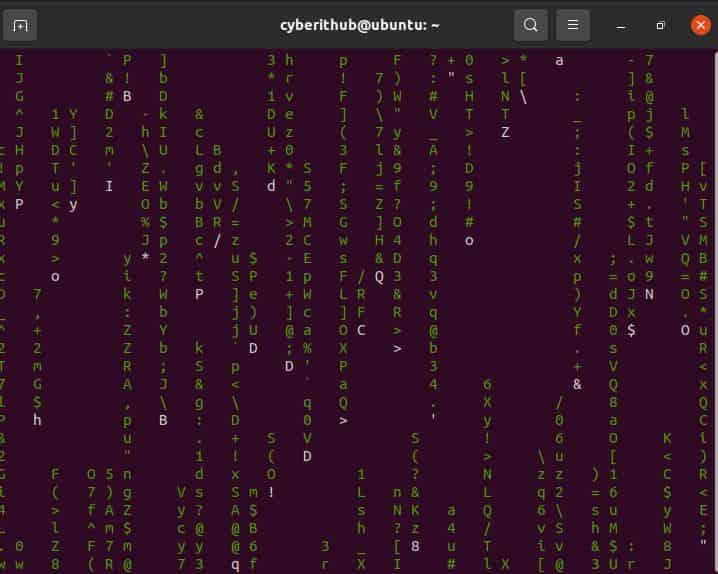
Step 7: Check all Available Options
To check all the options available with cmatrix utility, you can run cmatrix --help command as shown below.
cyberithub@ubuntu:~$ cmatrix --help
Usage: cmatrix -[abBcfhlsmVx] [-u delay] [-C color]
-a: Asynchronous scroll
-b: Bold characters on
-B: All bold characters (overrides -b)
-c: Use Japanese characters as seen in the original matrix. Requires appropriate fonts
-f: Force the linux $TERM type to be on
-l: Linux mode (uses matrix console font)
-L: Lock mode (can be closed from another terminal)
-o: Use old-style scrolling
-h: Print usage and exit
-n: No bold characters (overrides -b and -B, default)
-s: "Screensaver" mode, exits on first keystroke
-x: X window mode, use if your xterm is using mtx.pcf
-V: Print version information and exit
-u delay (0 - 10, default 4): Screen update delay
-C [color]: Use this color for matrix (default green)
-r: rainbow mode
-m: lambda mode
Step 8: Uninstall cmatrix
Once you are done using cmatrix, you can choose to uninstall it from the system by using sudo apt remove cmatrix command as shown below.
cyberithub@ubuntu:~$ sudo apt remove cmatrix [sudo] password for cyberithub: Reading package lists... Done Building dependency tree Reading state information... Done The following packages were automatically installed and are no longer required: linux-headers-5.15.0-71-generic linux-hwe-5.15-headers-5.15.0-71 linux-image-5.15.0-71-generic linux-modules-5.15.0-71-generic linux-modules-extra-5.15.0-71-generic Use 'sudo apt autoremove' to remove them. The following packages will be REMOVED: cmatrix 0 upgraded, 0 newly installed, 1 to remove and 68 not upgraded. After this operation, 52.2 kB disk space will be freed. Do you want to continue? [Y/n] Y (Reading database ... 285293 files and directories currently installed.) Removing cmatrix (2.0-2) ... Processing triggers for mime-support (3.64ubuntu1) ... Processing triggers for gnome-menus (3.36.0-1ubuntu1) ... Processing triggers for man-db (2.9.1-1) ... Processing triggers for desktop-file-utils (0.24-1ubuntu3) ...
