Table of Contents
In this article, I will take you through the steps to install brave browser on Ubuntu 20.04 LTS (Focal Fossa). Brave is a free and open source, fast, private and secure web browser developed by Brave Software, Inc. based on the Chromium web browser. But it is different from the Chrome web browser in the sense that it is more secure and private browser which secures all the user data and does not really allow anyone to track the user movement over the Internet. It also has lots of other security and protection features that makes it one of the safest browser to use.
Important Features
- It blocks the trackers and Ads on all the websites you visit.
- It protects your privacy.
- Faster than most of the browsers available in the market.
- It provides protection from Malware and Phishing.
- It brings truly Independent search.
- It quickly import bookmarks, extensions and saved passwords.
- Provides free video calls, offline playlists and customizable feeds.

How to Install Brave Browser on Ubuntu 20.04 LTS (Focal Fossa)
Also Read: How to Install Dart SDK on Ubuntu 20.04 LTS (Focal Fossa)
Step 1: Prerequisites
a) You should have a running Ubuntu 20.04 LTS Server.
b) You should have sudo or root access to run privileged commands.
c) You should have apt or apt-get and curl utility available in your System.
Step 2: Update Your Server
Before going through the steps to install brave browser on Ubuntu 20.04 LTS, you need to first update and then if required upgrade installed packages using sudo apt update && sudo apt upgrade command as shown below.
cyberithub@ubuntu:~$ sudo apt update && sudo apt upgrade
[sudo] password for cyberithub:
Hit:1 https://download.docker.com/linux/ubuntu focal InRelease
Hit:2 https://dl.winehq.org/wine-builds/ubuntu focal InRelease
Hit:3 https://dl.google.com/linux/chrome/deb stable InRelease
Hit:4 http://ppa.launchpad.net/ubuntu-toolchain-r/test/ubuntu focal InRelease
Hit:5 http://in.archive.ubuntu.com/ubuntu focal InRelease
Hit:6 https://repo.nordvpn.com//deb/nordvpn/debian stable InRelease
Hit:7 http://security.ubuntu.com/ubuntu focal-security InRelease
Ign:8 https://storage.googleapis.com/download.dartlang.org/linux/debian stable InRelease
Hit:9 http://in.archive.ubuntu.com/ubuntu focal-updates InRelease
Hit:10 http://ppa.launchpad.net/wireshark-dev/stable/ubuntu focal InRelease
Hit:11 http://in.archive.ubuntu.com/ubuntu focal-backports InRelease
Hit:12 https://storage.googleapis.com/download.dartlang.org/linux/debian stable Release
Hit:14 https://apt.boltops.com stable InRelease
Reading package lists... Done
Building dependency tree
Reading state information... Done
8 packages can be upgraded. Run 'apt list --upgradable' to see them.
N: Skipping acquire of configured file 'main/binary-i386/Packages' as repository 'https://apt.boltops.com stable InRelease' doesn't support architecture 'i386'
Reading package lists... Done
Building dependency tree
Reading state information... Done
Calculating upgrade... Done
Try Ubuntu Pro beta with a free personal subscription on up to 5 machines.
Learn more at https://ubuntu.com/pro
The following packages will be upgraded:
libfprint-2-2 libfprint-2-tod1 libraw19 libsqlite3-0 libsqlite3-0:i386 libtiff5 libtiff5:i386 ubuntu-advantage-tools
8 upgraded, 0 newly installed, 0 to remove and 0 not upgraded.
5 standard LTS security updates
.......................................................
Step 3: Download GPG Key
You have to visit the official website and download the GPG Key using below curl command. This will allow you to check the integrity of the package.
cyberithub@ubuntu:~$ sudo curl -fsSLo /usr/share/keyrings/brave-browser-archive-keyring.gpg https://brave-browser-apt-release.s3.brave.com/brave-browser-archive-keyring.gpg
Step 4: Add Repo
Next step is to add the repo from where brave-browser package can be easily downloaded and installed using apt package manager. To add, you just need to use below echo command.
cyberithub@ubuntu:~$ echo "deb [signed-by=/usr/share/keyrings/brave-browser-archive-keyring.gpg arch=amd64] https://brave-browser-apt-release.s3.brave.com/ stable main"|sudo tee /etc/apt/sources.list.d/brave-browser-release.list deb [signed-by=/usr/share/keyrings/brave-browser-archive-keyring.gpg arch=amd64] https://brave-browser-apt-release.s3.brave.com/ stable main
Step 5: Install Brave Browser
After adding the repo, you need to update the package cache by using sudo apt update command as shown below.
cyberithub@ubuntu:~$ sudo apt update [sudo] password for cyberithub: Hit:1 https://download.docker.com/linux/ubuntu focal InRelease Get:2 https://brave-browser-apt-release.s3.brave.com stable InRelease [4,316 B] Hit:3 https://dl.google.com/linux/chrome/deb stable InRelease Hit:4 http://ppa.launchpad.net/ubuntu-toolchain-r/test/ubuntu focal InRelease Hit:5 https://dl.winehq.org/wine-builds/ubuntu focal InRelease Hit:6 http://in.archive.ubuntu.com/ubuntu focal InRelease Get:7 http://security.ubuntu.com/ubuntu focal-security InRelease [114 kB] Hit:8 https://repo.nordvpn.com//deb/nordvpn/debian stable InRelease Ign:9 https://storage.googleapis.com/download.dartlang.org/linux/debian stable InRelease Get:10 https://brave-browser-apt-release.s3.brave.com stable/main amd64 Packages [4,851 B] Hit:11 http://ppa.launchpad.net/wireshark-dev/stable/ubuntu focal InRelease Get:12 http://in.archive.ubuntu.com/ubuntu focal-updates InRelease [114 kB] Hit:13 https://storage.googleapis.com/download.dartlang.org/linux/debian stable Release Hit:14 https://apt.boltops.com stable InRelease Get:16 http://in.archive.ubuntu.com/ubuntu focal-backports InRelease [108 kB] Get:17 http://in.archive.ubuntu.com/ubuntu focal-updates/main i386 Packages [746 kB] Get:18 http://in.archive.ubuntu.com/ubuntu focal-updates/main amd64 Packages [2,197 kB] Get:19 http://in.archive.ubuntu.com/ubuntu focal-updates/universe amd64 Packages [973 kB] Get:20 http://in.archive.ubuntu.com/ubuntu focal-updates/universe i386 Packages [697 kB] Fetched 4,958 kB in 4s (1,124 kB/s) Reading package lists... Done Building dependency tree Reading state information... Done
Then install the package from added repo by using sudo apt install brave-browser command as shown below. This will download and install the package along with all its dependencies.
cyberithub@ubuntu:~$ sudo apt install brave-browser Reading package lists... Done Building dependency tree Reading state information... Done The following additional packages will be installed: brave-keyring The following NEW packages will be installed: brave-browser brave-keyring 0 upgraded, 2 newly installed, 0 to remove and 0 not upgraded. Need to get 105 MB of archives. After this operation, 331 MB of additional disk space will be used. Do you want to continue? [Y/n] Y Get:1 https://brave-browser-apt-release.s3.brave.com stable/main amd64 brave-keyring all 1.13 [4,168 B] Get:2 https://brave-browser-apt-release.s3.brave.com stable/main amd64 brave-browser amd64 1.45.118 [105 MB] Fetched 105 MB in 14s (7,333 kB/s) Selecting previously unselected package brave-keyring. (Reading database ... 271866 files and directories currently installed.) Preparing to unpack .../brave-keyring_1.13_all.deb ... Unpacking brave-keyring (1.13) ... Selecting previously unselected package brave-browser. Preparing to unpack .../brave-browser_1.45.118_amd64.deb ... Unpacking brave-browser (1.45.118) ... Setting up brave-keyring (1.13) ... Setting up brave-browser (1.45.118) ... update-alternatives: using /usr/bin/brave-browser-stable to provide /usr/bin/x-www-browser (x-www-browser) in auto mode update-alternatives: using /usr/bin/brave-browser-stable to provide /usr/bin/gnome-www-browser (gnome-www-browser) in auto mode update-alternatives: using /usr/bin/brave-browser-stable to provide /usr/bin/brave-browser (brave-browser) in auto mode Processing triggers for mime-support (3.64ubuntu1) ... Processing triggers for gnome-menus (3.36.0-1ubuntu1) ... Processing triggers for man-db (2.9.1-1) ... Processing triggers for desktop-file-utils (0.24-1ubuntu3) ...
Step 6: Verify Installation
After successful installation, you can verify the installed files by using dpkg -L brave-browser command as shown below.
cyberithub@ubuntu:~$ dpkg -L brave-browser
/.
/etc
/etc/cron.daily
/opt
/opt/brave.com
/opt/brave.com/brave
/opt/brave.com/brave/LICENSE
/opt/brave.com/brave/MEIPreload
/opt/brave.com/brave/MEIPreload/manifest.json
/opt/brave.com/brave/MEIPreload/preloaded_data.pb
/opt/brave.com/brave/brave
/opt/brave.com/brave/brave-browser
/opt/brave.com/brave/brave_100_percent.pak
/opt/brave.com/brave/brave_200_percent.pak
/opt/brave.com/brave/brave_resources.pak
/opt/brave.com/brave/chrome-management-service
/opt/brave.com/brave/chrome-sandbox
/opt/brave.com/brave/chrome_100_percent.pak
/opt/brave.com/brave/chrome_200_percent.pak
/opt/brave.com/brave/chrome_crashpad_handler
/opt/brave.com/brave/cron
/opt/brave.com/brave/cron/brave-browser
/opt/brave.com/brave/default-app-block
/opt/brave.com/brave/icudtl.dat
/opt/brave.com/brave/libEGL.so
/opt/brave.com/brave/libGLESv2.so
.................................................
Step 7: Launch Brave Browser
Go to Activities and search brave in the search box as shown below. Once it shows up, tap on it to open.
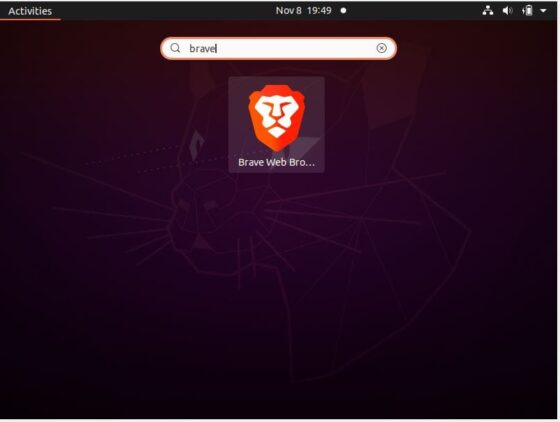
When you open it for the first time, you will see below dialog box asking to set Brave as default browser or you can click on Maybe later to set it later.
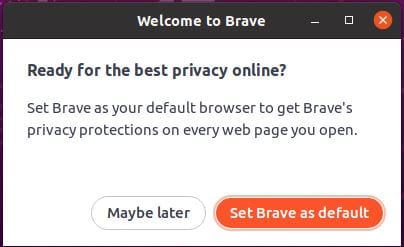
Then you will see the browser to be opened like below. This confirms that Brave Browser is installed successfully in your System.
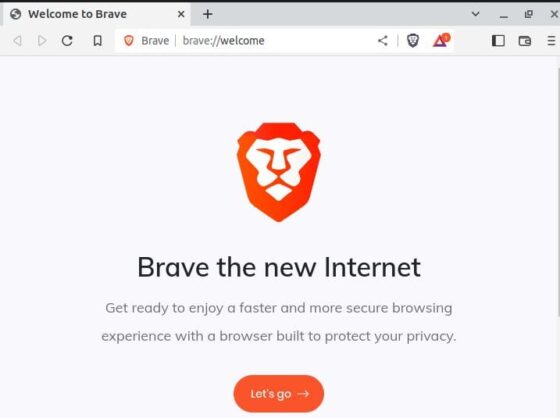
Step 8: Uninstall Brave Browser
Once you are done using Brave Browser, you can choose uninstall it from the System by using sudo apt remove brave-browser command as shown below. However, you need to be very careful in running below command. Sometimes, it might end up in removing some packages which are used by some other active running application in your System. This could result into a disaster for systems like critical or production systems.
cyberithub@ubuntu:~$ sudo apt remove brave-browser [sudo] password for cyberithub: Reading package lists... Done Building dependency tree Reading state information... Done The following package was automatically installed and is no longer required: brave-keyring Use 'sudo apt autoremove' to remove it. The following packages will be REMOVED: brave-browser 0 upgraded, 0 newly installed, 1 to remove and 0 not upgraded. After this operation, 331 MB disk space will be freed. Do you want to continue? [Y/n] Y (Reading database ... 272197 files and directories currently installed.) Removing brave-browser (1.45.118) ... update-alternatives: using /usr/bin/google-chrome-stable to provide /usr/bin/x-www-browser (x-www-browser) in auto mode update-alternatives: using /usr/bin/google-chrome-stable to provide /usr/bin/gnome-www-browser (gnome-www-browser) in auto mode Processing triggers for mime-support (3.64ubuntu1) ... Processing triggers for gnome-menus (3.36.0-1ubuntu1) ... Processing triggers for man-db (2.9.1-1) ... Processing triggers for desktop-file-utils (0.24-1ubuntu3) ...
