Table of Contents
In this article, I will take you through the steps to install ansible on Ubuntu 20.04 LTS. Ansible is a free and simple IT automation tool that automates cloud provisioning, configuration management, application deployment, intra-service orchestration, and many other such needs. It is designed for multi-tier deployments to play a central role in managing number of hosts(including cloud platform and on-premise hosts) from a central location without putting much effort. It is powerful agentless tool that works almost everywhere and with everything. Here we will see how to install Ansible on Ubuntu 20.04 LTS control node and manage hosts from there.
Lab Setup
In our lab, we are going to use two node setup in which one is the Ubuntu 20.04 LTS based control node and another is Linux Mint 21 based ansible host with IP address as shown below.
Control host - 192.168.0.108(Ubuntu 20.04 LTS)
Ansible host - 192.168.0.101(Linux Mint )
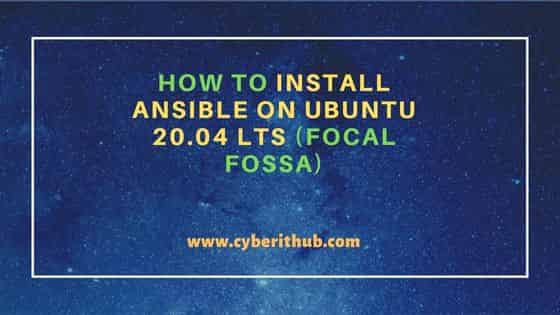
How to Install Ansible on Ubuntu 20.04 LTS (Focal Fossa)
Also Read: How to Install Ansible on Ubuntu 18.04 with Best Practices
Step 1: Prerequisites
a) You should have a running Ubuntu 20.04 LTS control server.
b) You should have a running Linux Mint 21 ansible host.
b) You should have sudo or root access to run privileged commands.
c) You should have apt or apt-get utility available in your Server.
Step 2: Update Your Server
Before going through the steps to install ansible on the server, it is recommended to first update and sync all the installed packages with the latest available versions from default Ubuntu repo using sudo apt update && sudo apt upgrade command as shown below.
cyberithub@ubuntu:~$ sudo apt update && sudo apt upgrade
[sudo] password for cyberithub:
Hit:1 https://downloads.plex.tv/repo/deb public InRelease
Hit:2 https://dl.google.com/linux/chrome/deb stable InRelease
Hit:3 http://in.archive.ubuntu.com/ubuntu focal InRelease
Get:4 http://security.ubuntu.com/ubuntu focal-security InRelease [114 kB]
Get:5 http://in.archive.ubuntu.com/ubuntu focal-updates InRelease [114 kB]
Get:6 http://security.ubuntu.com/ubuntu focal-security/main amd64 Packages [1,896 kB]
Get:7 http://in.archive.ubuntu.com/ubuntu focal-backports InRelease [108 kB]
Get:8 http://in.archive.ubuntu.com/ubuntu focal-updates/main i386 Packages [762 kB]
Get:9 http://in.archive.ubuntu.com/ubuntu focal-updates/main amd64 Packages [2,269 kB]
Get:10 http://security.ubuntu.com/ubuntu focal-security/main i386 Packages [530 kB]
Get:11 http://security.ubuntu.com/ubuntu focal-security/main Translation-en [311 kB]
Get:12 http://security.ubuntu.com/ubuntu focal-security/main amd64 DEP-11 Metadata [40.8 kB]
.........................................................
Step 3: Install software-properties-common
Before adding the ansible repository, check the installation of software-properties-common package by running sudo apt install software-properties-common command as shown below. If it's not installed then it will install, otherwise it will just display you below output.
cyberithub@ubuntu:~$ sudo apt install software-properties-common [sudo] password for cyberithub: Reading package lists... Done Building dependency tree Reading state information... Done software-properties-common is already the newest version (0.99.9.8). software-properties-common set to manually installed. 0 upgraded, 0 newly installed, 0 to remove and 31 not upgraded.
Step 4: Add Repository
Then add the ansible PPA repository using sudo add-apt-repository --yes --update ppa:ansible/ansible to download all the ansible tools.
cyberithub@ubuntu:~$ sudo add-apt-repository --yes --update ppa:ansible/ansible
Hit:1 https://downloads.plex.tv/repo/deb public InRelease
Get:2 http://security.ubuntu.com/ubuntu focal-security InRelease [114 kB]
Get:3 http://security.ubuntu.com/ubuntu focal-security/main i386 Packages [530 kB]
Get:4 http://security.ubuntu.com/ubuntu focal-security/main amd64 Packages [1,895 kB]
Get:5 http://security.ubuntu.com/ubuntu focal-security/main amd64 DEP-11 Metadata [40.7 kB]
Get:6 http://security.ubuntu.com/ubuntu focal-security/main amd64 c-n-f Metadata [11.5 kB]
Get:7 http://security.ubuntu.com/ubuntu focal-security/universe i386 Packages [574 kB]
Get:8 http://security.ubuntu.com/ubuntu focal-security/universe amd64 Packages [778 kB]
Get:9 http://security.ubuntu.com/ubuntu focal-security/universe amd64 DEP-11 Metadata [94.1 kB]
Get:10 http://security.ubuntu.com/ubuntu focal-security/universe amd64 c-n-f Metadata [16.8 kB]
Get:11 http://security.ubuntu.com/ubuntu focal-security/multiverse amd64 DEP-11 Metadata [940 B]
Get:12 https://dl.google.com/linux/chrome/deb stable InRelease [1,811 B]
Hit:13 http://in.archive.ubuntu.com/ubuntu focal InRelease
Get:14 http://ppa.launchpad.net/ansible/ansible/ubuntu focal InRelease [18.0 kB]
Get:15 https://dl.google.com/linux/chrome/deb stable/main amd64 Packages [1,092 B]
Get:16 http://in.archive.ubuntu.com/ubuntu focal-updates InRelease [114 kB]
Get:17 http://ppa.launchpad.net/ansible/ansible/ubuntu focal/main i386 Packages [1,132 B]
Get:18 http://in.archive.ubuntu.com/ubuntu focal-backports InRelease [108 kB]
Get:19 http://ppa.launchpad.net/ansible/ansible/ubuntu focal/main amd64 Packages [1,132 B]
Get:20 http://in.archive.ubuntu.com/ubuntu focal-updates/main amd64 Packages [2,270 kB]
Get:21 http://ppa.launchpad.net/ansible/ansible/ubuntu focal/main Translation-en [756 B]
Get:22 http://in.archive.ubuntu.com/ubuntu focal-updates/main i386 Packages [763 kB]
Get:23 http://in.archive.ubuntu.com/ubuntu focal-updates/main Translation-en [395 kB]
Get:24 http://in.archive.ubuntu.com/ubuntu focal-updates/main amd64 DEP-11 Metadata [275 kB]
Get:25 http://in.archive.ubuntu.com/ubuntu focal-updates/main amd64 c-n-f Metadata [16.1 kB]
Get:26 http://in.archive.ubuntu.com/ubuntu focal-updates/universe amd64 Packages [1,009 kB]
Get:27 http://in.archive.ubuntu.com/ubuntu focal-updates/universe i386 Packages [705 kB]
Get:28 http://in.archive.ubuntu.com/ubuntu focal-updates/universe Translation-en [234 kB]
Get:29 http://in.archive.ubuntu.com/ubuntu focal-updates/universe amd64 DEP-11 Metadata [407 kB]
Get:30 http://in.archive.ubuntu.com/ubuntu focal-updates/universe amd64 c-n-f Metadata [23.2 kB]
Get:31 http://in.archive.ubuntu.com/ubuntu focal-updates/multiverse amd64 DEP-11 Metadata [940 B]
Get:32 http://in.archive.ubuntu.com/ubuntu focal-backports/main amd64 DEP-11 Metadata [7,984 B]
Get:33 http://in.archive.ubuntu.com/ubuntu focal-backports/universe amd64 DEP-11 Metadata [30.5 kB]
Fetched 10.4 MB in 8s (1,230 kB/s)
Reading package lists... Done
Step 5: Install Ansible
Now you can install all the ansible tools from the added PPA repository by using sudo apt install ansible -y command as shown below. This will download all the packages along with all its dependencies.
cyberithub@ubuntu:~$ sudo apt install ansible -y Reading package lists... Done Building dependency tree Reading state information... Done The following additional packages will be installed: ansible-core python3-jinja2 python3-jmespath python3-kerberos python3-ntlm-auth python3-packaging python3-pyparsing python3-requests-kerberos python3-requests-ntlm python3-resolvelib python3-winrm python3-xmltodict sshpass Suggested packages: python-jinja2-doc python-pyparsing-doc The following NEW packages will be installed: ansible ansible-core python3-jinja2 python3-jmespath python3-kerberos python3-ntlm-auth python3-packaging python3-pyparsing python3-requests-kerberos python3-requests-ntlm python3-resolvelib python3-winrm python3-xmltodict sshpass 0 upgraded, 14 newly installed, 0 to remove and 39 not upgraded. Need to get 22.3 MB of archives. After this operation, 323 MB of additional disk space will be used. Get:1 http://ppa.launchpad.net/ansible/ansible/ubuntu focal/main amd64 python3-resolvelib all 0.5.4-2ppa~focal [12.6 kB] Get:2 http://in.archive.ubuntu.com/ubuntu focal/main amd64 python3-jinja2 all 2.10.1-2 [95.5 kB] Get:3 http://ppa.launchpad.net/ansible/ansible/ubuntu focal/main amd64 ansible-core all 2.12.10-1ppa~focal [943 kB] Get:4 http://in.archive.ubuntu.com/ubuntu focal/main amd64 python3-pyparsing all 2.4.6-1 [61.3 kB] Get:5 http://in.archive.ubuntu.com/ubuntu focal/main amd64 python3-packaging all 20.3-1 [26.8 kB] Get:6 http://in.archive.ubuntu.com/ubuntu focal-updates/main amd64 python3-jmespath all 0.9.4-2ubuntu1 [21.5 kB] Get:7 http://in.archive.ubuntu.com/ubuntu focal/universe amd64 python3-kerberos amd64 1.1.14-3.1build1 [22.6 kB] Get:8 http://in.archive.ubuntu.com/ubuntu focal/universe amd64 python3-ntlm-auth all 1.1.0-1 [19.6 kB] Get:9 http://in.archive.ubuntu.com/ubuntu focal/universe amd64 python3-requests-kerberos all 0.12.0-2 [11.9 kB] Get:10 http://in.archive.ubuntu.com/ubuntu focal/universe amd64 python3-requests-ntlm all 1.1.0-1 [6,004 B] Get:11 http://in.archive.ubuntu.com/ubuntu focal/universe amd64 python3-xmltodict all 0.12.0-1 [12.6 kB] Get:12 http://in.archive.ubuntu.com/ubuntu focal/universe amd64 python3-winrm all 0.3.0-2 [21.7 kB] Get:13 http://in.archive.ubuntu.com/ubuntu focal/universe amd64 sshpass amd64 1.06-1 [10.5 kB] Get:14 http://ppa.launchpad.net/ansible/ansible/ubuntu focal/main amd64 ansible all 5.10.0-1ppa~focal [21.0 MB] Fetched 22.3 MB in 18s (1,247 kB/s) Selecting previously unselected package python3-jinja2. (Reading database ... 207245 files and directories currently installed.) Preparing to unpack .../00-python3-jinja2_2.10.1-2_all.deb ... Unpacking python3-jinja2 (2.10.1-2) ... Selecting previously unselected package python3-pyparsing. Preparing to unpack .../01-python3-pyparsing_2.4.6-1_all.deb ... Unpacking python3-pyparsing (2.4.6-1) ... Selecting previously unselected package python3-packaging. Preparing to unpack .../02-python3-packaging_20.3-1_all.deb ... Unpacking python3-packaging (20.3-1) ... Selecting previously unselected package python3-resolvelib. Preparing to unpack .../03-python3-resolvelib_0.5.4-2ppa~focal_all.deb ... Unpacking python3-resolvelib (0.5.4-2ppa~focal) ... Selecting previously unselected package ansible-core. Preparing to unpack .../04-ansible-core_2.12.10-1ppa~focal_all.deb ... Unpacking ansible-core (2.12.10-1ppa~focal) ... Selecting previously unselected package ansible. Preparing to unpack .../05-ansible_5.10.0-1ppa~focal_all.deb ... Unpacking ansible (5.10.0-1ppa~focal) ... Selecting previously unselected package python3-jmespath. Preparing to unpack .../06-python3-jmespath_0.9.4-2ubuntu1_all.deb ... Unpacking python3-jmespath (0.9.4-2ubuntu1) ... Selecting previously unselected package python3-kerberos. Preparing to unpack .../07-python3-kerberos_1.1.14-3.1build1_amd64.deb ... Unpacking python3-kerberos (1.1.14-3.1build1) ... Selecting previously unselected package python3-ntlm-auth. Preparing to unpack .../08-python3-ntlm-auth_1.1.0-1_all.deb ... Unpacking python3-ntlm-auth (1.1.0-1) ... Selecting previously unselected package python3-requests-kerberos. Preparing to unpack .../09-python3-requests-kerberos_0.12.0-2_all.deb ... Unpacking python3-requests-kerberos (0.12.0-2) ... Selecting previously unselected package python3-requests-ntlm. Preparing to unpack .../10-python3-requests-ntlm_1.1.0-1_all.deb ... Unpacking python3-requests-ntlm (1.1.0-1) ... Selecting previously unselected package python3-xmltodict. Preparing to unpack .../11-python3-xmltodict_0.12.0-1_all.deb ... Unpacking python3-xmltodict (0.12.0-1) ... Selecting previously unselected package python3-winrm. Preparing to unpack .../12-python3-winrm_0.3.0-2_all.deb ... Unpacking python3-winrm (0.3.0-2) ... Selecting previously unselected package sshpass. Preparing to unpack .../13-sshpass_1.06-1_amd64.deb ... Unpacking sshpass (1.06-1) ... Setting up python3-ntlm-auth (1.1.0-1) ... Setting up python3-resolvelib (0.5.4-2ppa~focal) ... Setting up python3-kerberos (1.1.14-3.1build1) ... Setting up sshpass (1.06-1) ... Setting up python3-xmltodict (0.12.0-1) ... Setting up python3-jinja2 (2.10.1-2) ... Setting up python3-pyparsing (2.4.6-1) ... Setting up python3-jmespath (0.9.4-2ubuntu1) ... Setting up python3-requests-kerberos (0.12.0-2) ... Setting up python3-requests-ntlm (1.1.0-1) ... Setting up python3-packaging (20.3-1) ... Setting up python3-winrm (0.3.0-2) ... Setting up ansible-core (2.12.10-1ppa~focal) ... Setting up ansible (5.10.0-1ppa~focal) ... Processing triggers for man-db (2.9.1-1) ...
Step 6: Create SSH Key Pair
Now that your control node is setup, it is time to setup ansible host. For that you need to first create a ssh key pair for secure host connection from control node. To create a new key pair, run ssh-keygen command and provide a strong passphrase to protect your private key from being used by anonymous users.
cyberithub@ubuntu:~$ ssh-keygen Generating public/private rsa key pair. Enter file in which to save the key (/home/cyberithub/.ssh/id_rsa): Enter passphrase (empty for no passphrase): Enter same passphrase again: Your identification has been saved in /home/cyberithub/.ssh/id_rsa Your public key has been saved in /home/cyberithub/.ssh/id_rsa.pub The key fingerprint is: SHA256:RAh9vLxhJ/9HlPRmOV9PdWq0fRj9nkjfOm9RL6anOwM cyberithub@ubuntu The key's randomart image is: +---[RSA 3072]----+ | .o o. . | | o.o + + | | o.. o O= | | .* . .Bo@ | | .S* .oo=@ | | . E .++* | | o + o. | | = = . | | oB +. | +----[SHA256]-----+
Step 7: Configure Ansible host
Once you have the public and private key generated, you need to copy the public key to your ansible host using ssh-copy-id utility. To copy the public key, you need to use ssh-copy-id <user_name>@<host> syntax. In our case we are going to copy public key to host 192.168.0.101 using user cyberithub . So for that we just need to run ssh-copy-id cyberithub@192.168.0.101 command as shown below.
cyberithub@ubuntu:~$ ssh-copy-id cyberithub@192.168.0.101 /usr/bin/ssh-copy-id: INFO: Source of key(s) to be installed: "/home/cyberithub/.ssh/id_rsa.pub" The authenticity of host '192.168.0.101 (192.168.0.101)' can't be established. ECDSA key fingerprint is SHA256:4+zOaodwkzfImdbDWGStUB6nwmpyOcdEPg1Ts8TR3Eg. Are you sure you want to continue connecting (yes/no/[fingerprint])? yes /usr/bin/ssh-copy-id: INFO: attempting to log in with the new key(s), to filter out any that are already installed /usr/bin/ssh-copy-id: INFO: 1 key(s) remain to be installed -- if you are prompted now it is to install the new keys cyberithub@192.168.0.101's password: Number of key(s) added: 1 Now try logging into the machine, with: "ssh 'cyberithub@192.168.0.101'" and check to make sure that only the key(s) you wanted were added.
Step 8: Setup Inventory
In the next step, you need to setup the inventory file to manage your hosts. By default, you will find the inventory file in /etc/ansible/hosts but you can also use a custom path using -i option. Ideally you can add as much hosts as you need in the inventory file but in our case since we have only one host so we are going to add that one only at the end of the file as shown below.
cyberithub@ubuntu:~$ sudo nano /etc/ansible/hosts [sudo] password for cyberithub: # This is the default ansible 'hosts' file. # # It should live in /etc/ansible/hosts # # - Comments begin with the '#' character # - Blank lines are ignored # - Groups of hosts are delimited by [header] elements # - You can enter hostnames or ip addresses # - A hostname/ip can be a member of multiple groups # Ex 1: Ungrouped hosts, specify before any group headers: ## green.example.com ## blue.example.com ## 192.168.100.1 ## 192.168.100.10 # Ex 2: A collection of hosts belonging to the 'webservers' group: ## [webservers] ## alpha.example.org ## beta.example.org ## 192.168.1.100 ## 192.168.1.110 # If you have multiple hosts following a pattern, you can specify # them like this: ## www[001:006].example.com # Ex 3: A collection of database servers in the 'dbservers' group: ## [dbservers] ## ## db01.intranet.mydomain.net ## db02.intranet.mydomain.net ## 10.25.1.56 ## 10.25.1.57 # Here's another example of host ranges, this time there are no # leading 0s: ## db-[99:101]-node.example.com [servers] server1 ansible_host=192.168.0.101
After setting up the inventory file, you can check the list of inventory by using ansible-inventory --list -y command as shown below.
cyberithub@ubuntu:~$ ansible-inventory --list -y all: children: servers: hosts: server1: ansible_host: 192.168.0.101 ungrouped: {}
Step 9: Testing Connection
After setting up the host, it is time to test the connection by pinging all the hosts in the inventory file using ansible all -m ping command as shown below. If you see pong as the ping response on the output then this confirms the successful setup of ansible hosts.
cyberithub@ubuntu:~$ ansible all -m ping Enter passphrase for key '/home/cyberithub/.ssh/id_rsa': [WARNING]: Platform linux on host server1 is using the discovered Python interpreter at /usr/bin/python3.10, but future installation of another Python interpreter could change the meaning of that path. See https://docs.ansible.com/ansible-core/2.12/reference_appendices/interpreter_discovery.html for more information. server1 | SUCCESS => { "ansible_facts": { "discovered_interpreter_python": "/usr/bin/python3.10" }, "changed": false, "ping": "pong" }
Step 10: Using Ansible Playbook
Now that ansible setup is completed, it is time to write an example playbook. In the below example, we are creating operator.yml playbook where we are using a simple arithmetic operation of raising left operand to the power of right operand by using two variables a and b. Then displaying the result on the output using debug module as shown below.
cyberithub@ubuntu:~$ nano operator.yml --- - name: Arithmetic Operator hosts: localhost gather_facts: false vars: a: 2 b: 3 tasks: - name: "Raise left operand to the power of right operand" debug: msg: - "Raise left operand to the power of right operand : {{ a**b }}"
Output
cyberithub@ubuntu:~$ ansible-playbook operator.yml PLAY [Arithmetic Operator] ********************************************************************************************************************************** TASK [Raise left operand to the power of right operand] ***************************************************************************************************** ok: [localhost] => { "msg": [ "Raise left operand to the power of right operand : 8" ] } PLAY RECAP ************************************************************************************************************************************************** localhost : ok=1 changed=0 unreachable=0 failed=0 skipped=0 rescued=0 ignored=0
