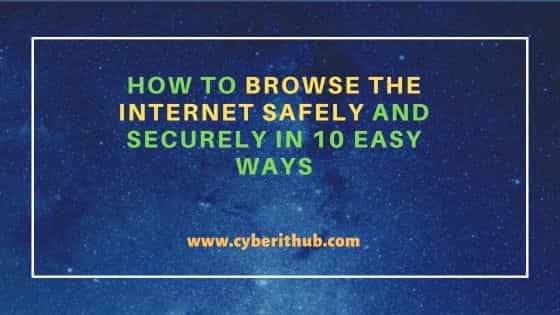Table of Contents
In today's digital landscape, cyber safety is essential - ensuring a safe and responsible experience online. But it isn't just about protecting your personal information from external threats; controlling the trail of data you leave behind when browsing websites has become a major issue for web users everywhere. This article looks at website tracking technology, providing practical advice to ensure secure internet navigation with confidence! Now you will learn how to browse the web privately and securely.

How to browse the Internet safely?
It is almost a given at this point that if you are searching or browsing the internet, security and privacy should be top of mind. Every day there are lurking threats on the web looking to steal your personal information, compromise bank accounts, and more - so it pays to stay informed and up-to-date on current safety practices for securely browsing the internet. But just what does safely navigating and utilizing the internet mean? How do you ensure every move you make online stays away from prying eyes? Here are the tips for browsing online securely that you should follow.
#1 Incognito Mode
Surf the web without leaving a trace! Incognito mode is an anonymous browsing feature, accessible by pressing ctrl+shift+N on your keyboard. With incognito enabled you can visit websites securely and make sure that no personal information like location or IP address will be revealed - making it ideal for those entering sensitive data online. So go ahead and explore with confidence - just let privacy take control of your internet travel guide!
#2 Change browser privacy settings
If you're keen to keep your web browsing safe and private, be sure to adjust the necessary settings on Safari (Mac), Firefox, Chrome, Edge, Internet Explorer, or Vivaldi Browser. From preventing cross-site tracking with Mac's Privacy tab options to blocking pop-ups in Google's Content Settings menu - take a few easy steps now and stay secure online!
#3 Beware of free WiFi
Whether you're in a railway station, airport, or other shared location, free networks may appear enticing but can open the door for identity theft and fraud. Hackers have easy access to unencrypted data - so use caution when sharing any sensitive information.
#4 Use a VPN
If you're looking for a way to protect your online presence, then look no further than a Virtual Private Network (VPN). Connecting with a VPN encrypts all of your data and internet requests, creating an impenetrable wall around the information. Meaning that sites, advertisers, or even service providers can't keep track of what you do - ensuring total privacy! The encrypted messages are sent via secure servers that act as gatekeepers before being allowed access to the web; guaranteeing both safety and anonymity.
However, choosing a good VPN extension is also a whole story. The fact is that many free applications and extensions can also be dangerous by selling our data to large corporations or using devices for DDOS attacks. Ideally, you want a no-lag VPN with enough servers, strong encryption, and an easy setup. One of the most effective bypass restrictions tools is VeePN. He brought the issue of security to the fore and allowed access to any website.
#5 Use a password manager
Secure your accounts with a robust password manager! It's essential to create different passwords for all of your websites, as using the same one exposes you to potential hacking. Unfortunately, trying to remember every single login can be an impossible task which is why investing in reliable encryption software and securely storing them away will provide peace of mind and keep you safe.
#6 Firewall
A firewall is your first defensive line against potential cyber threats. Acting as a virtual barrier between you and malicious online activity, it monitors both incoming and outgoing data to identify suspicious behavior. Most operating systems come with one already installed, so be sure to keep yours turned on for maximum protection!
#7 Clear cookies and cache
Keep your browser running smoothly by regularly scrubbing out outdated cookies and cache memory - a simple maintenance routine that can help keep it performing optimally.

#8 Ignore websites with HTTP connection
When browsing online, it's important to be aware of the sites you're visiting and how they protect your data. HTTP is a protocol that isn't encrypted so any would-be snoopers could access information sent over this connection; however, HTTPS uses Secure Sockets Layer (SSL) encryption - meaning if anyone tries to read along on these secure connections, all they'll find are scrambled bits that can't give away anything!
You can use an alternative - VPN, which will encrypt data instead of an SSL connection. We also recommend to view it to understand how a VPN can be useful. Keep an eye out when entering websites: there should usually always be a lock sign or at least an info icon for non-encrypted pages in the left side corner of the web address – but don't forget about those pesky exclamation marks pointing towards unsecured connections either!
#9 Use ad blocker
To combat the overwhelming amount of ads present online and to stay safe, installing an ad blocker is a logical step. This helpful software utilizes filters to block unwanted content like distracting advertisements, fake news stories, or even malware-laced advertisements which can cause serious harm if opened. Installing this tool will not just keep you secure but make your web surfing experience smoother as well!
#10 Enable two-factor authentication
Don't let just anyone access your precious digital accounts! Go beyond password protection and add an extra layer of security with two-factor authentication (2FA). Popular 2FA apps make it more difficult for intruders to guess their way into your online profiles, leaving all the valuable data where you want it - safe and sound.
Conclusion
Staying safe online is not as complicated as it seems. Following the 10 tips above will make your web experiences much more secure and enjoyable. Remember to always be vigilant, take these precautions seriously, and stay up-to-date with the latest cyber security news so you can stay one step ahead of potential attackers!