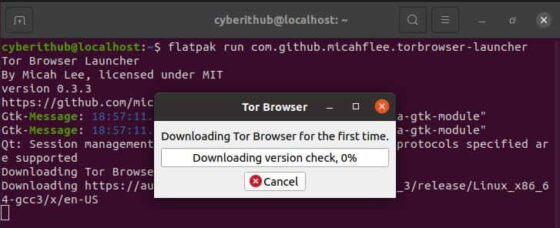Table of Contents
In this article, I will take you through 5 Easy Steps to Install Tor Browser on Ubuntu 20.04. In today's world, privacy is one of the major concern for lot of users who are surfing Internet using general browsers like Google Chrome, Mozilla Firefox, Safari, Microsoft Edge etc. All the network traffic going through these browsers are vulnerable to external world. Hence to secure your personal surfing data you can use Tor browser which was developed under Tor Project. More on Tor docs.
Tor is a free and open source browser which enables anonymous communication by routing all the traffic through its own secured and encrypted network of servers. It is a customized version of Firefox. It protects the user's location and IP address from external network surveillance thus completing safeguarding one's information. However it is also important to note here that some of the website might not work properly in this browser. Also in some of the countries, tor is illegal and hence blocked by the Government.

Steps to Install Tor Browser on Ubuntu 20.04
Also Read: 21 Popular Flatpak Command Examples on Linux
Step 1: Prerequisites
a) You should have running Ubuntu 20.04 System.
b) You should have a user with sudo access to run privileged commands.
c) You should have flatpak utility installed in your System.
Step 2: Update Your Server
If you have not synchronized your installed packages with the latest updates from Ubuntu Repo, then it is always recommended to first update your System using sudo apt update command as shown below.
cyberithub@localhost:~$ sudo apt update Hit:1 http://in.archive.ubuntu.com/ubuntu focal InRelease Hit:2 http://in.archive.ubuntu.com/ubuntu focal-updates InRelease Hit:3 http://in.archive.ubuntu.com/ubuntu focal-backports InRelease Hit:4 http://security.ubuntu.com/ubuntu focal-security InRelease Get:5 http://ppa.launchpad.net/micahflee/ppa/ubuntu focal InRelease [17.5 kB] Hit:6 https://packages.microsoft.com/repos/edge stable InRelease Err:5 http://ppa.launchpad.net/micahflee/ppa/ubuntu focal InRelease The following signatures couldn't be verified because the public key is not available: NO_PUBKEY 4E72F77D7D158F33 Reading package lists... Done
Step 3: Add Flathub Repo
In the next step, you need to add the flathub repo to download Tor packages from here. Below command will check if flathub repo exists or not. Then only it will add.
cyberithub@localhost:~$ sudo flatpak remote-add --if-not-exists flathub https://flathub.org/repo/flathub.flatpakrepo
Step 4: Install Tor Browser Launcher
Then install tor browser launcher using sudo flatpak install flathub com.github.micahflee.torbrowser-launcher command as shown below.
cyberithub@localhost:~$ sudo flatpak install flathub com.github.micahflee.torbrowser-launcher Looking for matches… Required runtime for com.github.micahflee.torbrowser-launcher/x86_64/stable (runtime/org.kde.Platform/x86_64/5.15) found in remote flathub Do you want to install it? [Y/n]: y com.github.micahflee.torbrowser-launcher permissions: ipc network pulseaudio x11 dri file access [1] dbus access [2] [1] xdg-config/kdeglobals:ro, xdg-download [2] com.canonical.AppMenu.Registrar ID Branch Op Remote Download 1. [✓] org.freedesktop.Platform.GL.default 20.08 i flathub 100.3 MB / 100.8 MB 2. [✓] org.freedesktop.Platform.openh264 2.0 i flathub 1.5 MB / 1.5 MB 3. [✓] org.kde.KStyle.Adwaita 5.15 i flathub 6.2 MB / 6.2 MB 4. [✓] org.kde.Platform.Locale 5.15 i flathub 16.8 kB / 341.5 MB 5. [✓] org.kde.Platform 5.15 i flathub 310.2 MB / 371.0 MB 6. [✓] com.github.micahflee.torbrowser-launcher stable i flathub 6.5 MB / 8.6 MB Installation complete.
Step 5: Run Tor Browser Launcher
Finally run tor browser launcher using flatpak run com.github.micahflee.torbrowser-launcher command to install the browser. Once completed, you can search the browser in Search Box and open it from there. It is important to note here that this will browser will be comparatively slower than other browsers due to long traversal of network traffic.