Table of Contents
In this article, we will see 110 Grafana MCQs with answers for all Interviews and Exams. Grafana is an open-source platform widely recognized for its excellence in interactive visualization, analytics, and monitoring. It's particularly popular in the realm of time-series data analysis, used extensively for monitoring IT infrastructure, application performance, and various other metrics in real-time.
Grafana is best known for its powerful and dynamic dashboards that present complex data in a visually appealing and easily understandable format. It supports a wide range of graphs, charts, and tables that can be customized to suit specific monitoring needs. Here we will see 110 MCQs which cover a range of basic concepts, features, and functionalities of Grafana.
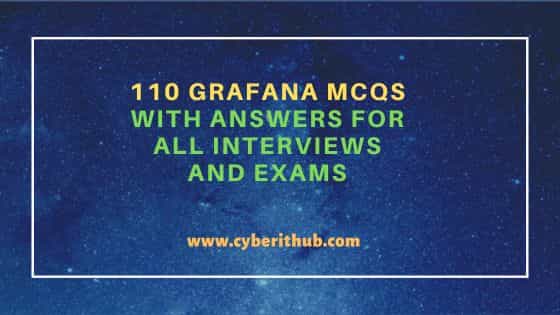
110 Grafana MCQs with answers for all Interviews and Exams
Also Read: 100 PromQL(Prometheus Query Language) MCQs for Interviews and Exams
1. What is Grafana primarily used for?
A. Data entry
B. Data visualization
C. Network configuration
D. Programming
Ans: B. Data visualization
2. Which data source is natively supported by Grafana?
A. MySQL
B. PostgreSQL
C. InfluxDB
D. All of the above
Ans: D. All of the above
3. In Grafana, what is a 'Dashboard'?
A. A collection of panels
B. A type of data source
C. A user role
D. A type of notification channel
Ans: A. A collection of panels
4. What does a 'Panel' in Grafana represent?
A. A specific visualization of data
B. A user account
C. A data storage device
D. A type of alert
Ans: A. A specific visualization of data
5. How can Grafana alert users to important changes in data?
A. Through email notifications
B. By changing the dashboard color
C. By creating a new user
D. By updating its version
Ans: A. Through email notifications
6. Which of the following is a feature of Grafana?
A. Real-time data entry
B. Data visualization
C. Website hosting
D. Email server
Ans: B. Data visualization
7. Can Grafana be integrated with cloud services?
A. No, it only works on-premise
B. Yes, but only with AWS
C. Yes, it supports various cloud services
D. No, it is not compatible with cloud services
Ans: C. Yes, it supports various cloud services
8. What is a 'Query' in Grafana?
A. A request to the data source for specific data
B. A type of user role
C. A visualization tool
D. A type of dashboard
Ans: A. A request to the data source for specific data
9. Which of the following is true about Grafana?
A. It is a paid software
B. It only supports time-series databases
C. It is an open-source platform
D. It can only be used on Windows
Ans: C. It is an open-source platform
10. In Grafana, what is the purpose of 'Annotations'?
A. To mark special events on graphs
B. To create new data sources
C. To delete data
D. To change user roles
Ans: A. To mark special events on graphs
11. What is the default port for the Grafana web interface?
A. 3000
B. 8080
C. 8000
D. 5000
Ans: A. 3000
12. Which feature in Grafana allows you to combine data from multiple sources into a single graph?
A. Mixed Data Sources
B. Data Blending
C. Panel Merge
D. Source Integration
Ans: A. Mixed Data Sources
13. What type of database is Grafana best suited for?
A. Relational databases
B. Time-series databases
C. NoSQL databases
D. Graph databases
Ans: B. Time-series databases
14. Can Grafana be used for alerting?
A. No, it's only for visualization
B. Yes, but only through third-party plugins
C. Yes, it has built-in alerting features
D. Only in its enterprise version
Ans: C. Yes, it has built-in alerting features
15. What is Grafana Loki?
A. A data source plugin
B. A dashboard template
C. A log aggregation system
D. A user authentication method
Ans: C. A log aggregation system
16. How does Grafana support mobile devices?
A. Through a dedicated mobile app
B. Via responsive web design
C. Only through third-party applications
D. Grafana does not support mobile devices
Ans: B. Via responsive web design
17. Which protocol is primarily used by Grafana for data querying?
A. HTTP
B. SNMP
C. FTP
D. SSH
Ans: A. HTTP
18. Can Grafana connect to multiple data sources simultaneously?
A. Yes, without limitations
B. Only up to three sources
C. No, only one at a time
D. Only in specific versions
Ans: A. Yes, without limitations
19. What is a Grafana 'Playlist'?
A. A set of favorite dashboards
B. A sequence of dashboards displayed in a loop
C. A collection of data sources
D. A music playlist for background listening
Ans: B. A sequence of dashboards displayed in a loop
20. In Grafana, what is 'Templating' used for?
A. To create reusable panel designs
B. For user authentication templates
C. To create dynamic, interactive dashboards
D. For exporting and importing dashboard settings
Ans: C. To create dynamic, interactive dashboards
21. Which language is primarily used for writing Grafana plugins?
A. Python
B. JavaScript
C. C++
D. Java
Ans: B. JavaScript
22. What is the Grafana feature that allows for the display of metrics, logs, and traces side by side?
A. Data Fusion
B. Unified View
C. Panel Integration
D. Mixed Panels
Ans: B. Unified View
23. In Grafana, what does a 'Starred' dashboard indicate?
A. A template dashboard
B. A dashboard that is set as the home dashboard
C. A frequently accessed or favorite dashboard
D. A dashboard shared with other users
Ans: C. A frequently accessed or favorite dashboard
24. Which of the following is a key advantage of using Grafana?
A. Automated data entry
B. High-level data security
C. Interactive and real-time data visualization
D. Data storage capability
Ans: C. Interactive and real-time data visualization
25. Can Grafana be used for anomaly detection?
A. Yes, with native support
B. Yes, but only with specific data sources
C. No, it's not designed for this purpose
D. Only with third-party plugins
Ans: D. Only with third-party plugins
26. What is the main purpose of Grafana's 'Explore' feature?
A. To navigate between dashboards
B. For in-depth analysis of data and ad-hoc queries
C. To explore different user roles and permissions
D. To find and install new plugins
Ans: B. For in-depth analysis of data and ad-hoc queries
27. How does Grafana support team collaboration?
A. Through shared dashboards and panels
B. By providing a team chat feature
C. Through integrated project management tools
D. It does not support team collaboration
Ans: A. Through shared dashboards and panels
28. What type of plugin allows you to add new visualizations to Grafana?
A. Data Source Plugin
B. Panel Plugin
C. Application Plugin
D. Backend Plugin
Ans: B. Panel Plugin
29. In Grafana, what is a 'Variable'?
A. A way to dynamically modify queries
B. A storage unit for data
C. A user-defined function
D. A security feature
Ans: A. A way to dynamically modify queries
30. What is Grafana Cloud?
A. A cloud-based version of Grafana with additional features
B. A data storage service by Grafana
C. A plugin for cloud data sources
D. A cloud computing service
Ans: A. A cloud-based version of Grafana with additional features
31. What does the Grafana 'Snapshot' feature do?
A. Backs up the entire Grafana instance
B. Captures the current state of a dashboard for sharing
C. Takes a screenshot of the current view
D. Records user activity for security purposes
Ans: B. Captures the current state of a dashboard for sharing
32. Which of these is not a standard panel type in Grafana?
A. Graph
B. Gauge
C. Pie chart
D. Word cloud
Ans: D. Word cloud
33. What is Grafana's role in a typical observability stack?
A. Data storage
B. Data collection
C. Data visualization
D. Data processing
Ans: C. Data visualization
34. In Grafana, what is an 'Organization'?
A. A collection of users
B. A type of data source
C. A server hosting Grafana
D. A dashboard layout
Ans: A. A collection of users
35. Which of the following is not a native feature of Grafana?
A. Real-time alerts
B. Data correlation analysis
C. Log management
D. Time-series data visualization
Ans: B. Data correlation analysis
36. How does Grafana ensure data security?
A. By encrypting all stored data
B. Through user authentication and authorization
C. By anonymizing data
D. Grafana does not have security features
Ans: B. Through user authentication and authorization
37. What type of software is Grafana classified as?
A. Database Management System
B. Business Intelligence Tool
C. Observability and Monitoring Tool
D. Network Management Tool
Ans: C. Observability and Monitoring Tool
38. Can Grafana process and transform data?
A. Yes, it can fully process and transform data
B. No, it only visualizes data
C. Yes, but with limited capabilities
D. Only with specific data sources
Ans: C. Yes, but with limited capabilities
39. In Grafana, what purpose do 'Annotations' serve?
A. To document the source code
B. To mark events on time-series data
C. To comment on dashboards
D. To annotate user roles and permissions
Ans: B. To mark events on time-series data
40. Which scripting or programming language can be used in Grafana for more advanced customization?
A. Python
B. JavaScript
C. SQL
D. R
Ans: B. JavaScript
41. What is the purpose of a Grafana Dashboard?
A. To store data
B. To visualize and analyze data
C. To manage user accounts
D. To configure data sources
Ans: B. To visualize and analyze data
42. How can a user save a dashboard in Grafana?
A. By exporting it to a CSV file
B. By taking a screenshot
C. By clicking the 'Save' button on the dashboard
D. Dashboards are automatically saved
Ans: C. By clicking the 'Save' button on the dashboard
43. What is a 'Panel' in the context of a Grafana Dashboard?
A. A section of the dashboard for user controls
B. A visualization within the dashboard
C. A tool for data entry
D. The background of the dashboard
Ans: B. A visualization within the dashboard
44. Can Grafana Dashboards be shared with non-Grafana users?
A. Yes, through public links
B. No, only registered users can view dashboards
C. Yes, but only in PDF format
D. Sharing dashboards is not supported
Ans: A. Yes, through public links
45. What feature allows users to change variables in a Grafana Dashboard?
A. Annotations
B. Templating
C. Data Sources
D. Playlist
Ans: B. Templating
46. How can a user duplicate a panel in a Grafana Dashboard?
A. By using the 'Clone' option in the panel menu
B. Panels cannot be duplicated
C. By copying and pasting the panel's code
D. By dragging and dropping the panel while holding a modifier key
Ans: A. By using the 'Clone' option in the panel menu
47. What is the maximum number of panels a Grafana Dashboard can have?
A. 10
B. 20
C. There is no hard limit
D. 100
Ans: C. There is no hard limit
48. In Grafana, what is a 'Dashboard Folder'?
A. A feature to compress and archive old dashboards
B. A tool for creating dashboards
C. A way to organize dashboards into collections
D. A special type of dashboard for administrators
Ans: C. A way to organize dashboards into collections
49. Can users import dashboards from other Grafana instances?
A. No, dashboards are instance-specific
B. Yes, through JSON files
C. Yes, but only through a direct database transfer
D. Only within the same network
Ans: B. Yes, through JSON files
50. What is the purpose of 'Dashboard Variables' in Grafana?
A. To store sensitive information securely
B. To allow dynamic changes in the visualization
C. For user authentication
D. To track changes in dashboard versions
Ans: B. To allow dynamic changes in the visualization
51. How can a user add annotations to a Grafana Dashboard?
A. By editing the dashboard JSON
B. Through the dashboard settings menu
C. Directly on the panel where the annotation is needed
D. Annotations are automatically added
Ans: C. Directly on the panel where the annotation is needed
52. What is the Grafana feature that allows for the creation of dynamic and interactive dashboards?
A. Dashboard Templates
B. Data Links
C. Scripted Dashboards
D. Variables
Ans: D. Variables
53. Can a Grafana Dashboard be set as the default home page for a user or organization?
A. Yes, in the dashboard settings
B. No, it's not possible to set a default dashboard
C. Only for users, not organizations
D. Only for organizations, not users
Ans: A. Yes, in the dashboard settings
54. What is the purpose of 'Dashboard Playlists' in Grafana?
A. To play background music while viewing dashboards
B. To create a sequence of dashboards to be displayed on a loop
C. To automate dashboard creation
D. To organize dashboards by theme
Ans: B. To create a sequence of dashboards to be displayed on a loop
55. In Grafana, what is the 'Star' feature used for in dashboards?
A. To rate the dashboard's quality
B. To mark a dashboard as important
C. To highlight changes to a dashboard
D. To mark a dashboard as a favorite for easy access
Ans: D. To mark a dashboard as a favorite for easy access
56. How can a user customize the appearance of a Grafana Dashboard?
A. By using CSS styles
B. Through the dashboard settings
C. Customization is not supported
D. By editing the source code
Ans: B. Through the dashboard settings
57. What does 'linking a panel' in a Grafana Dashboard allow you to do?
A. Connect two panels for data synchronization
B. Create a hyperlink to another dashboard or external URL
C. Merge two panels into one
D. Link the panel to a data source
Ans: B. Create a hyperlink to another dashboard or external URL
58. Can Grafana Dashboards be exported and imported across different Grafana installations?
A. No, dashboards are tied to a specific installation
B. Yes, using the JSON model
C. Only if the installations are on the same network
D. Yes, but only through a direct database connection
Ans: B. Yes, using the JSON model
59. What is the Grafana feature that allows you to see changes made to a dashboard over time?
A. Dashboard History
B. Version Control
C. Snapshot History
D. Change Log
Ans: A. Dashboard History
60. How can Grafana Dashboards be used in a team environment?
A. By assigning a dashboard to each team member
B. Through shared access and collaborative editing
C. Dashboards cannot be shared among team members
D. By creating team-specific data sources
Ans: B. Through shared access and collaborative editing
61. What is the purpose of expressions in Grafana Dashboards?
A. To automate the creation of dashboards
B. To create complex data queries and transformations
C. To manage user permissions
D. To customize the Grafana interface
Ans: B. To create complex data queries and transformations
62. Which feature in Grafana allows you to use expressions for creating dynamic dashboard variables?
A. Dashboard Settings
B. Panel Editor
C. Templating
D. Annotations
Ans: C. Templating
63. How are expressions typically used in Grafana Panels?
A. To define the panel's layout
B. For data filtering and calculation
C. To link panels together
D. To set the panel's refresh rate
Ans: B. For data filtering and calculation
64. Can expressions in Grafana be used to modify the appearance of a panel?
A. Yes, extensively
B. No, they are only for data manipulation
C. Only through third-party plugins
D. Yes, but with limited capabilities
Ans: D. Yes, but with limited capabilities
65. What syntax is used for writing expressions in Grafana?
A. SQL
B. JavaScript
C. Grafana Query Language (GQL)
D. Prometheus Query Language (PromQL)
Ans: D. Prometheus Query Language (PromQL)
66. In Grafana, where can you typically write or edit expressions?
A. In the dashboard JSON configuration
B. In a dedicated expressions editor
C. Directly on the dashboard panels
D. In the data source configuration
Ans: B. In a dedicated expressions editor
67. Can expressions in Grafana be used for alerting purposes?
A. No, expressions are not related to alerting
B. Yes, to define alert conditions
C. Only with specific data sources
D. Yes, but only in Grafana Enterprise
Ans: B. Yes, to define alert conditions
68. What is a common use of expressions in Grafana's time-series panels?
A. To change the time range dynamically
B. To customize the time axis format
C. For data aggregation and transformation
D. To synchronize time across multiple panels
Ans: C. For data aggregation and transformation
69. Are expressions in Grafana dependent on the data source being used?
A. Yes, they are specific to each data source
B. No, they are universal across all data sources
C. Only in certain cases
D. They are only dependent on the data source for syntax purposes
Ans: A. Yes, they are specific to each data source
70. Can Grafana expressions be used to combine data from multiple sources in a single panel?
A. Yes, this is a primary function of expressions
B. No, each panel can only display data from one source
C. Only if the data sources are of the same type
D. This feature is planned but not currently available
Ans: A. Yes, this is a primary function of expressions
71. Which Grafana feature allows you to use expressions to create calculated fields?
A. Transformations
B. Data Links
C. Panel Queries
D. Annotations
Ans: A. Transformations
72. In Grafana, which type of expression is commonly used to filter data?
A. Regex
B. SQL
C. JavaScript
D. HTML
Ans: A. Regex
73. How can you test the validity of an expression in Grafana?
A. By saving and reloading the dashboard
B. Using the 'Test' button in the expressions editor
C. Through the Grafana API
D. Expressions cannot be tested within Grafana
Ans: B. Using the 'Test' button in the expressions editor
74. Can Grafana expressions be used to manipulate string data?
A. No, only numeric data
B. Yes, but with limited functionality
C. Yes, including advanced string operations
D. Only in Grafana Enterprise
Ans: B. Yes, but with limited functionality
75. What is a primary use of Grafana expressions in time-series data analysis?
A. User authentication
B. Data interpolation
C. Dashboard theming
D. Network monitoring
Ans: B. Data interpolation
76. Are Grafana expressions affected by the dashboard's time range?
A. Yes, they are always synchronized with the dashboard's time range
B. No, expressions operate independently of time range
C. Only if explicitly configured in the expression
D. Only in real-time dashboards
Ans: A. Yes, they are always synchronized with the dashboard's time range
77. In Grafana, which component is necessary for writing expressions that involve multiple data sources?
A. Data Source Proxy
B. Mixed Data Source
C. Panel Editor
D. Dashboard Settings
Ans: B. Mixed Data Source
78. What is the role of expressions in Grafana's alerting mechanism?
A. To schedule alert notifications
B. To define the conditions for triggering alerts
C. Expressions are not used in alerting
D. To categorize alert types
Ans: B. To define the conditions for triggering alerts
79. Can expressions in Grafana reference values from other panels within the same dashboard?
A. No, each panel operates independently
B. Yes, but only in Grafana Enterprise
C. Yes, using cross-panel references
D. Only if the panels share the same data source
Ans: C. Yes, using cross-panel references
80. How are Grafana expressions typically used in IoT (Internet of Things) dashboards?
A. For device authentication
B. To visualize geospatial data
C. For real-time data aggregation
D. They are not applicable to IoT dashboards
Ans: C. For real-time data aggregation
81. What feature in Grafana allows for mathematical operations within expressions?
A. Panel Math Functions
B. Query Calculations
C. Data Source Functions
D. Dashboard Calculators
Ans: A. Panel Math Functions
82. How can Grafana expressions be used in a histogram panel?
A. For sorting data
B. To change the histogram's color scheme
C. For bucketing data based on criteria
D. Histograms don't support expressions
Ans: C. For bucketing data based on criteria
83. In Grafana expressions, what is a common use of the 'alias' function?
A. To rename a data series for clarity
B. To create a duplicate of a data series
C. To hide a data series from the panel
D. To assign a color to a data series
Ans: A. To rename a data series for clarity
84. Can Grafana expressions be used to join data from different time periods?
A. Yes, but only if the time periods are adjacent
B. No, this is beyond Grafana's capabilities
C. Yes, using time shift and join functions
D. Only with specific data sources like SQL databases
Ans: C. Yes, using time shift and join functions
85. What Grafana function is used to display the current time within a dashboard expression?
A. now()
B. currentTime()
C. present()
D. timestamp()
Ans: A. now()
86. How do Grafana expressions handle missing or null data points?
A. They are automatically filled with zero
B. They are ignored in calculations
C. They cause an error in the panel
D. They can be handled using specific functions
Ans: D. They can be handled using specific functions
87. In Grafana, what would you use a 'threshold' expression for?
A. To set limits for alerting
B. To change panel colors based on data values
C. To filter out data beyond a certain range
D. To create a baseline for comparison
Ans: A. To set limits for alerting
88. Can expressions in Grafana be used for predictive analysis?
A. Yes, extensively
B. No, Grafana is not designed for predictive analysis
C. Yes, but with limited capabilities
D. Only in combination with specific plugins
Ans: C. Yes, but with limited capabilities
89. What is a 'reduce' expression commonly used for in Grafana?
A. To decrease the amount of data sent to the client
B. To summarize or aggregate data points
C. To lower the resolution of time-series data
D. To reduce the number of panels in a dashboard
Ans: B. To summarize or aggregate data points
90. In Grafana, how are expressions used in conjunction with alerts to monitor data thresholds?
A. By creating a separate alert dashboard
B. Through expressions that define the alert logic
C. Alerts in Grafana do not use expressions
D. By linking expressions to email notifications
Ans: B. Through expressions that define the alert logic
91. Which Grafana feature allows for the aggregation of time series data using expressions?
A. Time Series Aggregator
B. Panel Transformations
C. Data Source Aggregation
D. Query Editor
Ans: B. Panel Transformations
92. In Grafana, how can expressions be used in the context of IoT data?
A. For real-time device monitoring
B. To control IoT devices
C. For styling IoT dashboard panels
D. IoT data does not support expressions
Ans: A. For real-time device monitoring
93. What type of Grafana expression would be used to calculate the rate of change in data?
A. Sum
B. Rate
C. Count
D. Average
Ans: B. Rate
94. Can Grafana expressions be used to format dates and times in panels?
A. Yes, using date formatting functions
B. No, date formatting is not supported
C. Only in table panels
D. Only with external plugins
Ans: A. Yes, using date formatting functions
95. How are expressions in Grafana used for SLA (Service Level Agreement) monitoring?
A. To define SLA breach conditions
B. For visualizing SLA compliance over time
C. Expressions are not applicable in SLA monitoring
D. To generate SLA reports
Ans: B. For visualizing SLA compliance over time
96. In Grafana, which expression is best suited for identifying trends in data over time?
A. Moving Average
B. Total Count
C. Maximum Value
D. Standard Deviation
Ans: A. Moving Average
97. Can Grafana expressions reference external data sources not configured in Grafana?
A. Yes, through API calls
B. No, only configured data sources can be referenced
C. Yes, but only for certain data sources
D. Only with specific Grafana versions
Ans: B. No, only configured data sources can be referenced
98. What Grafana expression function is used for comparing current data against historical data?
A. Compare()
B. Historical()
C. TimeShift()
D. Delta()
Ans: C. TimeShift()
99. How can expressions be used to enhance Grafana's geospatial data visualization?
A. For creating interactive maps
B. To calculate distances between points
C. Expressions do not support geospatial data
D. To change map styles based on data
Ans: B. To calculate distances between points
100. In Grafana, what is the primary use of conditional expressions in alerting?
A. To set different alert levels (e.g., warning, critical)
B. To schedule alerts
C. Conditional expressions are not used in alerting
D. To change alert messages dynamically
Ans: A. To set different alert levels (e.g., warning, critical)
101. Which expression in Grafana is used to combine data from multiple queries?
A. JOIN
B. MERGE
C. UNION
D. COMBINE
Ans: B. MERGE
102. In Grafana, what expression would you use to calculate the total number of events over a period?
A. COUNT
B. SUM
C. TOTAL
D. ACCUMULATE
Ans: B. SUM
103. How can Grafana expressions be used to alert on anomalies in data?
A. By setting static thresholds
B. Using machine learning algorithms
C. Through statistical functions
D. Expressions do not support anomaly detection
Ans: C. Through statistical functions
104. What Grafana function is used to apply a mathematical formula to each data point in a series?
A. MAP
B. APPLY
C. TRANSFORM
D. CALCULATE
Ans: A. MAP
105. Can Grafana expressions be utilized to correlate data from different panels?
A. Yes, using cross-panel expressions
B. No, panels are independent
C. Only if the panels share the same data source
D. This feature is not supported
Ans: C. Only if the panels share the same data source
106. In Grafana, which expression is used to filter data based on a text pattern?
A. LIKE
B. MATCH
C. REGEX
D. PATTERN
Ans: C. REGEX
107. What is the role of the 'GROUP BY' expression in a Grafana dashboard?
A. To organize data into categories
B. To group user access permissions
C. To compile different dashboards into a folder
D. It is not an expression used in Grafana
Ans: A. To organize data into categories
108. How can expressions be used in Grafana to enhance time series predictions?
A. By calculating trends and extrapolating data
B. Expressions do not support predictions
C. By using AI plugins
D. Through manual data entry
Ans: A. By calculating trends and extrapolating data
109. In Grafana, what expression function can be used for conditional formatting in tables?
A. IF
B. CONDITIONAL
C. FORMAT
D. STYLE
Ans: A. IF
110. Can expressions in Grafana manipulate and format string data in log panels?
A. No, they are limited to numerical data
B. Yes, but only basic operations
C. Yes, including complex string functions
D. String manipulation is not supported in log panels
Ans: C. Yes, including complex string functions
