This article is about kubeadm commands and kubectl commands.
Kubernetes is an Open source tool that allows us to deploy and manage containerized applications at scale. It makes us easy to deploy and operate applications in a microservice environments. It was Originally developed by Google.
Google first created Kubernetes based on its own software for managing containers, called The Borg. The company had already been using containers in its own operations for well over a decade and so company engineers had plenty of expertise and best practices in hand when designing this new software, which was released as open source in 2014 and is now hosted by the Cloud Native Computing Foundation.
kubeadm automates the installation and configuration of Kubernetes components such as the API server, Controller Manager, and Kube DNS.
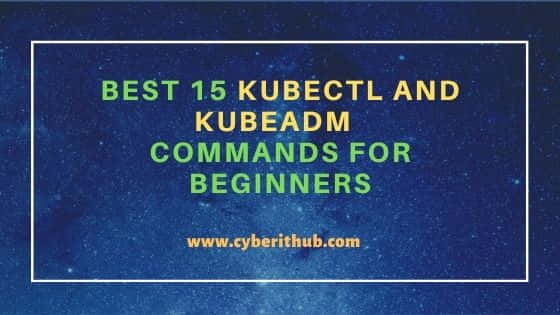
It does not, however, create users or handle the installation of operating-system-level dependencies and their configuration.
The mechanism for interacting with Kubernetes on a daily basis is typically through a command line tool called kubectl. kubectl is primarily used to communicate with Kubernetes API servers to create, update, delete workloads within Kubernetes.
The objective of this tutorial is to provide an overview of some of the common commands that you can utilise, as well as provide a good starting point in managing Kubernetes. Below are few examples of kubeadm commands and kubectl commands.
kubeadm commands and kubectl commands are most commonly used commands.
kubeadm commands
#kubeadm init --pod-network-cidr=192.168.0.0/16 --apiserver-advertise-address=192.168.56.101 - this kubeadm command run on master for starting a Calico CNI: 192.168.0.0/16
kubectl commands
#kubectl apply -f https://docs.projectcalico.org/v3.0/getting-started/kubernetes/installation/hosted/kubeadm/1.7/calico.yml - this kubectl command is used to create a pod based on Calico
#kubectl create -f https://raw.githubusercontent.com/kubernetes/dashboard/master/src/deploy/recommended/kubernetes-dashboard.yaml - this kubectl command is used to create the dashboard
#kubectl proxy - this kubectl command is used to enable proxy and continues with new terminal window
#kubectl version - this kubectl command is used to check the version
#kubectl get nodes - this kubectl command is used to check the status of nodes
#kubectl get pods --all-namespaces - this kubectl command is used to check the status of pods
#kubectl get -o wide pods --all-namespaces - this kubectl command is used to check detailed status of pods
#kubectl create serviceaccount dashboard -n default - to create a service account for your dashboard
#kubectl create clusterrolebinding dashboard-admin -n default --clusterrole=cluster-admin --serviceaccount=default:dashboard - to create cluster binding rules for
our roles on dashboard
#kubectl get secret $(kubectl get serviceaccount dashboard -o jsonpath="{.secrets[0].name}") -o jsonpath="{.data.token}" | base64 --decode - to get secret key to be
pasted onto the dashboard token pwd.Copy the outcoming secret key.
#kubectl create deployment nginx --image=nginx - create a deployment
#kubectl get deployments - Verify the deployment
#kubectl describe deployment nginx - more details about the deployment
#kubectl create service nodeport nginx --tcp=80:80 - create the service on the nodes
#kubectl get svc - to check which deployment is running on which node
#kubectl delete deployment <name> - to delete the deployment
#kubectl get pods --namespace kube-system - To verify that Tiller is running, list the pods in the kube-system namespace
#kubectl -n kube-system create serviceaccount tiller - to Create the tiller serviceaccount
#kubectl create clusterrolebinding tiller --clusterrole cluster-admin --serviceaccount=kube-system:tiller - to bind the tiller serviceaccount to the cluster-admin role
#kubectl exec shell-demo ps aux - to run "ps aux" command in running container shell-demo
#kubectl exec shell-demo ls / - to run "ls /" command in running container shell-demo
#kubectl exec shell-demo cat /proc/1/mounts - to run "cat /proc/1/mounts" running container shell-demo
#kubectl exec -it shell-demo -- /bin/bash - to get a shell to the running container(Note: The double dash symbol “–” is used to separate the arguments you want to pass to the command from the kubectl arguments.)
#kubectl apply -f https://k8s.io/examples/application/shell-demo.yaml - to create a pod "shell-demo"
#kubectl set image deployment/nginx nginx=1.13
#kubectl scale deployment nginx --replicas=9
For more information, you can reach out to https://kubernetes.io/docs/tutorials/kubernetes-basics/
To Know more about other DevOps tool, Please go to this link
